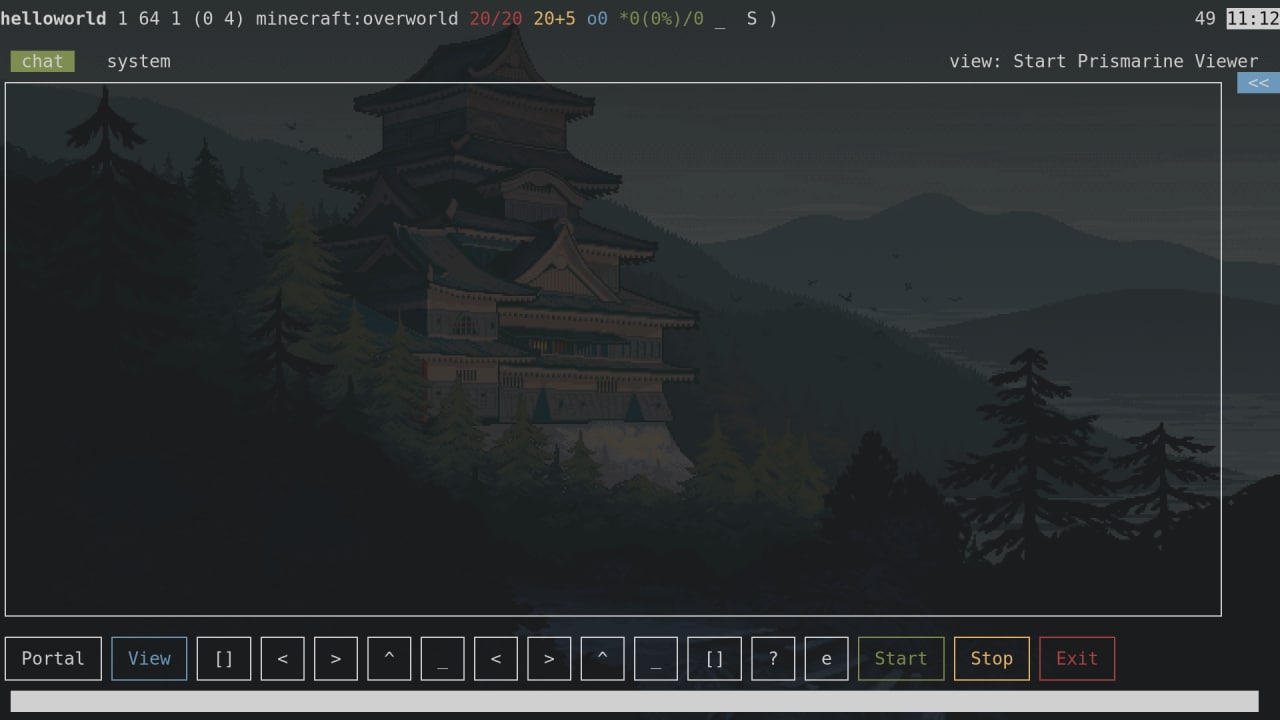Minechat is minecraft client for chatting without GUI
- It is a TTY/console/terminal app written with
blessed(like ncurses) usingmineflayer - Sends notifications via
node-notifier - Uses
mineflayer-pathfinderto go from hub server to normal world portal - Uses
prismarine-viewerto enable viewer at any time (with right click to move) - Uses
mineflayer-web-inventoryto serve inventory preview at any time
Requires NodeJS 16
npm icp .env.example .envFill .env
Arguments override .env
./minechat [<host>:<port>] [<name>] [<password>]You can navigate around control buttons via arrows (Ctrl+Up for input to support command history navigation)
ESC to unfocus input
Ctrl+t to toggle sidebar
Shift+PageUp, Shift+PageDown to scroll by page
Mousewheel in messages box to scroll by 3 lines
Alt+Left, Alt+Right, Ctrl+Left, Ctrl+Right to switch between tabs (or using mouse)
Also mouse is usable even in TTY (with GPM (General Purpose Mouse))
Portalis used to go to configured start pointViewstarts Prismarine Viewer on specified port[]serves Web inventory<,>,^,_used to rotate camera (look)- next
<,>,^,_used to move (toggles state) []shows popup with inventory?shows popup with game infoeprints names and coords of entities aroundStart,Stopto connect, disconnect to/from server onlyExitto close app- Input is to write to chat (
Up,Downkeys for history,Tabfor completion)
In top bar showed on left side:
- Nickname
x y z (yaw pitch)(coords + horizontal and vertical view angles respectively)- current world
- Health (red)
- Food + Saturation (yellow)
- Oxygen Level (blue)
- Experience level (percent of level) / total exp points (green)
_if standing on ground|otherwiseRif rainySif sunnyOshows current moon state- Sometimes:
~- in water,=- in lava,#in web
On right side:
- Ping
- Realistic time (day from 6:00 to 18:00). White when day, dark on night
Sidebar shows current online and collapsibale via >>
Chat streams splitted into tabs to separate players chat from system info
To the right of tab title located status bar that shows game info (e.g. 1/2 players sleeping)
- If modal opened when input focused inserted input doubled