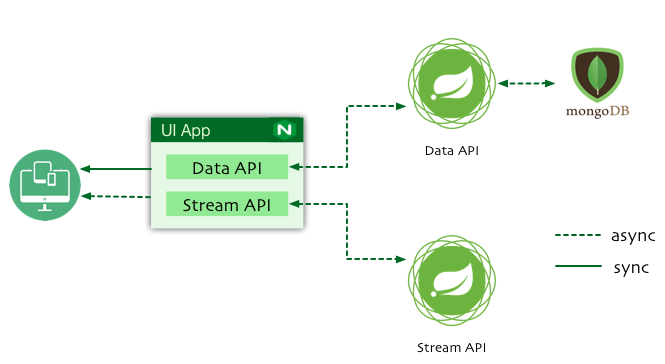A simple demo application showcases end-to-end Functional Reactive Programming (FRP) with Spring 5.
- Spring Framework 5
- Spring Boot 2.0.0
- Spring WebFlux
- Embedded MongoDB
- Reactive MongoDB Driver
- Gradle 4
- Use of Server-Sent Events (SSE) rendered in HTML by Thymeleaf from a reactive data stream.
- Use of Server-Sent Events (SSE) rendered in JSON by Spring WebFlux from a reactive data stream.
- Use of Spring Data MongoDB's reactive (Reactive Streams) driver support.
- Use of Spring Data MongoDB's support for infinite reactive data streams based on MongoDB tailable cursor (see here).
- Use of Thymeleaf's fully-HTML5-compatible syntax.
- Use of
webjarsfor client-side dependency managements. - Reactive Netty as a server
- Multi-project builds with Gradle Kotlin Script.
- Kotlin as a language
- Cross-Origin Resource Sharing (CORS)
- Docker deployment
- Gradle 4 (Install via sdkman)
- Docker for Mac Setup Instructions
# build all 3 executable jars
gradle build
# continuous build with `-t`.
# this shoud be started before any run tasks i.e., `gradle ui-app:bootRun`, for spring's devtools to work.
gradle -t build
# build all 3 apps
gradle build -x test -x shared:build
# build all 3 docker images
gradle docker -x test -x shared:buildgradle testStart all 3 apps: mongo-data-service, stream-service, ui-app
If you want to debug the app, add --debug-jvm parameter to Gradle command line
You can also build Docker images and run all via Docker Compose
# start containers in the background
docker-compose up -d
# start containers in the foreground
docker-compose up
# show runnning containers
docker-compose ps
# scaling containers and load balancing
docker-compose scale stream=2
# 1. stop the running containers using
docker-compose stop
# 2. remove the stopped containers using
docker-compose rm -f
# start specific docker-compose file
docker-compose -f docker-compose-all.yml up
# see logs of a service
docker-compose -f docker-compose-all.yml logs mongodb
# connect(ssh) to a service and run a command
docker-compose -f docker-compose-all.yml exec mongodb mongo -u "admin" -p "admin" --authenticationDatabase "admin"
# restart single service
docker-compose -f docker-compose-all.yml restart mongodb
# start single service
docker-compose -f docker-compose-all.yml up mongodb
# check health for a service
docker inspect --format "{{json .State.Health.Status }}" reactiveapps_app_1
docker psAccess UI App at http://localhost:8080
# upgrade project gradle version
gradle wrapper --gradle-version 4.2-rc-2 --distribution-type all
# gradle daemon status
gradle --status
gradle --stop