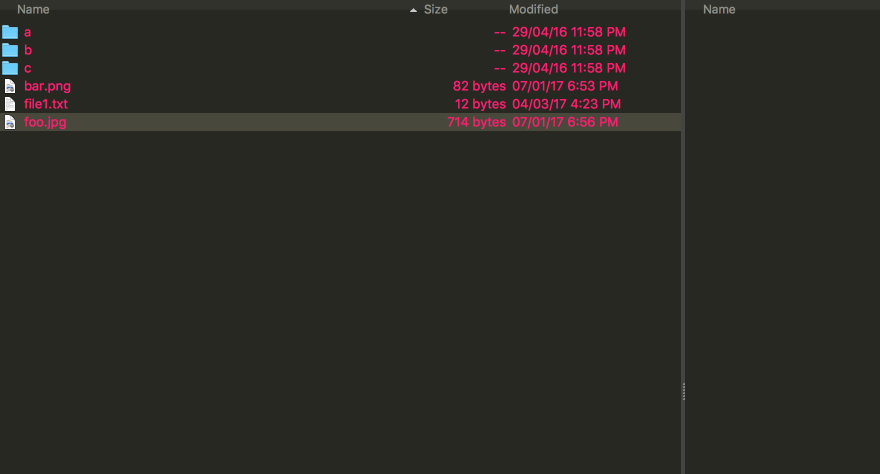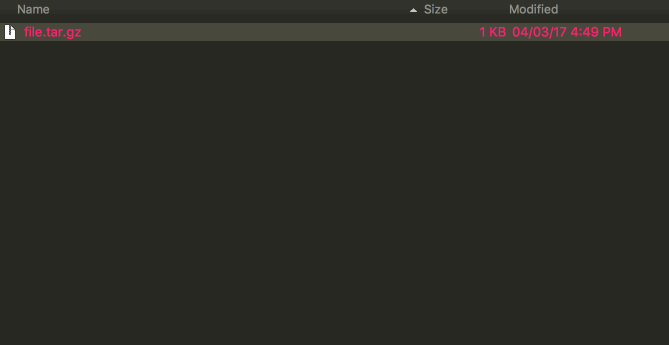Tarball is plug-in for fman which allows you to create and extract tar files. With this plug-in you can create and extract .tar, .tar.gz, .tar.bz2 and .tar.lzma files.
Create:
Extract:
On your OS from a terminal window, go to fman's plug-in folder:
Windows:
$ cd %APPDATA%\fman\Plugins
Mac:
$ cd ~/Library/Application Support/fman/Plugins
Linux:
$ cd ~/.config/fman/Plugins
Clone the repo:
$ git clone https://github.com/umahmood/Tarball.git
- Select desired files
- Press Shift + x
- Enter a file name (with extension *.tar or .tar.gz or .tar.bz2 or .tar.lzma)
Note: when prompted for a filename the extension is important. It determines the type of tar file which gets created, entering myfile.tar.gz will create a tar file with gzip compression.
- Select tar file
- Press Shift + x
tar file will be extracted under the current directory.
See the LICENSE file for license rights and limitations (MIT).