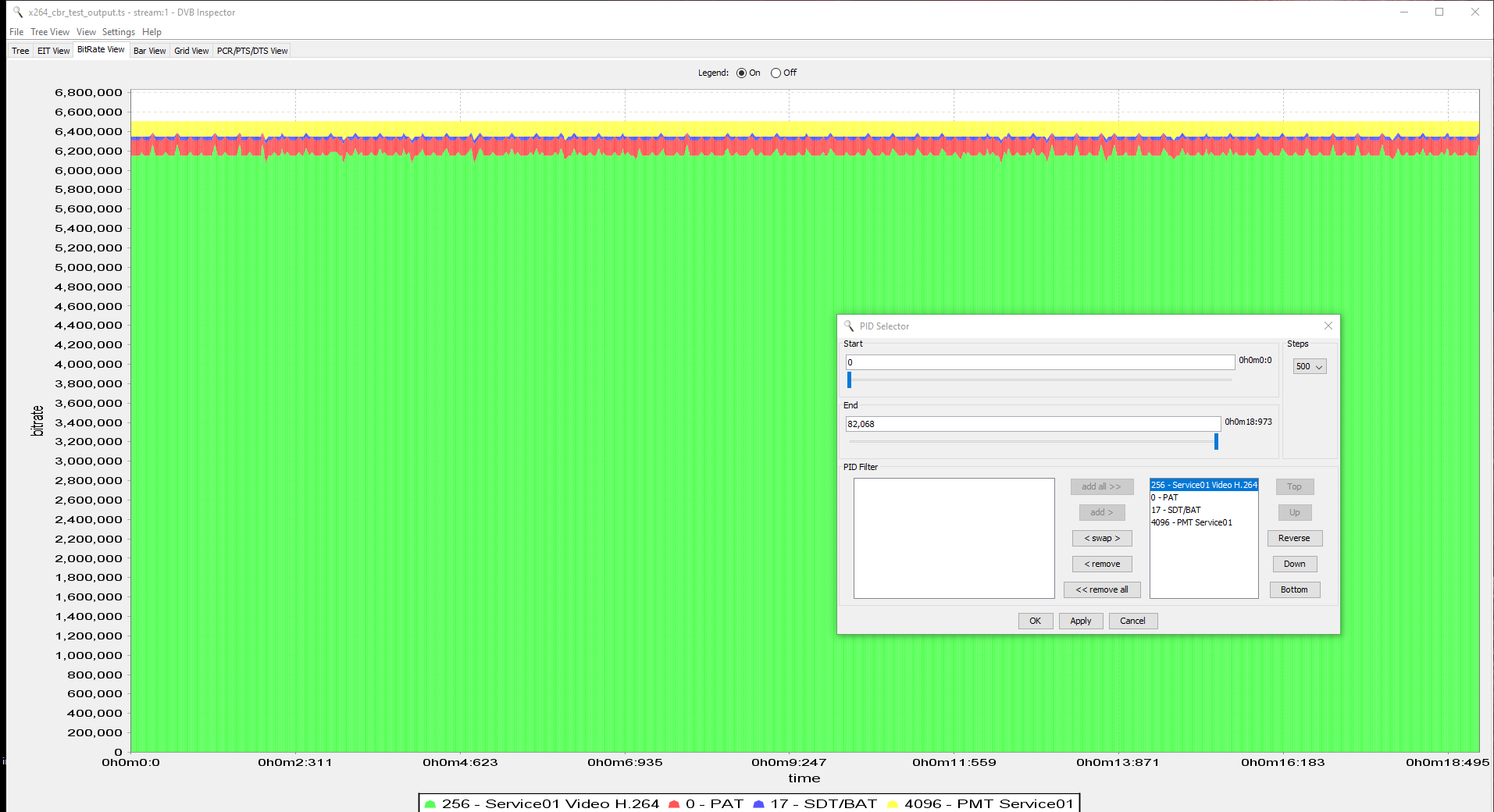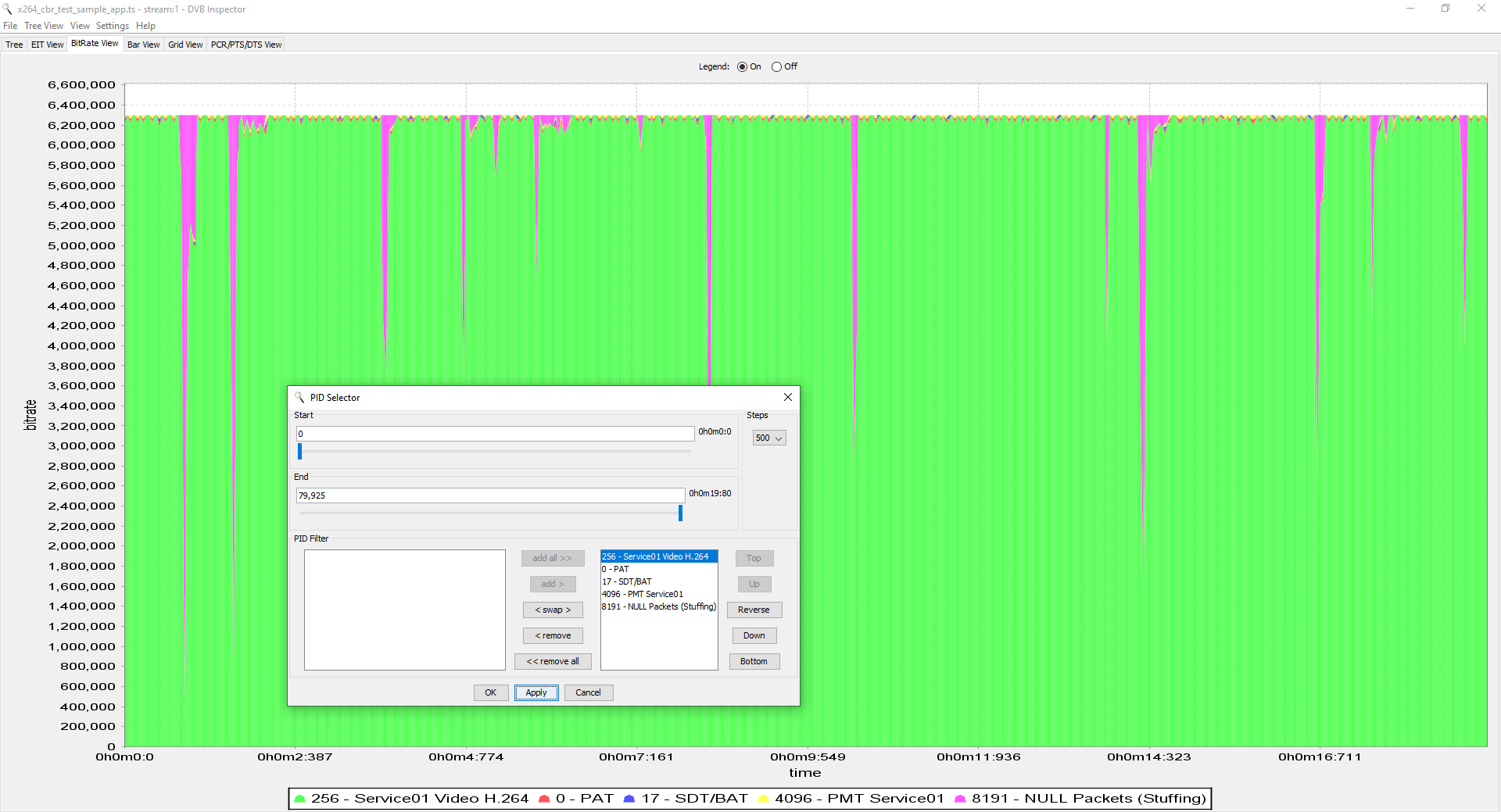FFmpeg libx264 CBR TS Test
This repository is used as a sample/test application to test the results of generating a CBR video elementary stream using FFmpeg in conjunction with the x264 video codec. The concentration here within is solely on the video bitrate.
Background
What the author has noticed is that there are stark differences in the video bitrate with a CBR transport stream generated using FFmpeg cli vs a transport stream that is generated using the C-API. The transport stream generated from FFmpeg CLI appears relatively consistent. Why is that?
As an example, the following command line generates a fairly steady video bitrate:
ffmpeg -i cbr_test_file_input.mp4 -c:v libx264 -pix_fmt yuv420p -b:v 6000000 -preset fast -tune film -g 25 -x264-params vbv-maxrate=6000:vbv-bufsize=6000:force-cfr=1:nal-hrd=cbr -flags +ildct+ilme x264_cbr_test_output.tsA graphed view of the bitrate:
If one tries to copy those settings (as attempted within this sample application), the graph looks like:
The above graphs have been generated using DVB Inspector.
Test Media
A sample test file, cbr_test_file_input.mp4, is provided for testing purposes.
This file has been reencoded, but the original file comes courtesy of Xiph.org. Please take note of the file's accompanying README which lists credits and restrictions.
The original clip contains the following characteristics:
- 1080p60p30M (29.97fps)
- 4:2:2 chroma subsampling
- Progressive
- Lossless (y4m)
The file has been converted for the purposes of this test:
- Wanted to test with interlacing
- Need 25fps
- Need SD.
Using FFmpeg suite of tools, the file was converted:
ffmpeg -i controlled_burn_1080p.y4m -filter_complex "[0:v]framerate=fps=50[framerate];[framerate]interlace=scan=tff[interlace];[interlace]scale=interl=1:flags=lanczos:width=720:height=576[scale]" -c:v libx264 -pix_fmt yuv420p -crf 10 -b:v 6000000 -preset slow -tune film -r 25 -map "[scale]" -flags +ildct+ilme cbr_test_file_input.mp4So the test file's properties now consist of:
- 576i50 (25fps or 50 interlaced fields per/sec)
- 4:2:0 chroma subsampling.
- MP4 with H.264 elementary stream (no longer lossless)
Test Application
Enclosed in the repository is a sample application which takes in the aforementioned test media clip, and rencodes the file into what should be a H.264 CBR transport stream.
WARNING: This application has been written specifically for the purposes of this test media, so the author acknowledges that the sample application may require changes to work with different media and different media properties not limited to different resolutions, scan properties, etc.
This application has been built with
- GCC 9.3
- CMake
- C++ 17
- Linux Ubuntu 20.04 LTS
- FFmpeg v4.2.2
- x264 v1.55
Once built, the application can be run via:
./x264_cbr [file_in] [file_out]...where [file_in] is the path to the input file, and [file_out] is the path to the encoded output file.