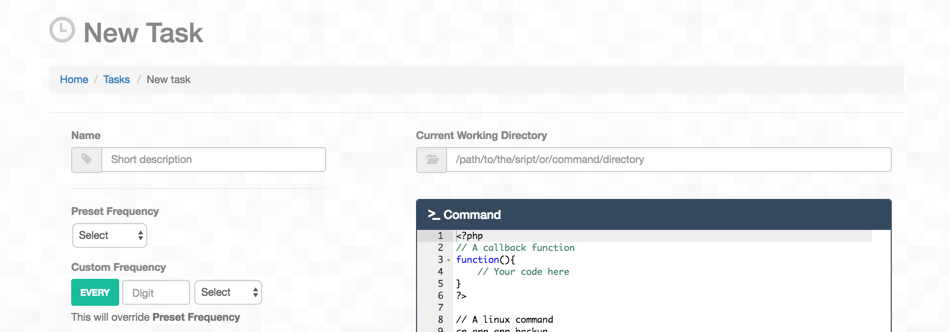crunz-ui
This is a web-based interface for Crunz library - implemented with Laravel.
Installation
To install it, clone it:
git clone git@github.com:lavary/crunz-ui.git .Then, install the dependencies:
composer installThe next step is setting your application key:
php artisan key:generateYou also need to make sure you web server can write to the directories within the storage/ and bootstrap/cache/ directories, otherwise the application will not run.
Configuration
The only configuration needed is your database credentials, which you'll need to put in your .env file.
To do this, just make a copy of .env.example and save it as .env, then put your database credentials in place.
Migration
To create the tasks table, you'll just need to run the migration:
php artisan migrateRun the App
To run the application, you should create a virtual server in Nginx or Apache, or just use PHP's built-in server:
php -S localhost:8000 -t publicThe parameter -t public option refers to the application's public directory - where index.php resides.
As a result, the application will be accessible via http://localhost:8000.
Fetching the Events in JSON format
Crunz-Ui also provides a sample endpoint for fetching the stored events in the database; To get the events in JSON format, just access this URL: http://localhost:8000/api/v1/tasks
Sample Task File
There is also a sample "dynamic" task file in tasks/ directory, which shows how the fetched records are converted to events using the task builder. You can just copy this file and change the endpoint URL or create your own.
Authentiction
Crunz-Ui doesn't implement any authentication system. Feel free to implement your desired authentication mechanism for your instance.
If You Need Help
Please submit all issues and questions using GitHub issues and I will try to help you.
License
Crunz-Ui is free software distributed under the terms of the MIT license.