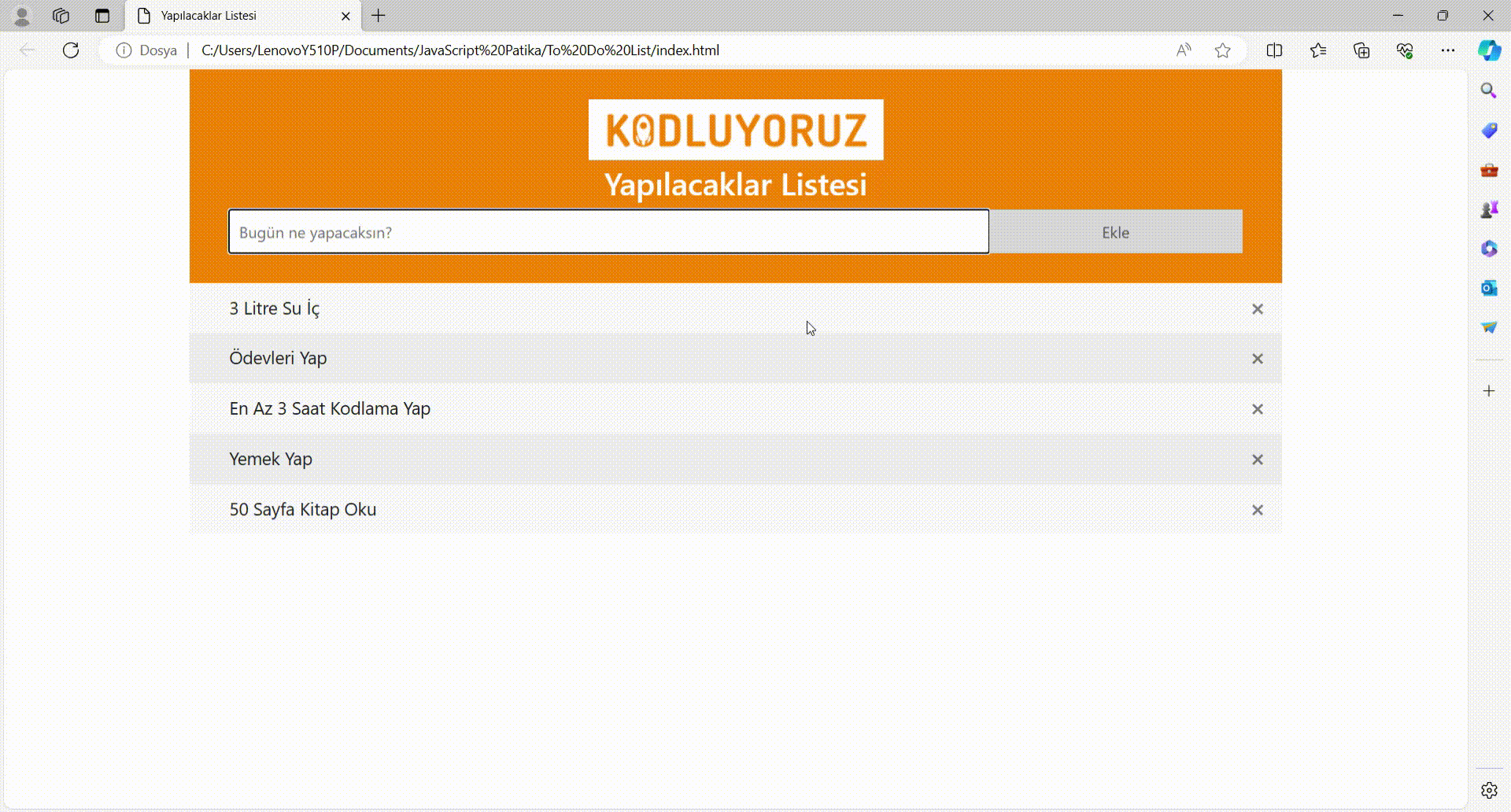In this project, this snippet of code outlines the functionality to add new items to a list element, mark existing items, and remove them using JavaScript within an HTML document.
const myList = document.querySelector("ul");: Selects the first<ul>element in the HTML document and assigns it to the variablemyList.var newList = document.querySelectorAll("li");: Selects all<li>elements in the HTML document and assigns them to a NodeList namednewList.newList.forEach((item) => { addCloseButton(item); });: Calls theaddCloseButtonfunction for each<li>element, adding a close button to each item.function addCloseButton(item) { ... }: Defines the function used to add a close button to each list item.item.onclick = () => { item.classList.toggle("checked"); };: Adds an event listener that toggles the "checked" class on and off when a list item is clicked.const span = document.createElement("span");: Creates a new<span>element.span.textContent = "\u00D7";: Sets the content of the span to "×" (a multiplication sign).span.className = "close";: Adds the "close" class to the span element.item.appendChild(span);: Appends the close button to the list item.span.onclick = () => { item.style.display = "none"; };: Hides the corresponding list item when the close button is clicked.
These 10 lines of code facilitate the creation of a dynamic task list. Users can add new tasks, mark existing tasks, and remove tasks from the list by clicking on the close button.