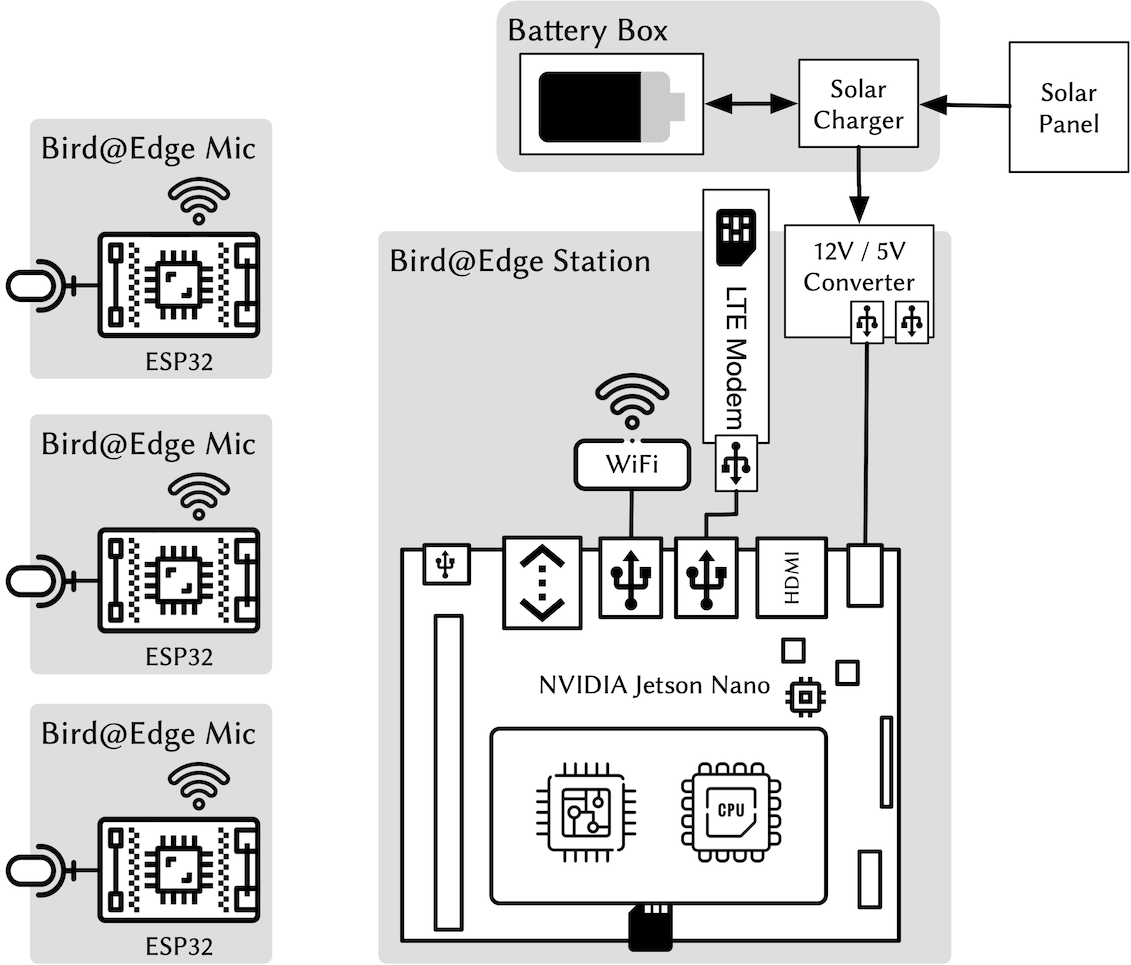Bird@Edge OS is the operating system running on Bird@Edge Stations which is based on NVIDIA Jetson Nano board. This repository holds configuration files and recipes for creating the Bird@Edge OS image.
Bird@Edge is an Edge AI system for recognizing bird species in audio recordings to support real-time biodiversity monitoring. Bird@Edge is based on embedded edge devices operating in a distributed system to enable efficient, continuous evaluation of soundscapes recorded in forests. If you are interested in our research, read our paper or watch the talk recorded for Springer NETYS 2022 conference.
Separate repositories exist for the machine learning approach and for the code running on Bird@Edge Mic.
Our hardware consists of an NVIDIA Jetson Nano device (both the regular and 2 GB variant), a power supply and network connectivity through WiFi and LTE.
Bird@Edge OS is built using pimod, a tool reconfiguring Single Board Computer System images with an easy, Docker-like configuration file.
- Install docker and docker-compose.
- Checkout this repository, as well as its submodules
git clone git@github.com:umr-ds/BirdAtEdge-OS.git
cd BirdAtEdge-OS
git submodule update --init
To build your Bird@Edge OS image, follow these steps:
Note: Jetson Nano and Jetson Nano 2GB are different and require different base images. In this example the Jetson Nano is used.
- Run the Base Pifile. It will download the standard image from NVIDIAs server and install deepstream:
docker-compose run --rm pimod pimod.sh --host-resolv Base-Nano.Pifile
- Run the BirdAtEdge Pifile. It will compile and install the custom software, services and configuration files.
docker-compose run --rm pimod pimod.sh --host-resolv BirdAtEdge-Nano.PifileThe resulting operating system image now needs to be written to an SD card just as it would be done with any other OS image. You may refer to NVIDIAs manual.
To setup your Bird@Edge Station the regular Setup and First Boot procedure is required. Please use the headless mode, as the graphical interface is disabled in order to save power.
The service running Bird@Edge can be controlled using systemd, i.e. restarting:
$ systemctl restart birdedgeLogs can be investigated using journalctl:
$ journalctl -fu birdedge
Mär 11 15:29:45 pollux systemd[1]: Started BirdEdge.
Mär 11 15:29:49 pollux bash[32515]: INFO:root:Starting BirdEdge Daemon
Mär 11 15:29:49 pollux bash[32515]: DEBUG:asyncio:Using selector: EpollSelector
Mär 11 15:29:49 pollux bash[32515]: DEBUG:root:Discovered ServiceInfo(type='_birdedge._tcp.local.', name='birdclient-f880._birdedge._tcp.local.', addresses=[b'\n*\x00\xb7'], port=80, weight=0, priority=0, server='birdclient-f880.local.', properties={}, interface_index=None)
Mär 11 15:29:49 pollux bash[32515]: DEBUG:root:Discovered ServiceInfo(type='_birdedge._tcp.local.', name='birdclient-4c60._birdedge._tcp.local.', addresses=[b'\n*\x00\xf8'], port=80, weight=0, priority=0, server='birdclient-4c60.local.', properties={}, interface_index=None)
Mär 11 15:29:49 pollux bash[32515]: DEBUG:root:Discovered ServiceInfo(type='_birdedge._tcp.local.', name='birdclient-7885._birdedge._tcp.local.', addresses=[b'\n*\x00\xf0'], port=80, weight=0, priority=0, server='birdclient-7885.local.', properties={}, interface_index=None)
Mär 11 15:29:50 pollux bash[32515]: DEBUG:root:Discovered ServiceInfo(type='_birdedge._tcp.local.', name='birdclient-14f1._birdedge._tcp.local.', addresses=[b'\n*\x00\xf4'], port=80, weight=0, priority=0, server='birdclient-14f1.local.', properties={}, interface_index=None)
Mär 11 15:29:50 pollux bash[32515]: DEBUG:root:Discovered ServiceInfo(type='_birdedge._tcp.local.', name='birdclient-f4b6._birdedge._tcp.local.', addresses=[b'\n*\x00\xf5'], port=80, weight=0, priority=0, server='birdclient-f4b6.local.', properties={}, interface_index=None)
Mär 11 15:29:54 pollux bash[32515]: DEBUG:root:Writing config and running classification process.
Mär 11 15:29:54 pollux bash[32515]: DEBUG:root:Writing config to configs/dynamic.conf
Mär 11 15:30:07 pollux bash[32515]: INFO:root:max_fps_dur 8.33333e+06 min_fps_dur 2e+08
Mär 11 15:30:07 pollux bash[32515]: INFO:root:[Implicit Engine Info]: layers num: 2
Mär 11 15:30:07 pollux bash[32515]: INFO:root:0 INPUT kFLOAT input_1:0 1x456x128
Mär 11 15:30:07 pollux bash[32515]: INFO:root:1 OUTPUT kFLOAT activation 83
Mär 11 15:30:07 pollux bash[32515]: INFO:root:** INFO: <bus_callback:137>: Pipeline ready
Mär 11 15:30:08 pollux bash[32515]: INFO:root:** INFO: <bus_callback:123>: Pipeline running
Mär 11 15:30:08 pollux bash[32515]: INFO:root:max_fps_dur 8.33333e+06 min_fps_dur 2e+08
Mär 11 15:30:21 pollux bash[32515]: DEBUG:root:Publishing {'measurement': 'birdedge', 'tags': {'station': 'birdclient-f4b6.local.', 'label': 'Waldohreule'}, 'fields': {'confidence': 0.895448}, 'time': 1647009013132714000}If you are using Bird@Edge in academia, we'd appreciate if you cited our scientific research paper. Please cite as "Höchst & Bellafkir et al."
J. Höchst, H. Bellafkir, P. Lampe, M. Vogelbacher, M. Mühling, D. Schneider, K. Lindner, S. Rösner, D. G. Schabo, N. Farwig, and B. Freisleben, "Bird@Edge: Bird Species Recognition at the Edge," in International Conference on Networked Systems (NETYS), 2022. DOI: 10.1007/978-3-031-17436-0_6
@inproceedings{hoechst2022birdedge,
title = {{Bird@Edge: Bird Species Recognition at the Edge}},
author = {H{\"o}chst, Jonas and Bellafkir, Hicham and Lampe, Patrick and Vogelbacher, Markus and M{\"u}hling, Markus and Schneider, Daniel and Lindner, Kim and R{\"o}sner, Sascha and Schabo, Dana G. and Farwig, Nina and Freisleben, Bernd},
booktitle = {International Conference on Networked Systems (NETYS)},
year = {2022},
month = may,
organization = {Springer},
keywords = {Bird Species Recognition, Edge Computing, Passive Acoustic Monitoring, Biodiversity},
doi = {10.1007/978-3-031-17436-0_6},
}