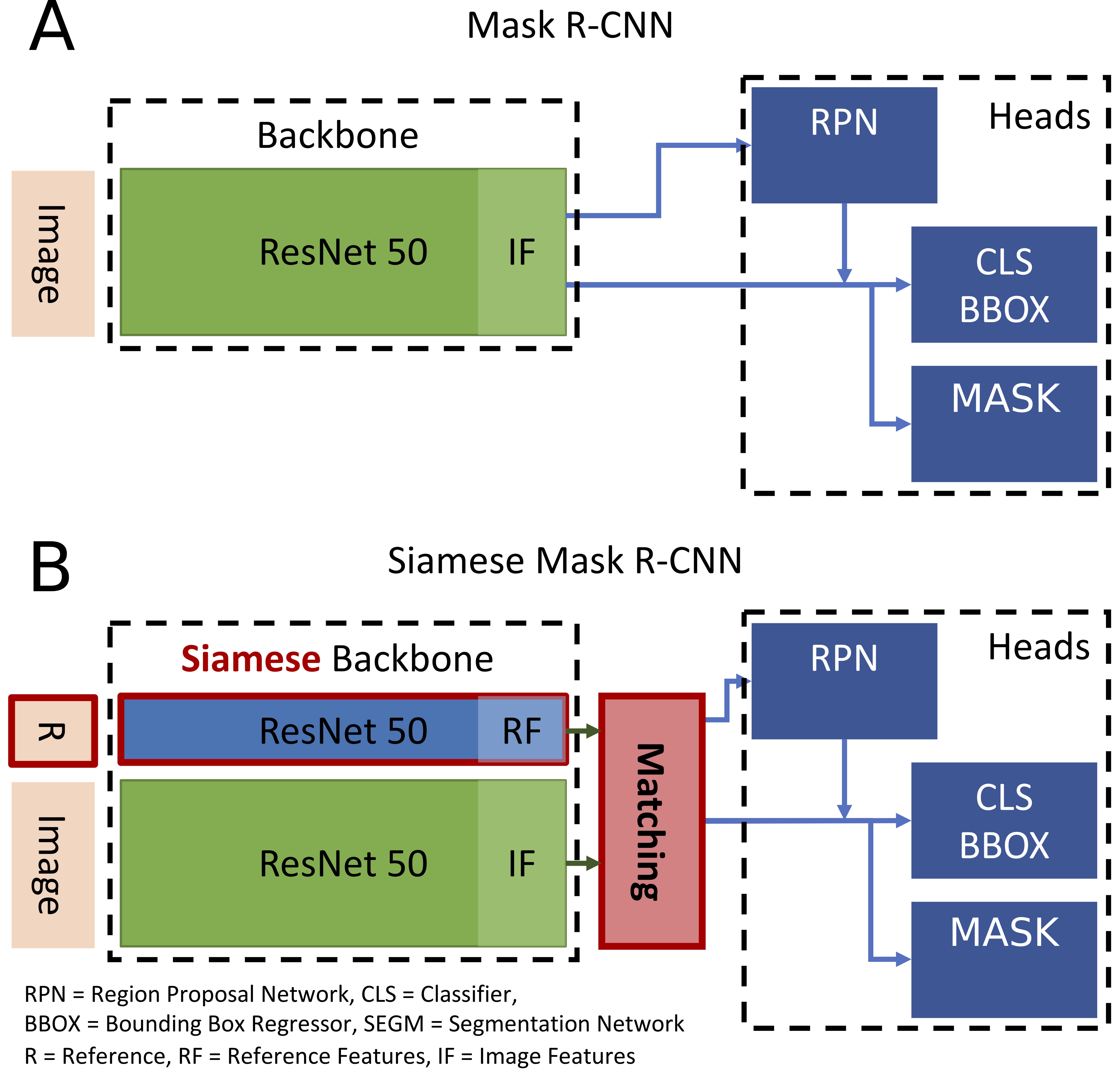A workshop on how to prototype and deploy a visual search DL model based on Siamese Mask R-CNN
DISCLAIMER: it's a prototype, thus the code base is not optimized for production.
Audience level: Beginner - Intermediate
Task: Prototype a visual search application with human-like flexibility
Limitations: Unaffordable price for large annotated datasets, small data.
Solution: One-shot instance segmentation with Siamese Mask R-CNN
During the workshop we will learn more about one-shot instance segmentation and cover the building blocks of Siamese Mask R-CNN model. Next, we will try a single deployment. Lastly, we will discuss possible limitations and improvements. At the end of the workshop, participants will have a basic understanding on how to prototype and deploy human-like visual search DL models.
One-Shot Instance Segmentation can be summed up as: Given a query image and a reference image showing an object of a novel category, detect and segment all instances of the corresponding category. Note, that no ground truth annotations of reference categories are used during training.
Siamese Mask R-CNN extends Mask R-CNN (a state-of-the-art object detection and segmentation system) with a Siamese backbone and a matching procedure to perform this type of visual search. For more details please read the original paper.
- miniconda and other packages listed in
environment.yml.
Anyone with a unix machine (Mac or any Linux Disto) could download the repo and run it.
-
Clone this repository
-
Install dependencies
cd Small_data_visual_search_app
conda env create -f environment.yml
conda activate updated-app- Create folders
mkdir -p checkpoints data/coco -
Download pretrained weights from the releases menu and place them in
checkpointsfolder -
Prepare MSCOCO Dataset
Inference part requires the CocoAPI and MS COCO Val2017 and Test2017 images, Train/Val2017 annotations to be added to /data/coco folder.
- First, install pycocotools
cd data/coco
git clone https://github.com/waleedka/coco
cd coco/PythonAPI
make install
cd ../../../..
- Second, return to the workshop root folder and run python script to upload 2017 Val and Test dataset and Train/Val annotaions. At least 8GB free space on disc required.
python data_utilities/coco_loader.py --dataset=data/coco/ --year=2017 --download=True
- Follow the instructions in Workshop slides
Any questions, recommendations or need help with troubleshooting ping me on LinkedIn