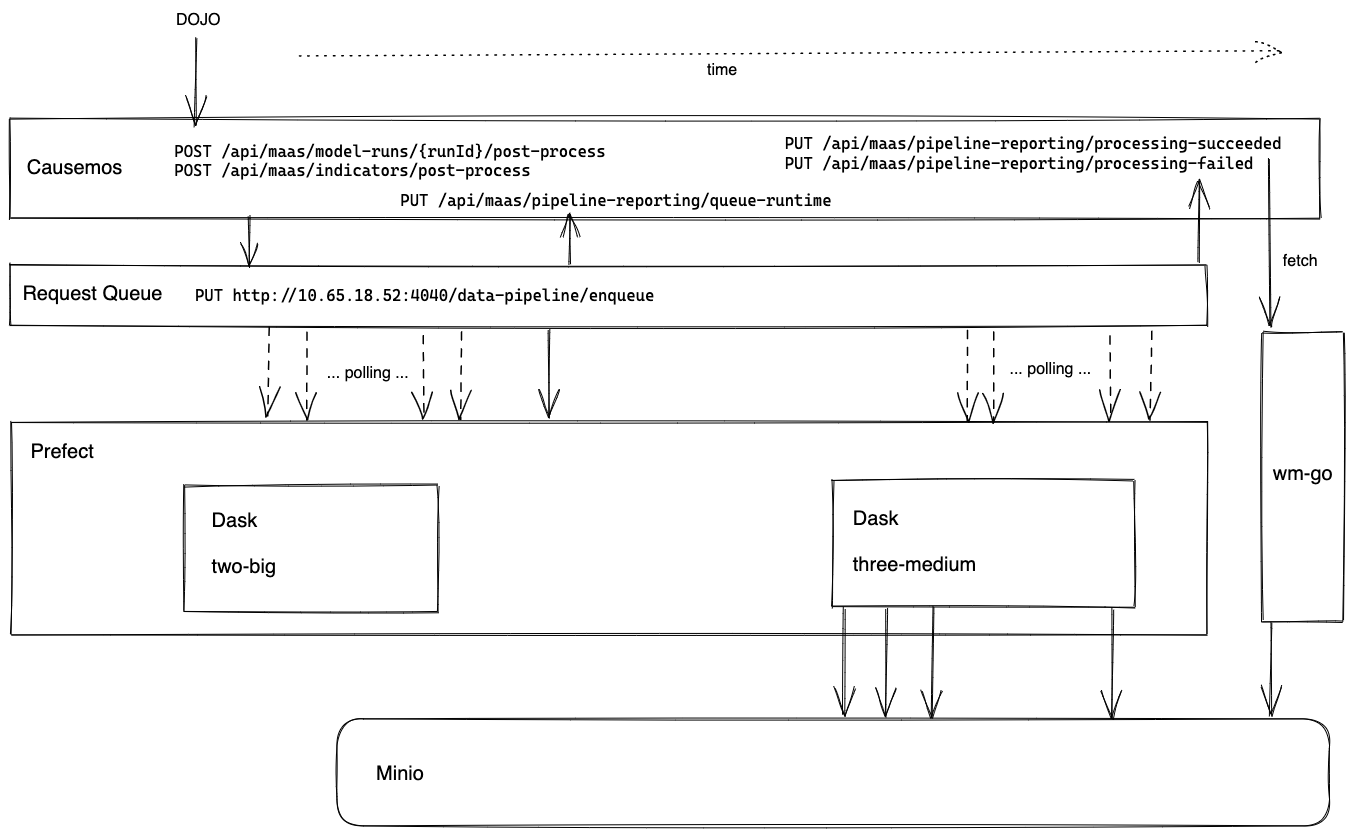The pipeline is tested and deployed with Python 3.11. While small differences to the patch version should work there are some dependencies with known issues on versions other than 3.11.*.
-
Install dependencies
make install -
Enable the virtual environment
source .venv/bin/activate
This repo uses black. Once installed, you can configure it in your IDE with the instructions here.
In VS Code, install 'Black Formatter' extension and add the following lines into settings.json
"[python]": {
"editor.defaultFormatter": "ms-python.black-formatter"
}
You can apply formatting rules to the current document with Format Document (Option + Shift + F) or to all files by running black . from the repo root.
The Gitlab CI pipeline uses mypy.
After installing, you will need to download type definitions using mypy --install-types.
In VS Code, you can install the mypy extension and add "mypy.runUsingActiveInterpreter": true to the settings.
This will locally run one of the flow.run configurations in run_flow_local.py. By defaults, the results are written to local file system. See the folder structure here.
cd flows
./run_local.sh
For development, flows can be run locally with no requirement for access to a Prefect server or agent, and no Dask cluster instance (an in-process temporary cluster is started by the prefect Dask executor). The run_local.sh script provides an example of the environment configuration and execution command to required to run in such a context. A small amount of boilerplate needs to be added a flow to support this, as can be seen in dask_flow_test.py
If a cluster is required for performance reasons, but there is no need for full execution in the Prefect infrastructure, the WM_DASK_SCHEDULER environment variable can be set to point to an available Dask cluster. This can be the instance on the docker swarm, or a local docker instance launched by running docker-compose up in the dask directory. Note: When an external Dask cluster is used, writing files to the local file system won't work. You also need to provide WM_DEST_TYPE=s3 and WM_S3_DEST_URL to set the external S3 storage for the destination where the output results will be written.
To validate Prefect execution in a full Kubernetes deployment environment, spin up the full Causemos local Kubernetes stack defined in wm-playbooks/kubernetes, deploy the pipeline changes locally as needed following the steps in README.md, and execute the pipeline by requesting a Prefect job manually or submitting a job using prefect_reprocess.sh script.
- Dask is lazy evaluated. Operations are only evaluated when
.compte()is called. - In order to
print()a dataframe you will need tocomputeit or useprint(df.head()). - It's easy to write extremely slow code in Dask, stick to vectorized operations and built-in aggregations.
- When working with larger data consider removing parts of the flow that aren't necessary for your work. For example, remove tiling, or the entire annual part of the pipeline.
See here how to deploy the data pipeline
See here how to set up a dask cluster and prefect server.