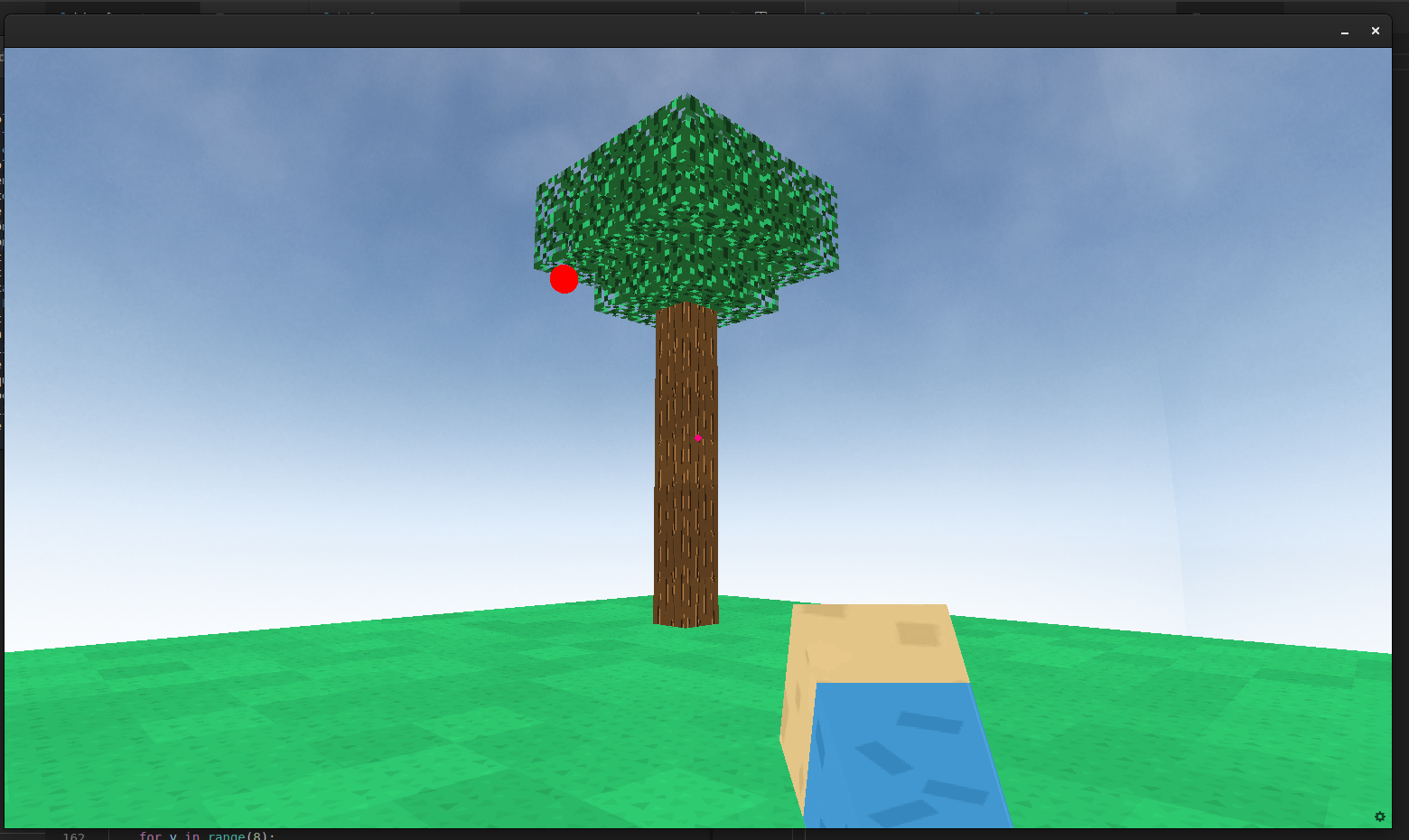A Digital Physics Lab in a Blocky Voxel World
Forked from: https://github.com/trevortomesh/labcraft
A research project undertaken in partial fulfillment of the requirements for CS290 at the University of Regina
LabCraft is a tool for the development of virtual physics simulations. It is a Minecraft clone using the Ursina Engine written in Python. The tool is intended to be a framework useful for the exploration of online lab development, with physics taken as an example. The intent is not to be limited to physics alone, and the framework is free to use for anyone interested in exploring the subject matter -- or just noodling around. It has been a particularly interesting study project, not because I am particularly interested in rudimentary physics demonstrations, but rather for the computer science angle. It is a fun way to learn to use Python and the Ursina Engine, and explore the interdisciplinary connection between software, education, and video games.
Be warned, the code in this repo and the documentation along with it is amateur and hacky at best. My educational background is in philosophy, not software. So there.
/assets/ -> contains models, textures, and object files for various entities
/supp/ -> supplementary material
.gitignore -> self-explanatory
README.md -> YOU ARE HERE
assetTest.py -> contains tests for ensuring compatibility of new assets
forces.py -> currently unused (TODO: generalize gravity force in newton experiment and move here)
labcraft-master.py -> main LabCraft file. Contains all entities and simulations, used as development playground
labcraft-newton.py -> stripped down LabCraft instance for running the newton gravity simulation
labcraft-wave.py -> currently unused (TODO: implement wave function generator for illustrative purposes)
sims.py -> contains code that is used to control the simulation parameters
util.py -> contains code for LabCraft utilities (ie: UI sliders to control simulation parameters, data output functions, etc.)
Windows instructions coming soon!
Labcraft uses python 3.6:
sudo apt-get install python3Labcraft is built on the Ursina engine (https://www.ursinaengine.org) To install Ursina use pip:
pip install ursina
To run the playground mode with all models and features accessible:
python3 labcraft-master.pyTo run a particular simulation instance (currently only newtonian gravity simulation):
python3 labcraft-newton.pyThe controls are relatively straightforward first-person controls, typical of Minecraft and other games:
w -> move forward
a -> move left
s -> move backward
d -> move right
mouse axis y -> look up and down
mouse axis x -> look left and right
numbers 1 through 8 (with the exception of 4, for reasons) will "pick a block" to lay... like minecraft creative mode.
1 -> grass block
2 -> stone block
3 -> brick block
5 -> solar system simulation block (middle click on solar system block to bring up slider controls, esc to close them)
6 -> pendulum simulation block (sliders TODO)
7 -> projectile simulation (it's fun to launch projectiles, who are you to judge until you try for yourself)
8 -> cannon simulation block (very much a work in progress. middle click for slider to control cannon angle)
g -> hold to "run" the gravity experiment on newton's tree and output data to a file. may or may not also fire the "cannon"
right mouse click -> destroy targeted block
left mouse click -> place chosen block
middle click -> (on targeted simulation block, solar system for instance) bring up slider parameter menu
escape -> close slider menu if open, escape first person mouse controller by default
At present, you don't really know what block you're "holding" unless you know what number you've pressed most recently. This seems like a bug, but really it is a feature because this is educational content and it is tailored specifically this way to help improve your memory and recollection. However, there are rumours that a UI inventory system is in the works. Stay Tuned!
LabCraft is currently under active development, with updates likely to come in the spring/summer 2022. Contributions are welcome, so feel free to take it for a spin. At present, the project is in an early alpha state and users should keep that in mind--that being said, we welcome your expertise.
For a more "polished" product with a different spin, check out PhysLab.
- Windows support
- Projectile simulations
- Wave function simulations
If you have any problems, please feel free to reach out. Start a discussion by opening an issue!. Make a pull request!. Buy me a coffee!. Send me an email!
Thanks to Peter Amland, aka pokepetter for working on developing the Ursina Engine! Awesome framework, would recommend 10/10. Join the Ursina Engine discord, say hi, and follow the development LIVE.
Thanks to Dr. T for taking me on as a research candidate and facilitating the ongoing development of this project. It's only taken 4 or 5 months but I've read almost 3/4 of your thesis by now! 🤓
Thanks to Earl aka Edge-Guard aka quickMaffs44 for building out the Windows implementation of LabCraft, and working out some brilliant user-interface features. Also thank you for being there and making sure I didn't have to be alone with Dr. T!