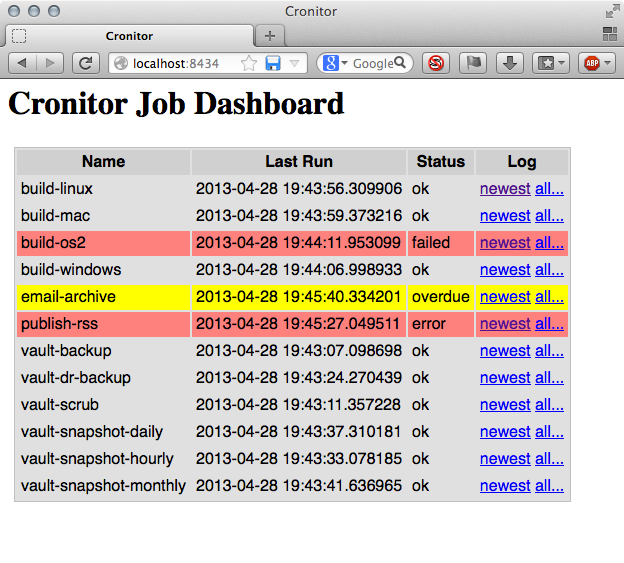Cronitor: Simple Cron-Job Monitoring
| Author: | Joshua J. Berry <des@condordes.net> |
|---|---|
| Homepage: | https://github.com/josh-berry/cronitor |
| License: | GNU General Public License, version 3 |
Introduction
Cronitor is a simple HTTP-based service for monitoring and capturing logs from Cron jobs or other tasks across multiple machines. It provides a few important benefits over regular cron emails:
- Collect output from all jobs across all machines in one place.
- Report job status in a convenient web dashboard, so you can see immediately if any jobs failed.
- Highlight overdue jobs that didn't run when scheduled.
- Scan job output looking for (configurable) error messages.
Cronitor is a client/server system. The server is a lightweight HTTP server, which collects logs from jobs as they run on local or remote systems, scans them for errors and provides a dashboard showing all jobs that were reported.
The client is a simple Python script that runs a job, captures its output and
sends it to the server. The client script is standalone, requiring only
standard Python 2 libraries to run. Installing it is as simple as scp.
Dependencies
The client requires only a recent version of Python 2.
The server requires the following extra dependencies:
- PyYAML >= 3.10 (
pip install PyYAML)
- Known to work with 3.10
- Tornado >= 2.1 (
pip install tornado)
- Known to work with 2.1 and 3.0.1
Older versions of these packages may work but have been untested. Newer versions will most likely work (known-good versions are noted above).
Setting up the Server
The following instructions are for Linux. You may need to adapt them to your specific platform.
Install dependencies:
$ pip install PyYAML tornado # or apt-get, or yum, or ...Grab the Cronitor repository, and put it somewhere useful:
$ git clone git://github.com/josh-berry/cronitor.git /opt/cronitor $ cd /opt/cronitorCreate a user/group for the cronitor-server process:
$ sudo groupadd -r cronitor $ sudo useradd -r -s /usr/sbin/nologin -g cronitor \ -d /opt/cronitor cronitorChoose where to store your Cronitor log files:
$ emacs /opt/cronitor/server.yaml $ mkdir /your/log/dir $ chmod u=rwx,go= /your/log/dir $ sudo chown cronitor:cronitor /your/log/dirSet up some rules for the jobs you're running:
$ emacs /opt/cronitor/rules.yamlConfigure Cronitor to start when your system does:
$ sudo cp /opt/cronitor/init/<your_init_file> /etc/init.d/cronitor # This varies by distro; right now only upstart is available. # Patches to add more init scripts are welcome. :)Start Cronitor:
$ sudo start cronitor
If you would prefer to store your config, logs, and executable code separately, a few extra steps are required.
Copy your
server.yamlandrules.yamlfiles elsewhere:$ mkdir /etc/cronitor $ cp *.yaml /etc/cronitorChange your
server.yamlfile to use absolute paths:job_dir: /var/log/cronitor template_dir: /opt/cronitor/templates asset_dir: /opt/cronitor/assets # Or, if you're lazy, leave these as-is and make symlinks ;)When you start
cronitor-server, pass the location of yourserver.yamlfile with-c:$ cronitor-server -c /etc/cronitor/server.yaml
Setting up a Client
Setting up a client can be as simple as:
scp cronitor-run user@host:/path/to/a/bin_dir
Then setup your crontab to look like this:
CRONITOR_URL=http://your.cronitor.server:8434/ 0 1 2 3 4 5 cronitor-run -q -j my-job-name -- do_something --verbose
See cronitor-run --help for more details about how to invoke it.
A Note About Security
Since Cronitor uses the lightweight Tornado web server, there is no support for SSL or authentication of any kind. You may wish to run your Cronitor server behind a more full-featured proxy server such as Apache or nginx.
However, cronitor-run has no support for such mechanisms (yet). Patches --
especially for cronitor-run -- are (very) welcome.
For the time being, we suggest you run Cronitor inside a VPN only.
Legalese
Cronitor: Simple Cron-Job Monitoring Copyright 2013 Joshua J. Berry, and others listed in the AUTHORS file
This program is free software: you can redistribute it and/or modify it under the terms of the GNU General Public License as published by the Free Software Foundation, either version 3 of the License, or (at your option) any later version.
This program is distributed in the hope that it will be useful, but WITHOUT ANY WARRANTY; without even the implied warranty of MERCHANTABILITY or FITNESS FOR A PARTICULAR PURPOSE. See the GNU General Public License for more details.
A copy of the GNU General Public License is available in the COPYING file distributed with this software. You can also obtain a copy at http://www.gnu.org/licenses/ .