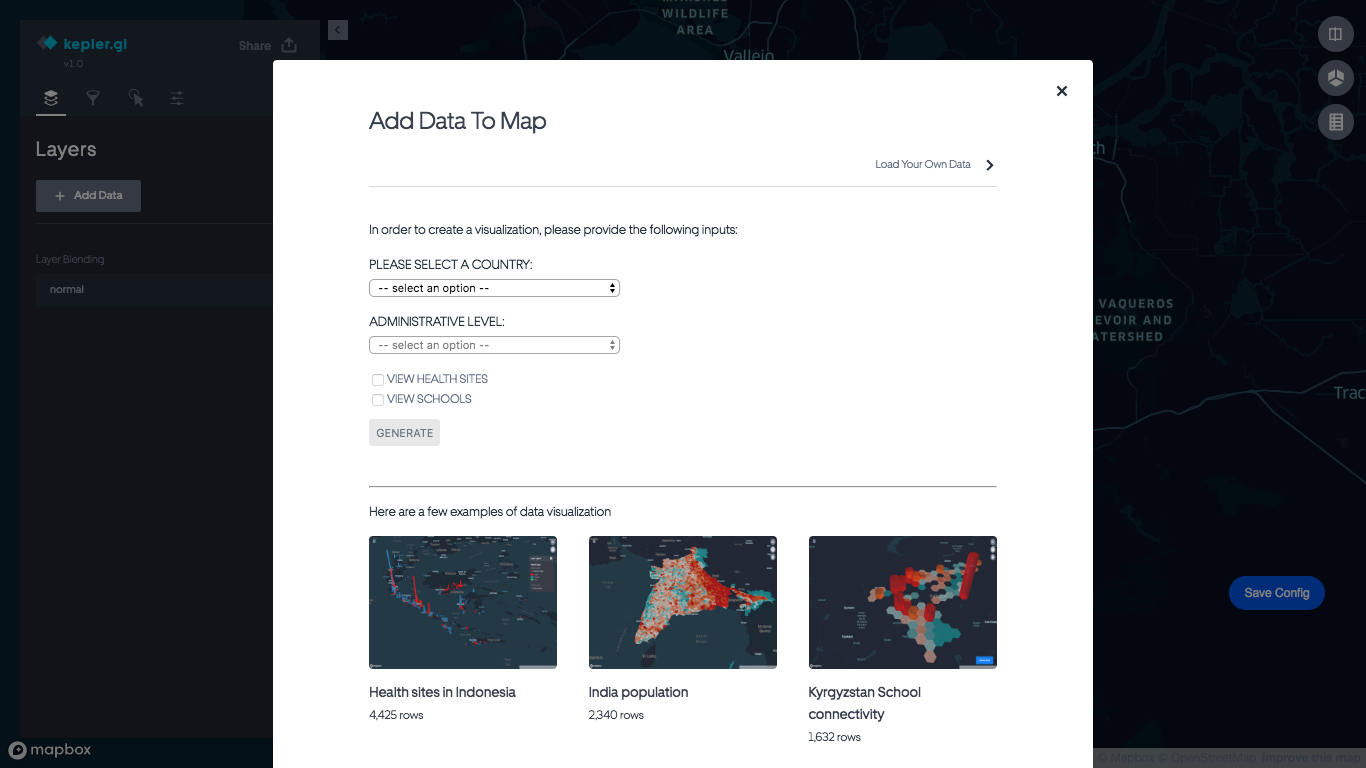- an express backend that serves a default config.json to kepler-demo.
- a "Save Config" button that replaces old default map with current map.
Below are two sample schools from Kyrgyzstan, colored according to their level of connectivity to the internet.
bash setup.sh
vi ./client/.env # update REACT_APP_MAPBOX_ACCESS_TOKEN
docker-compose up
This demo is built on Kepler.gl. Here are a couple sources for learning how to work with Kepler:
- Kepler.gl Github
- The Kepler.gl Readme has some of the best documentation of how to integrate custom behavior with Kepler
- Vis Academy Tutorials
Kepler itself is built on Redux. An understanding of Redux is helpful for any changes to the UI. Redux has a basic tutorial that covers key concepts.