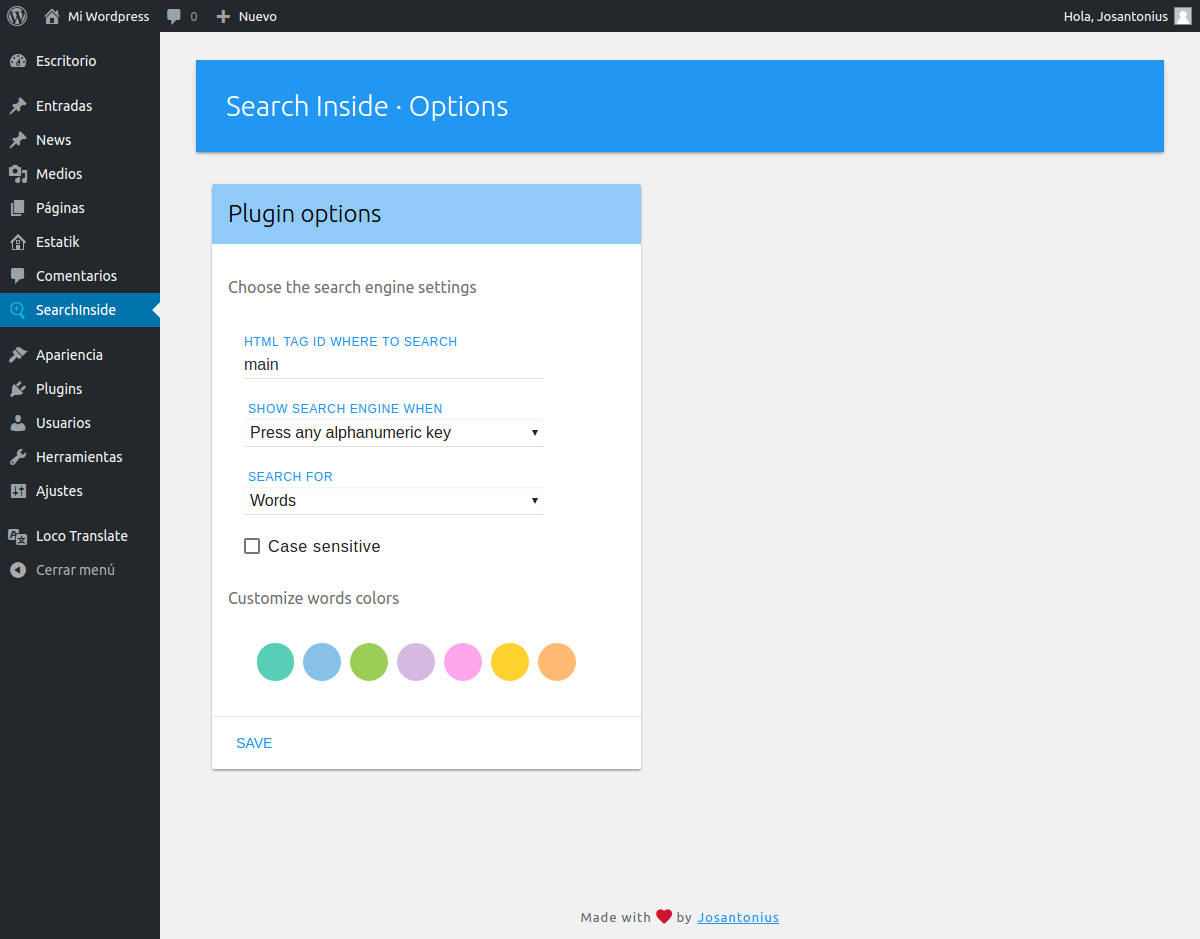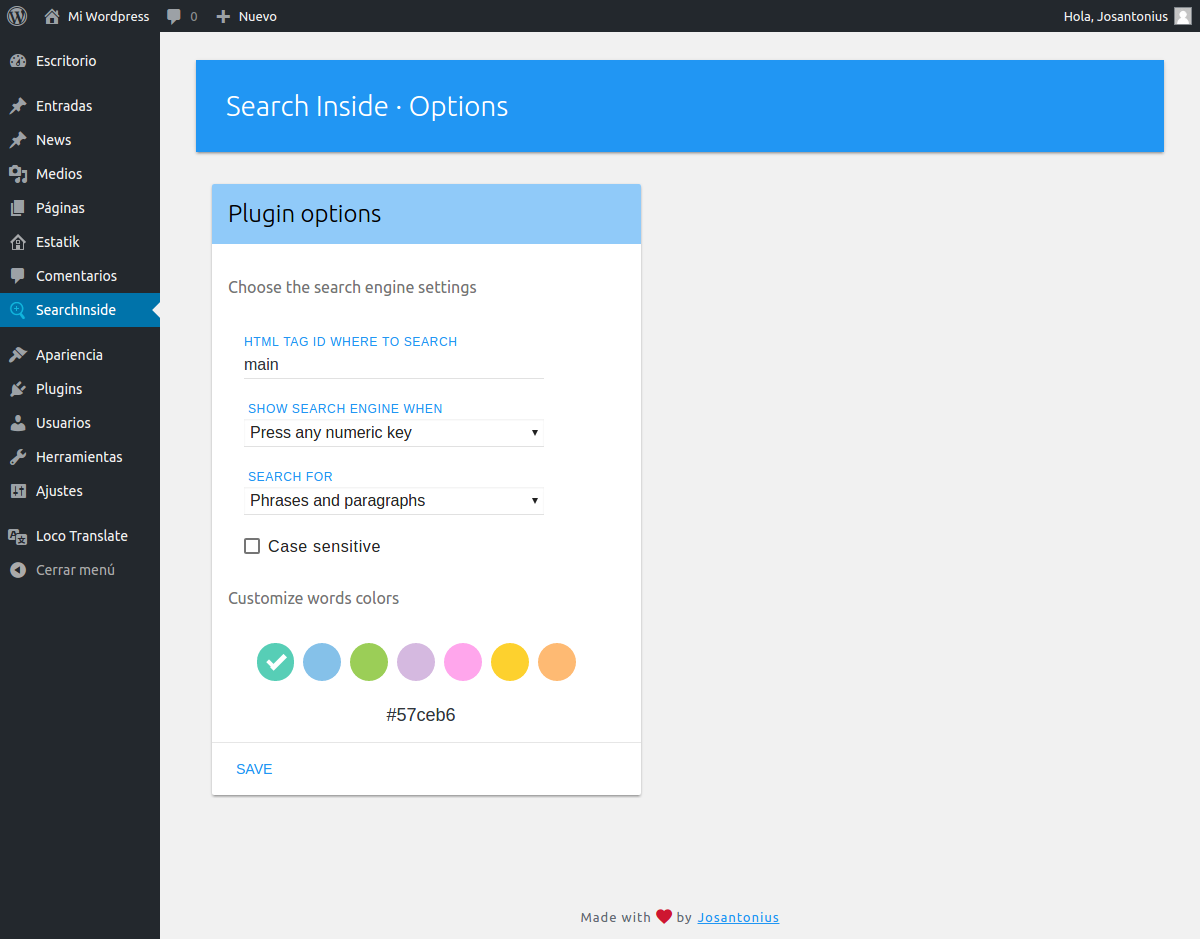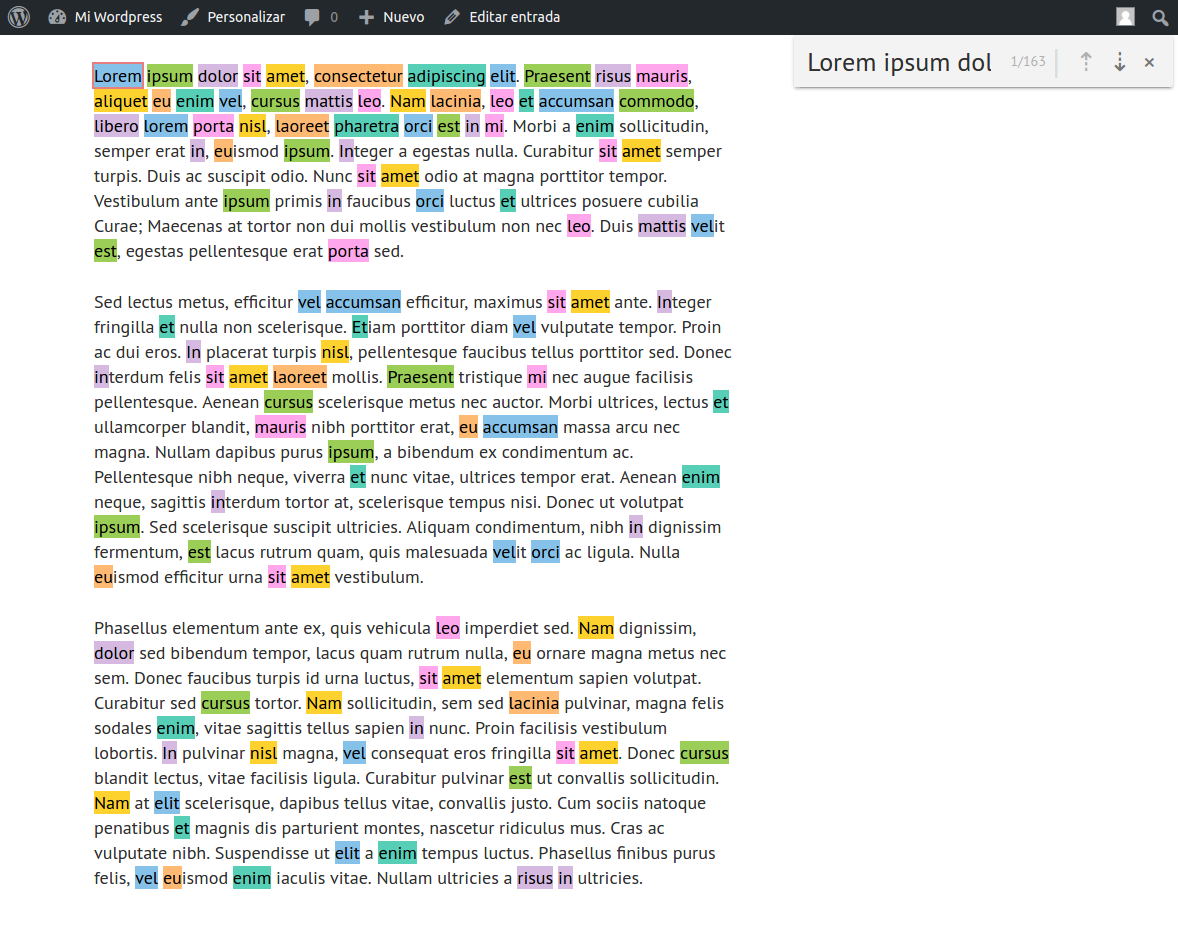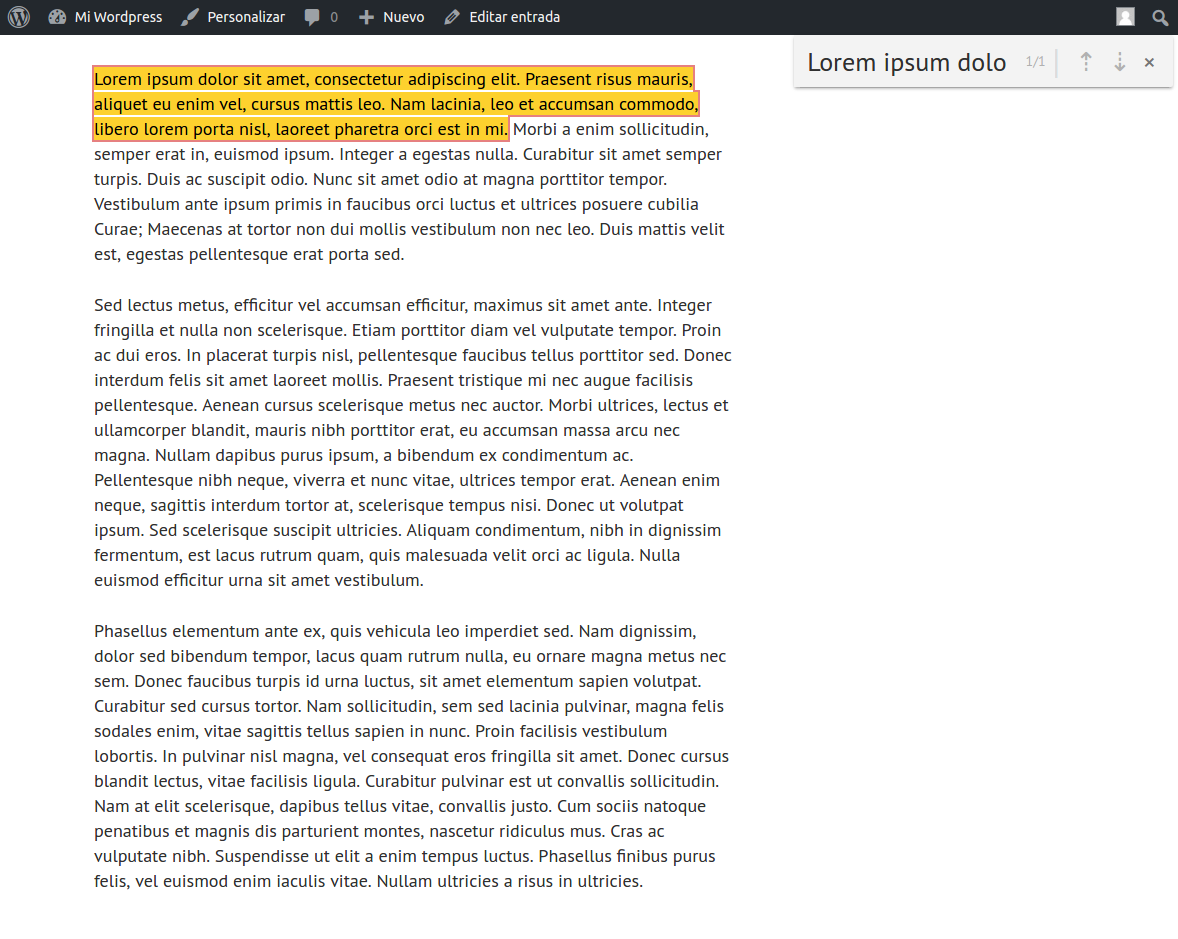Easily search text within your pages or blog posts.
You can download this plugin from the official repository in WordPress.
From your WordPress dashboard:
1. Visit 'Plugins > Add New'
2. Search for 'Search Inside'
3. Activate Search Inside from your Plugins page.
From WordPress.org:
1. Download [Search Inside](https://es.wordpress.org/plugins/search-inside/).
2. Upload the 'search-inside' directory to your '/wp-content/plugins/' directory, using your favorite method (ftp, sftp, scp, etc...).
3. Activate Search Inside from your Plugins page.
Once Activated:
Visit 'Search Inside > Options' to configure the plugin.
This pluggin is supported by PHP versions 5.3 or higher and is compatible with HHVM versions 3.0 or higher.
- Check for open issues or open a new issue to start a discussion around a bug or feature.
- Fork the repository on GitHub to start making your changes.
- Write one or more tests for the new feature or that expose the bug.
- Make code changes to implement the feature or fix the bug.
- Send a pull request to get your changes merged and published.
This is intended for large and long-lived objects.
Maintained by Josantonius.
This project is licensed under GPLv2 license. See the LICENSE file for more info.