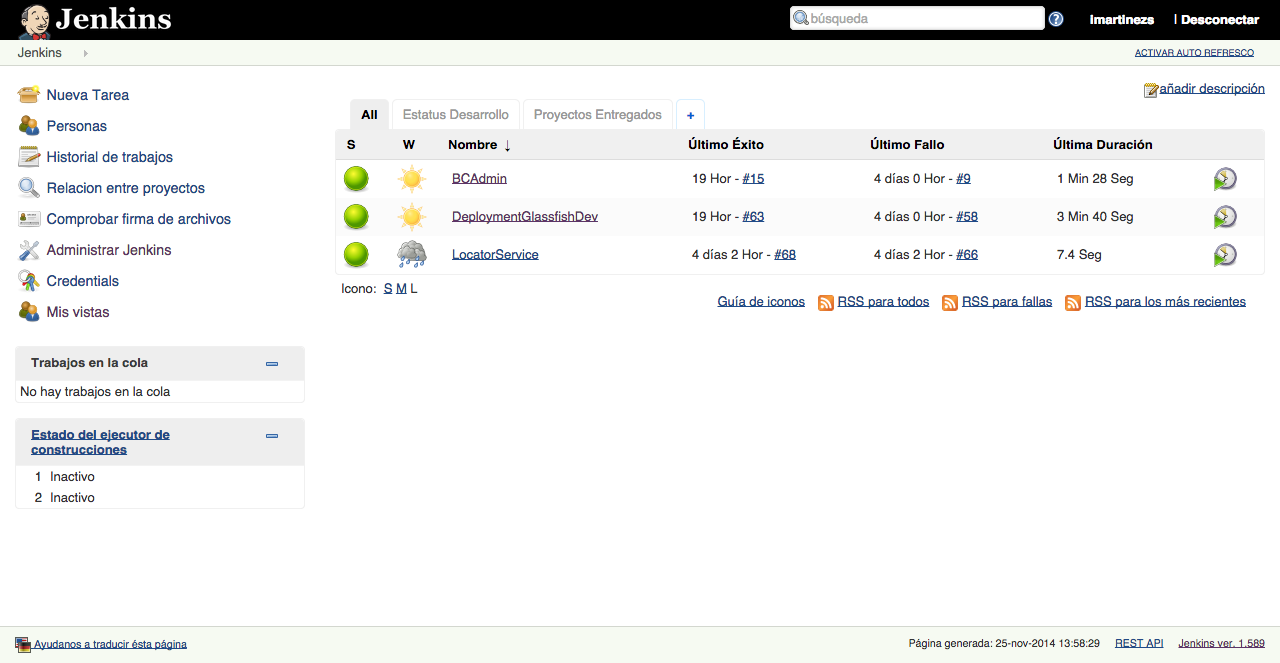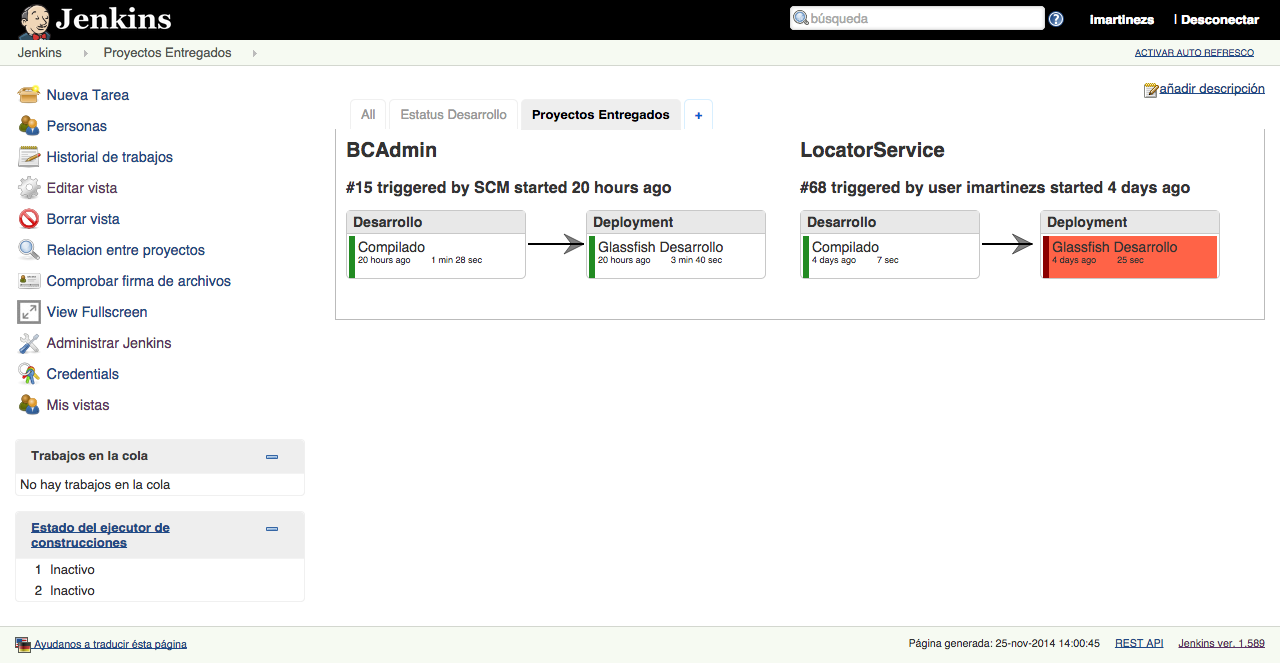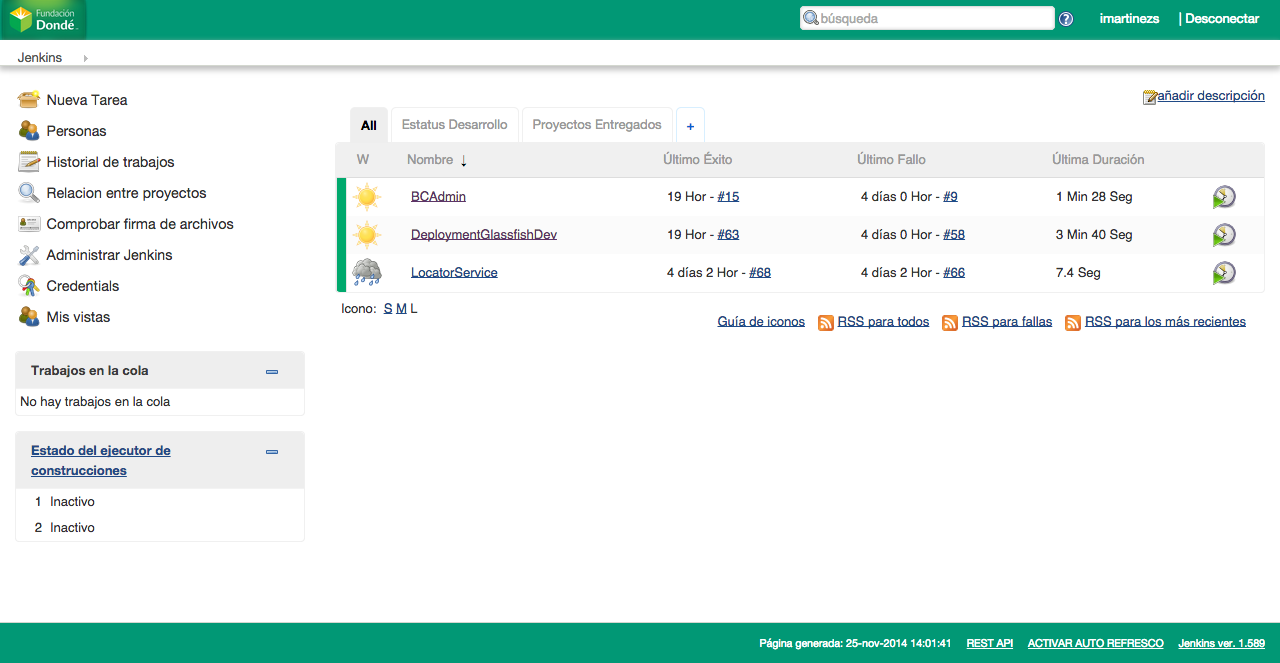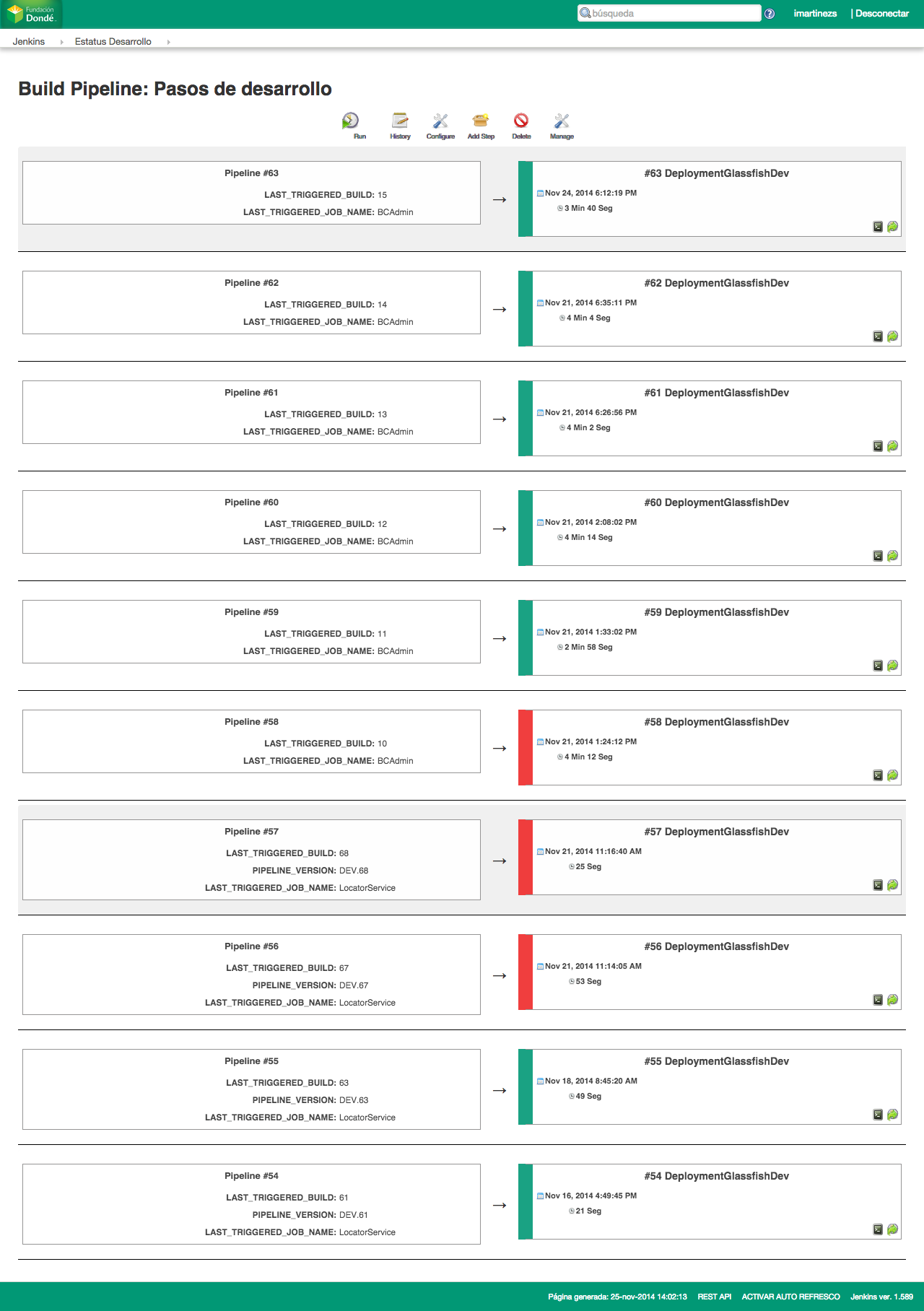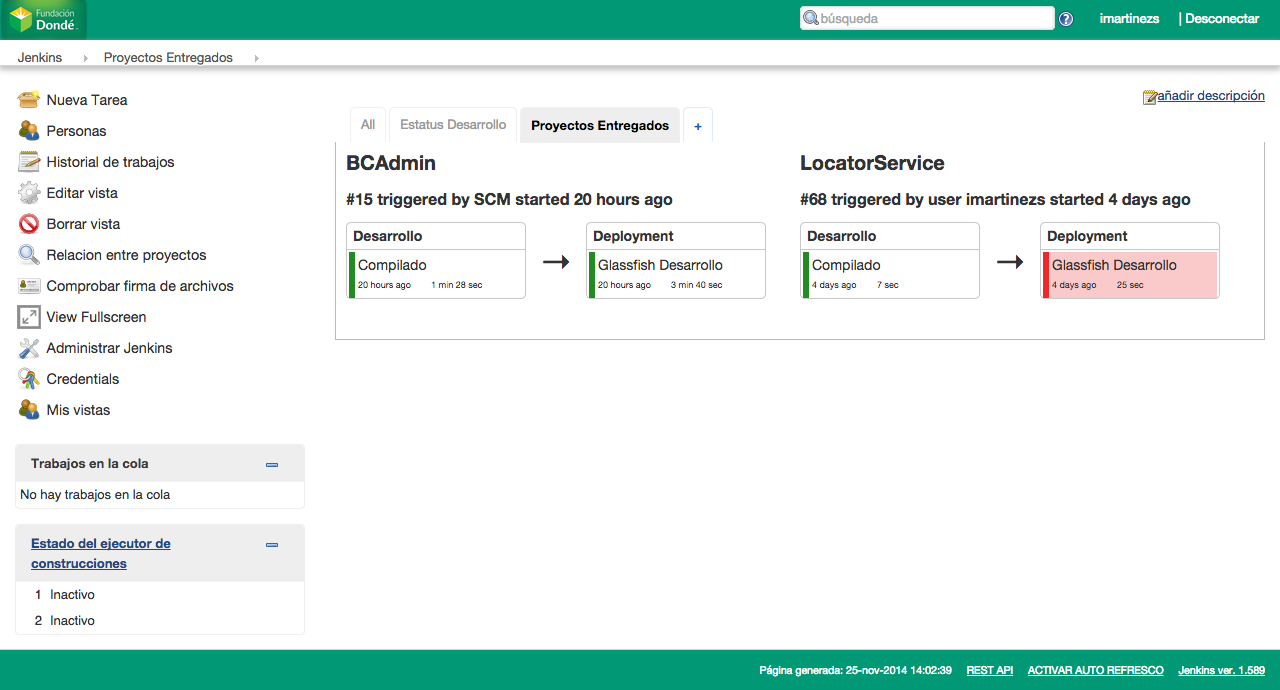CSS and JS to implement a theme for Jenkins CI.
##Before start
Download the next files in $JENKINS_HOME/userContent/:
- style.min.css
- app.min.js
- app.delivery.pipeline.min.js
- Install the Simple Theme Plugin for Jenkins
- Navigate to Jenkins > Manage Jenkins > Configure System > Theme
- Set URL of theme CSS to
/userContent/style.min.css(or another URL of your setting/choosing) - Set URL of theme JS to
/userContent/app.min.js(or another URL of your setting/choosing)
npm install
grunt
- Edit:
$JENKINS_HOME/org.codefirst.SimpleThemeDecorator.xmlwith code below - Restart Jenkins
<?xml version='1.0' encoding='UTF-8'?>
<org.codefirst.SimpleThemeDecorator plugin="simple-theme-plugin@0.3">
<cssUrl>http://css.cdn.rackspace.com/canon-jenkins/style.css</cssUrl>
<jsUrl>http://js.cdn.rackspace.com/canon-jenkins/app.min.js</jsUrl>
</org.codefirst.SimpleThemeDecorator>
Thanks to @rackerlabs