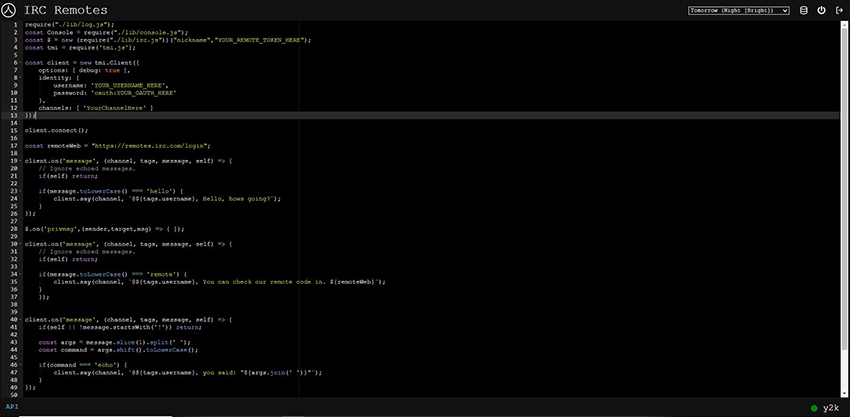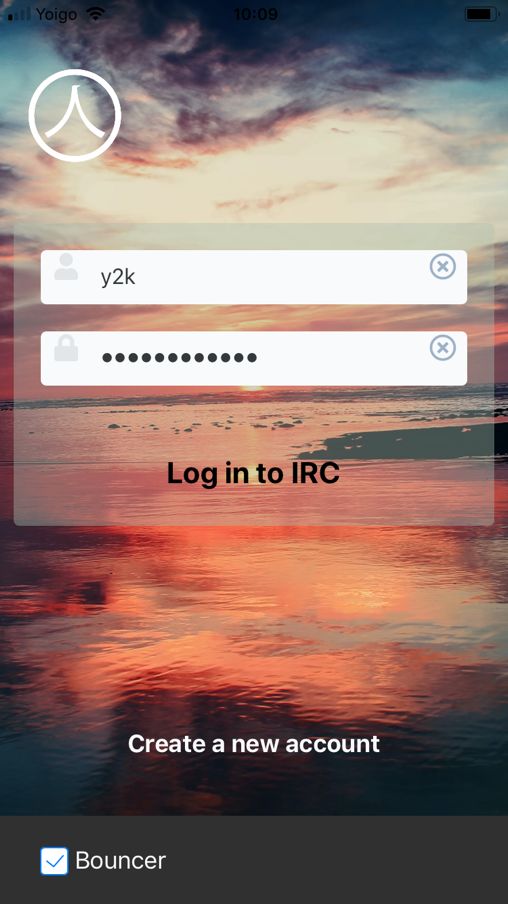A Simple Twitch bot with. Remotes
This Twitch BOT, is created with NodeJS.
Step 1:
Download IRC.COM APP in the link below.
Step 2:
Select a IRC Client.
Get register in freenode.net irc network.
nickname = username
password = password
Get the nickname you want. Example.
Connect to server: /server irc.freenode.net 6667
Connect to server in SSL: /server irc.freenode.net +6697
/nick RemoteFAN
/msg NickServ REGISTER password email
Went you get your nickname+password. You can login in our APP.
For a full Remote program. You need to use freenode bnc.
You can join: irc.freenode.net in the channel. #freenode-bnc
After login and get a freenode BNC you can do:
/server bnc.freenode.net:+6697
/quote PASS <username>/<network>:<password>
With this, you can join in your freenode BNC with a normal IRC Client. Like. mIRC, Irssi, WeeChat... etc.
- Questions:
How can i get a token?
You need to be login in your BNC. So you can ask for a token.
REMEMBER: This is a personal TOKEN, so DON'T SHARE.
/msg *bnc addtoken
So, you get your token from remotes.irc.com
Now you can access to our remote web: Login Remote
Get a Twitch OAuth Password Token.
REMEMBER: This is a personal TOKEN, so DON'T SHARE.
Twitch Token
SETTINGS
This is freenode remote config. Your need set nickname = your nickname on the BNC + Your token in YOUR_REMOTE_TOKEN_HERE
const $ = new (require("./lib/irc.js"))("nickname","YOUR_REMOTE_TOKEN_HERE");
This is Twitch. You need to add username + password + channels. Channel don't need # just the name.
const client = new tmi.Client({
options: { debug: true },
identity: {
username: 'YOUR_USERNAME_HERE',
password: 'oauth:YOUR_OAUTH_HERE'
},
channels: [ 'YourChannelHere' ]
});
You are ready to put your code in Remotes.irc.com
Save the code + Run and check your Twitch Channel :)