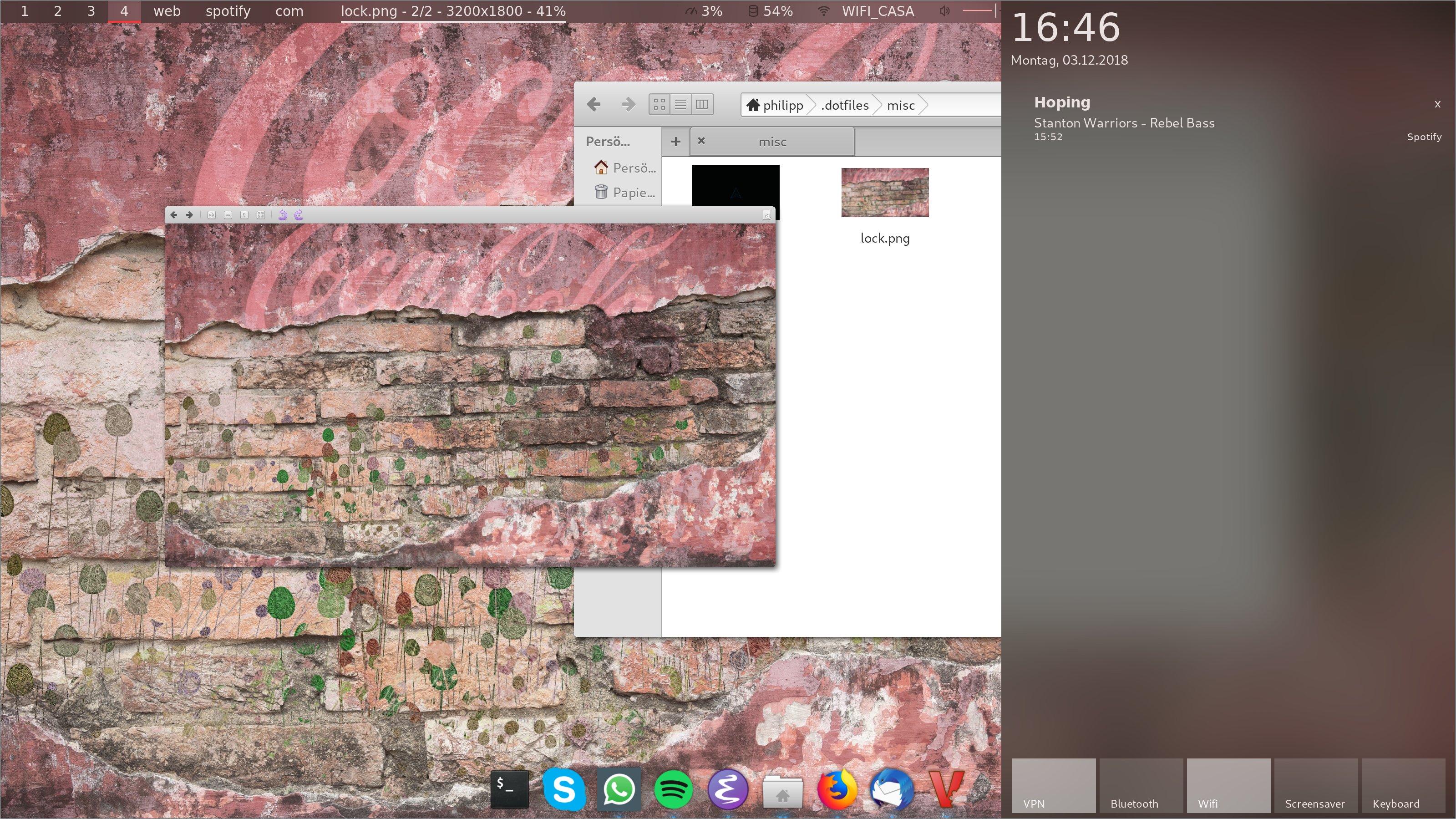Everything’s built around topic areas. If you’re adding a new area to your forked dotfiles — say, “Java” — you can simply add a `java` directory and put files in there.
When you run script/bootstrap
- anything with an extension of
.zshwill get automatically included into your shell. - anything with an extension of
.symlinkwill get symlinked without file extension into$HOME - a file
<folder>/<name>.dotconfwill get symlinked to$HOME/.config/<folder>/<name> - the folders
binandsystemwill be added to thepathvariable
When you run script/install
- you will be asked which
install.shfiles should be executed. The selected ones will be executed with an argumentaoruwhich classifies if the script should be run for an Arch-Linux or Ubuntu/Debian environment.
- Windowmanager: bspwm
- Compositer: Compton (Tyron-git with rounded corners)
- Notification daemon: linux-notification-center
- Statusbar: Polybar
- Dock: Plank
- Lots of stuff
Some applications, notification:
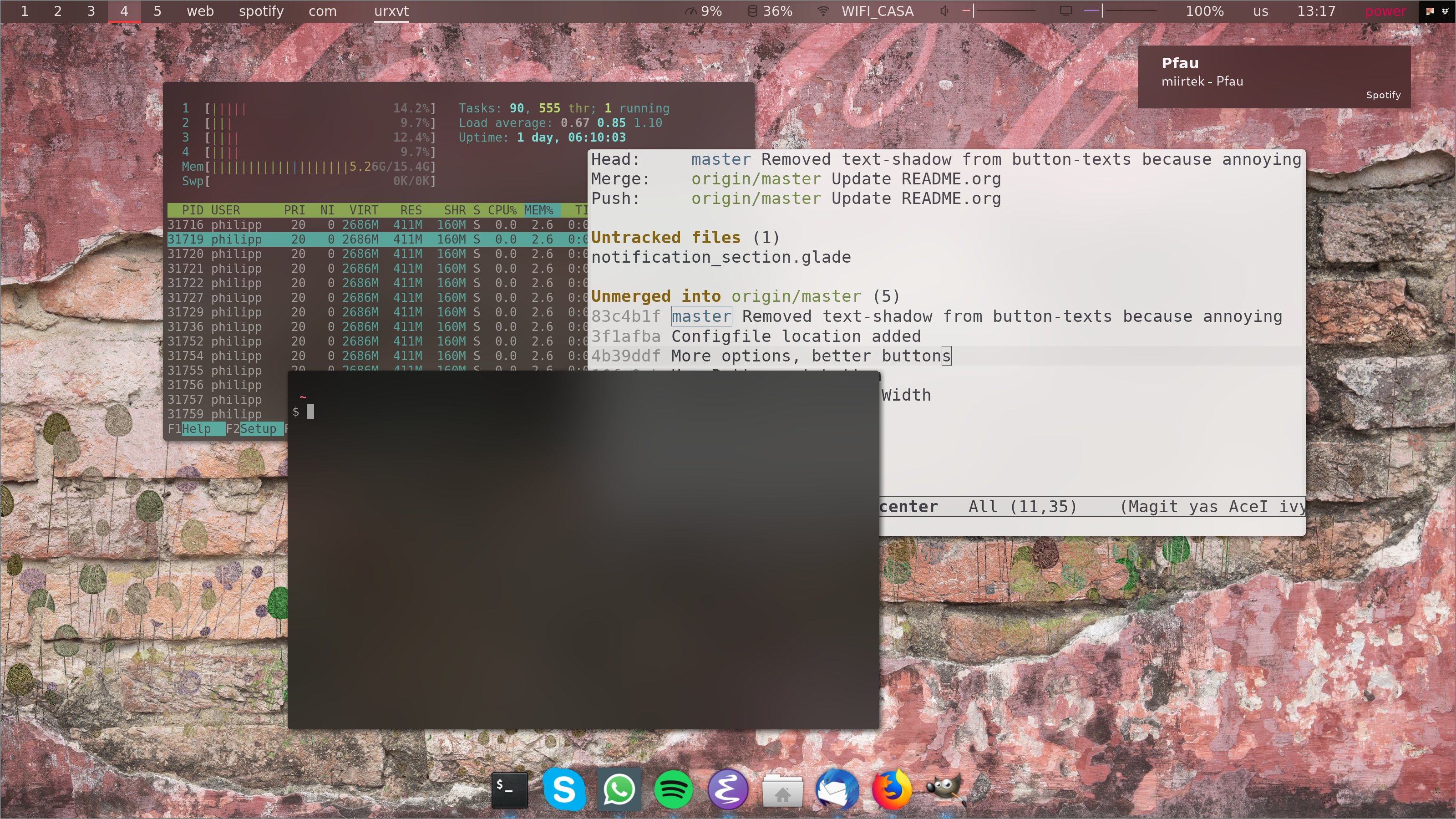
Emacs as an only window on a desktop in monocle view:
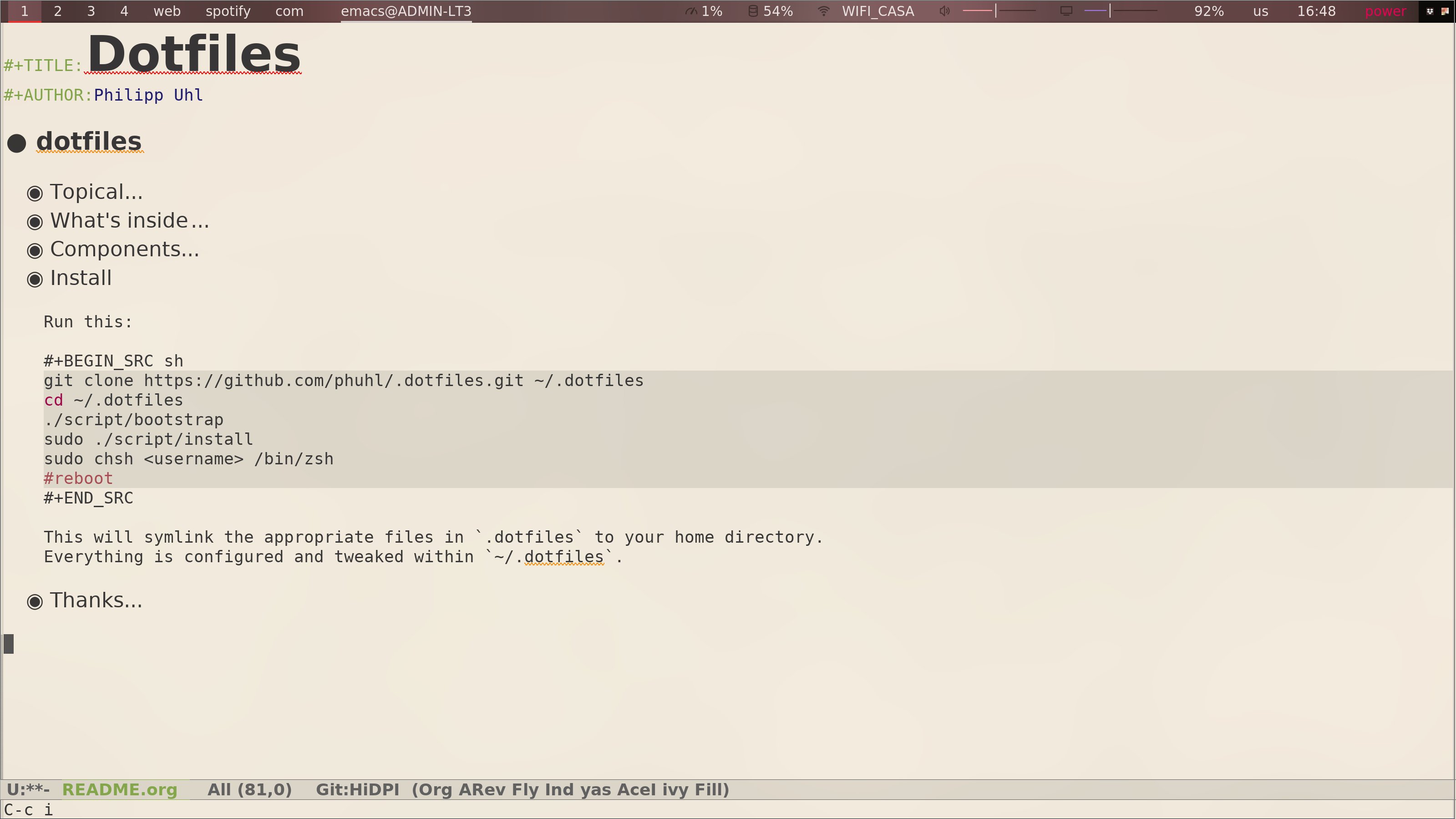
There’s a few special files in the hierarchy.
bin/- Anything in `bin/` will get added to your `$PATH` and be made available everywhere.
topic/*.zsh- Any files ending in `.zsh` get loaded into your environment.
topic/path.zsh- Any file named `path.zsh` is loaded first and is expected to setup `$PATH` or similar.
topic/completion.zsh- Any file named `completion.zsh` is loaded last and is expected to setup autocomplete.
topic/*.symlink- Any files ending in `*.symlink` get symlinked into your `$HOME`. This is so you can keep all of those versioned in your dotfiles but still keep those autoloaded files in your home directory. These get symlinked in when you run `script/bootstrap`.
topic/(*).(*).dotconfig- Any file with name \1 is symlinked to .config/\2
Run this:
git clone https://github.com/phuhl/.dotfiles.git ~/.dotfiles
cd ~/.dotfiles
./script/bootstrap
sudo ./script/install
sudo chsh <username> /bin/zsh
#rebootThis will symlink the appropriate files in `.dotfiles` to your home directory. Everything is configured and tweaked within `~/.dotfiles`.
I based my dotfiles on Zach Holmans dotfiles who forked Ryan Bates’ dotfiles.