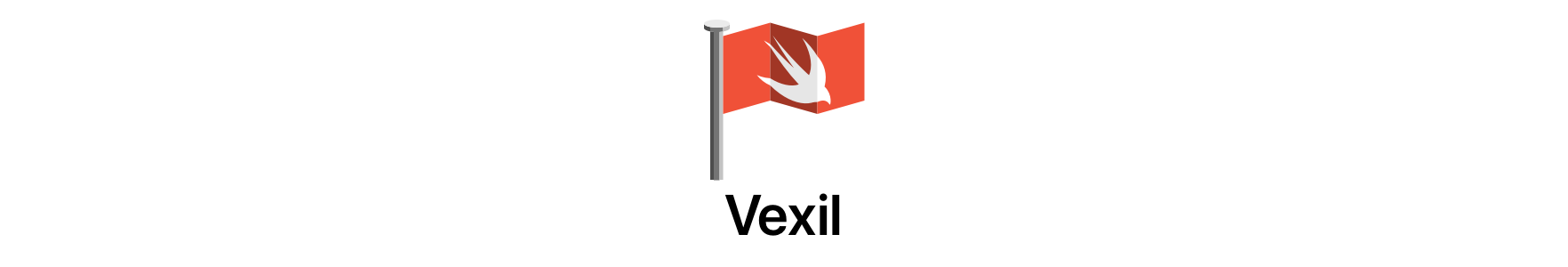Vexil (named for Vexillology) is a Swift package for managing feature flags
(also called feature toggles) in a flexible, multi-provider way.
- Define your flags in a structured tree
- Extensible to support any backend flag storage or platform
- Take and apply snapshots of flag states
- Get real-time flag updates using Combine
- Vexillographer: A simple SwiftUI interface for editing flags
In addition to this README, which covers basic usage and installation, you can find more documentation on our website: https://vexil.unsignedapps.com/
Vexil 3 is currently under active development and is a full rewrite using Swift Macros and the Visitor Pattern to reduce usage of Mirror and memory usage as well as improving the overall performance.
The document below describes current the current stable 2.x version. If you'd like to learn more about Vexil 3 see the Migrating Guide.
If you've ever used swift-argument-parser defining flags in Vexil will be a familiar experience.
Vexil supports a tree of flags, so we need a structure to hold them:
import Vexil
struct LoginFlags: FlagContainer {
@Flag("Enables the forgot password button on the login screen and associated flows")
var forgotPassword: Bool
}Side Note: Vexil requires descriptions for all of its flags and flag groups. This is used by Vexillographer for providing context for the flags you are enabling/disabling in the UI, but it also provides context for future developers (especially yourself in 12 months time) as to what flags mean and what their intended use is.
See the full documentation for how to define flags to read more
To check your flags, you need to run them up a Flag Pole:
import Vexil
let flagPole = FlagPole(hoist: AppFlags.self)
// should we show the change password screen?
if flagPole.profile.password.changePassword {
// ...
}By default access to flags on the FlagPole is immutable from your source code. This is a deliberate design decision: flags should not be easily mutatable from your app as it can lead to mistakes (eg. flag = true instead of flag == true).
That said, it is still very easy to mutate any flags if you need to using a snapshot:
import Vexil
let flagPole = FlagPole(hoist: AppFlags.self)
var snapshot = flagPole.emptySnapshot()
snapshot.profile.password.changePassword = true
// insert it at the top of the hierarchy
flagPole.insert(snapshot: snapshot, at: 0)For more info see Snapshots.
The Vexil FlagPole supports multiple backend flag sources, and ships with the following sources built-in:
| Name | Description |
|---|---|
UserDefaults |
Any UserDefaults instance automatically conforms to FlagValueSource |
Snapshot |
All snapshots taken of a FlagPole can be used as a source. |
See the full documentation on Flag Value Sources for more on working with sources and how to define your own.
Vexil provides a mechanism to mutate, save, load and apply snapshots of flag states and values.
Important: Snapshots only reflect values and states that have been mutated. That is, a snapshot is only applied to values that have been explicitly set within it. Any values that have not been set will defer to the next source in the list, or the default value. The exception is when you take a full snapshot of a FlagPole, which captures the value of every flag.
Snapshots are implemented as a FlagValueSource, so you can easily apply multiple snapshots in a prioritised order.
Snapshots can do a lot. See our Snapshots Guide for more.
You can manually create snapshots and specify which flags are affected:
import Vexil
// create an empty snapshot
var snapshot = flagPole.emptySnapshot()
// update some values and states
snapshot.login.forgotPassword = false
snapshot.profile.password = false
// apply that snapshot - only the two values above will change
flagPole.insert(snapshot: snapshot, at: 0)You can also take a snapshot of the current state of your FlagPole:
import Vexil
let flagPole = FlagPole(hoist: AppFlags.self)
// snapshot the current state - this will get the state of *all* flags
let snapshot = flagPole.snapshot()
// save them, mutate them, whatever you like
// ...To use Vexil in your project add it as a dependency in a Swift Package, add it to your Package.swift:
dependencies: [
.package(url: "https://github.com/unsignedapps/Vexil.git", from: "1.0.0")
]And add it as a dependency of your target:
targets: [
.target(name: "MyTarget", dependencies: [
.product(name: "Vexil", package: "Vexil")
])
]To use Vexil in Xcode 11 or higher, navigate to the File menu and choose Swift Packages -> Add Package Dependency..., then enter the repository URL and version details for the release as desired.
The second library product of Vexil is Vexillographer, a small SwiftUI tool for displaying and manipulating flags.
Read more about Vexillographer.
We welcome all contributions! Please read the Contribution Guide for details on how to get started.
Vexil is available under the MIT license. See the LICENSE file for more info.