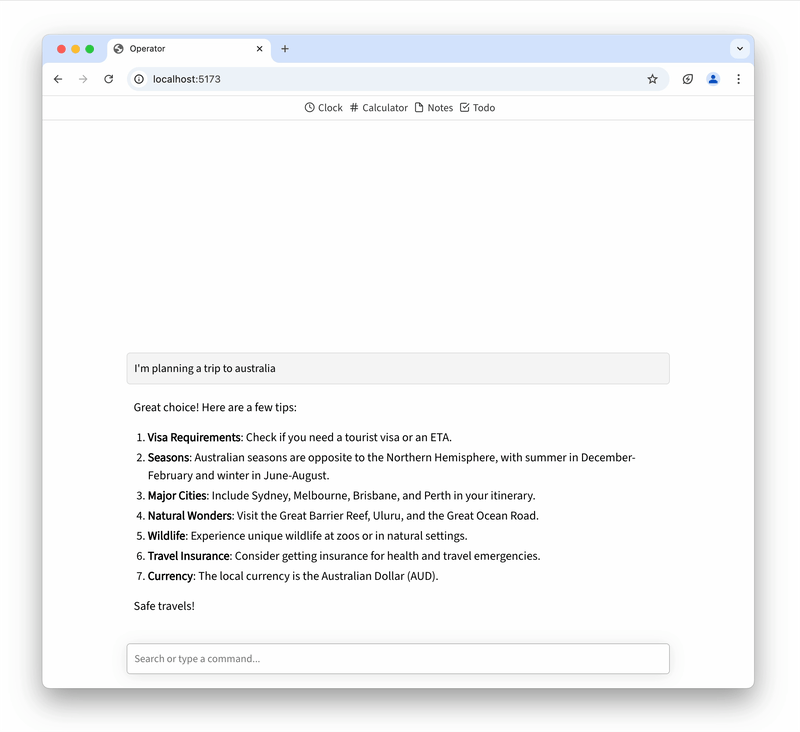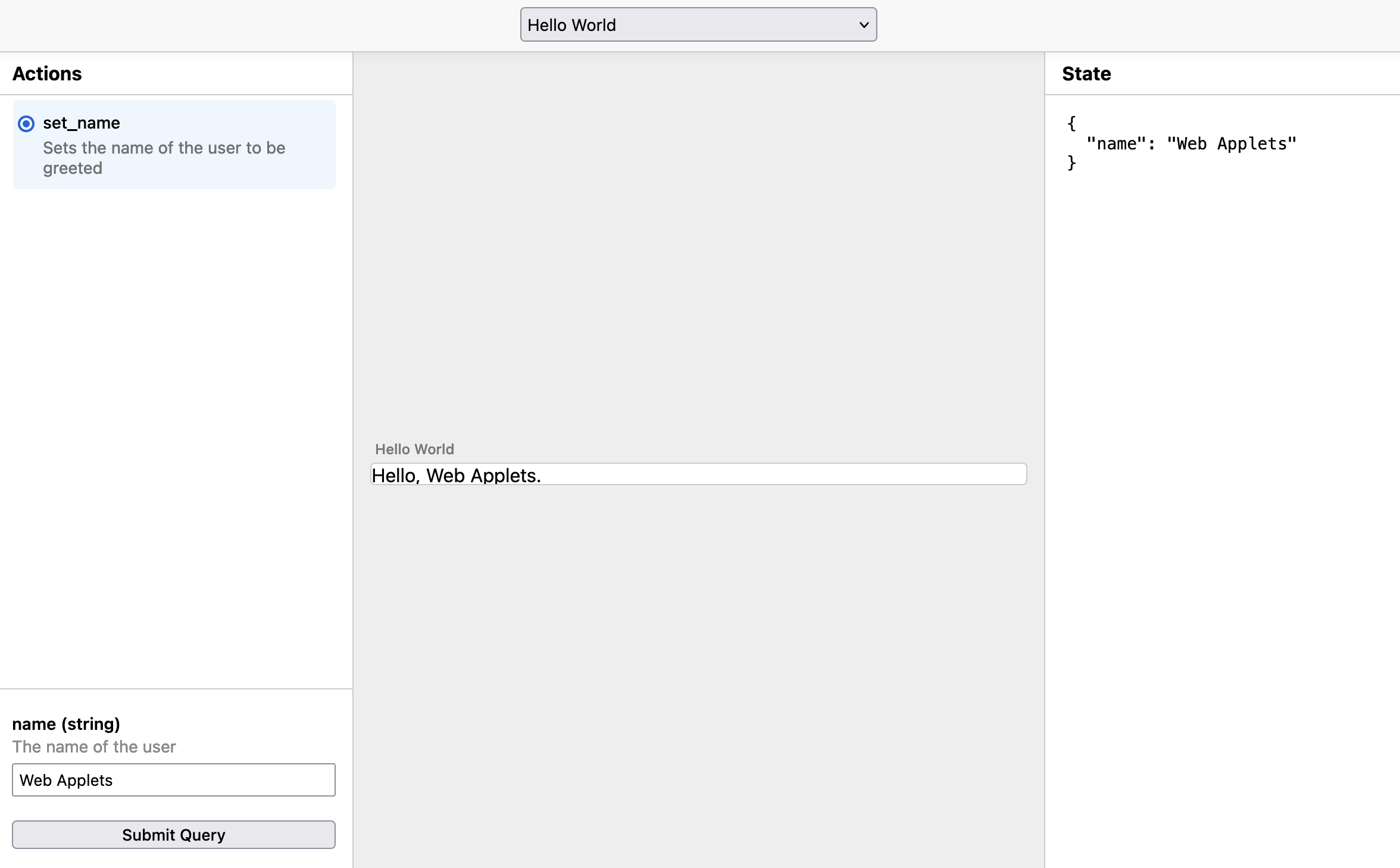An open spec & SDK for creating apps that agents can use.
👥 Community Applets Repo | 💌 Mailing List | 💬 Applets Chat Demo
Web Applets is an open specification for building software that both humans and AI can understand and use together. Instead of forcing AI to operate traditional point-and-click apps built for humans, Web Applets creates a new kind of software designed for human-AI collaboration.
Think of them a bit like Claude artifacts, but they do stuff & work anywhere!
Think of any web software you use today - maps, documents, shopping, calendars - and imagine if instead of visiting these as separate websites, you could pull them into your own environment where both you and AI could use them together seamlessly. Web applets can do that!
- Built on Web Standards: Create applets using familiar web technologies (HTML, CSS, JavaScript, React, Vue, etc.)
- AI-Native Protocol: Applets expose their state and actions in a way AI can understand and use
- Rich Interfaces: Full support for complex graphical UIs, not just text
- Local-First: Runs in your environment, keeping your data under your control
- Composable: Applets can work together, sharing context and state
- Open Standard: Designed for interoperability across clients, not platform lock-in
Applets are like little standalone websites – you can host them on the web, or in your web app's public folder. Unlike regular websites, applets are imported into a host environment (e.g. your web app or chat client) where you can exchange messages with them to get them to do things. When they're sent an action, they respond with an updated state, and can re-render a view to the user.
This is a simple example of an applet that displays "Hello, [your name]". At it's core, it's just an html file with a template, a JS file with some functionality, and a JSON manifest that tells the host what actions are available.
index.html:
<!DOCTYPE html>
<html lang="en">
<script src="./main.js" type="module"></script>
<body>
Hello! <span id="name">whoever you are</span>.
</body>
</html>main.js:
import { appletContext } from '@web-applets/sdk';
// Get view element we want to manipulate
const nameElem = document.getElementById('name');
// Connect to the applet context
const applet = appletContext.connect();
// When the set_name action is called, change the state
applet.setActionHandler('set_name', ({ name }) => {
applet.setState({ name });
});
// Whenever we get a request to render the view, update the name
applet.onrender = () => {
nameElem.innerText = applet.state?.name;
};manifest.json:
{
"type": "applet",
"name": "Hello World",
"description": "Displays a greeting to the user.",
"entrypoint": "index.html",
"actions": [
{
"id": "set_name",
"description": "Sets the name of the user to be greeted",
"params": {
"name": {
"type": "string",
"description": "The name of the user"
}
}
}
]
}To use this applet, we need to load it in our host web app using the SDK. Assuming the applet lives in our public directory, here's what that might look like:
const applet = await applets.load('/helloworld.applet');
applet.onstateupdated = (state) => console.log(state);
applet.dispatchAction('set_name', { name: 'Web Applets' });
// { name: 'Web Applets' }For a live example you can download and play with now, check out the applets chat demo.
Here's how to actually make one of these and get it running in your app.
First, install the applets CLI:
npm i --save-dev @web-applets/cliThen, initialize the applets.config.json and create a new blank applet:
npx applets init
npx applets create <your-applet-name>This creates an applet folder, with a build system built-in using Vite. You can change this to anything you want. We recommend building at this stage, as the SDK currently needs to be bundled. We're working on adding a statically hosted script to import.
Inside your applet folder, you'll find a basic web app setup:
public/manifest.json: This file describes the Applet, and tells the model what actions are available and what parameters each action takesindex.html: Much like a website, this holds the main page for your appletsrc/main.ts: Declares functions that respond to each action, and a render function that updates the view based on state
Want to use React? Svelte? Vue? – No problem, just install the dependencies and create an app the way you normally would in a website. So long as you're receiving the action events, it will all just work.
Let's say we want our applet to respond to a "set_name" action and render the user's name. In our manifest.json file we can write:
{
// ...
"actions": [
{
"id": "set_name",
"description": "Sets the name of the user to be greeted",
"params": {
"name": {
"type": "string",
"description": "The name of the user"
}
}
}
]
}Now let's update src/main.ts to assign an action handler:
// First, import the SDK
import { appletContext } from '../../sdk/src';
// Now connect to the applet runtime
const applet = appletContext.connect();
// Attach the action handler, and update the state
applet.setActionHandler('set_name', ({ name }) => {
applet.setState({ name });
});When this state updates, it will inform the client which can then store the state somewhere, for example in a database so the applet will persist between uses.
Finally, we need to render the applet whenever a render signal is received. Again in main.ts:
// ...
applet.onrender = () => {
document.body.innerText = `Hello, ${applet.state.name}!`;
};Now if you run npx applets playground, you should be able to test out your new applet action directly. This applet will now work in any environment where the SDK is installed.
Using Web Applets is just as easy as creating them!
First, build your applets. By default, this goes into a folder called dist/, but you'll likely want to change this in applets.config.json to point to wherever you're serving public files from. For example, in a Vite project, edit this to be ./public.
Then, run:
npx applets buildNow in your main app, you can import the applets client:
import { applets } from '@web-applets/sdk';Now you can import your applets from wherever they're being served from (note – you can also host them anywhere on the web):
const applet = await applets.load('/helloworld.applet'); // replace with a URL if hosted remotely
applet.onstateupdated = (state) => console.log(state);
applet.dispatchAction('set_name', { name: 'Web Applets' });The above applet is actually running headless, but we can get it to display by attaching it to a container. For the loading step, instead run:
const container = document.createElement('iframe');
document.body.appendChild(container);
const applet = await applets.load(`/helloworld.applet`, container);To load pre-existing saved state into an applet, simply set the state property:
applet.state = { name: 'Ada Lovelace' };
// console.log: { name: "Ada Lovelace" }It may also be helpful to check available applets at a domain, or in your public folder. For that you can extract the applet headers from the App Manifest at the public root (/manifest.json), and see the available applets and a shorthand for the actions you can take in them. This is automatically created when you build your applets.
const applets = await applets.list('/');This applets object looks like:
{
'/helloworld.applet': {
name: 'Hello World',
description: 'Displays a greeting to the user.',
url: '/applets/helloworld.applet',
actions: {
set_name: {
description: 'Sets the name of the user to be greeted',
params: {
name: {
type: 'string',
description: 'The name of the user'
}
},
},
},
// ...
};You can use it to present a quick summary of available tools to your model, and then decide on an applet and action to use.
This is a community project, and we're open to community members discussing the project direction, and submitting code!
To join the conversation, visit the Applets mailing list here. You can also find more about the company that's kicking off this work at unternet.co
Built by Unternet.