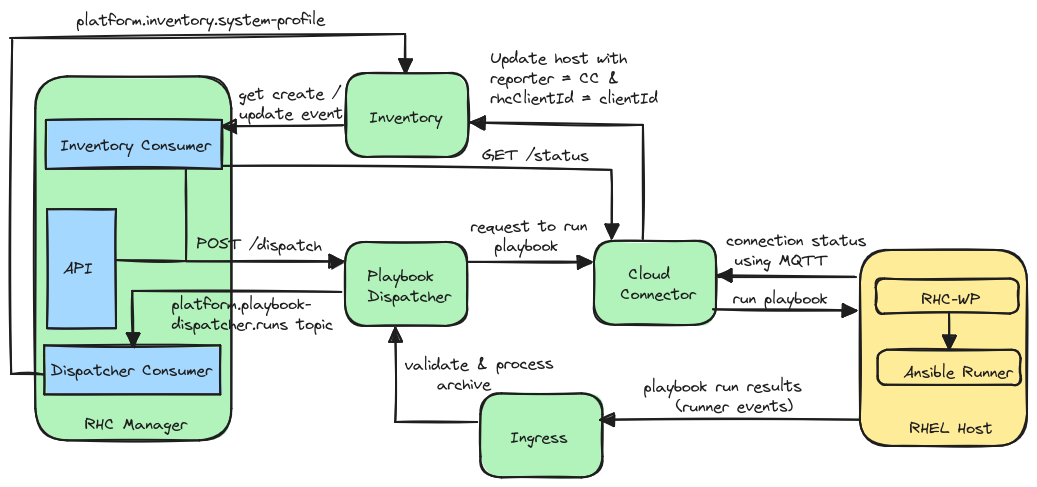Config Manager is a backend service used by the Service Enablement dashboard to enable or disable various Red Hat services on hosts connected through RHC.
Config Manager handles the following actions:
- Receives the new configuration (enabled/disabled) of various services supported by Service Enablement
- Retrieves the current configuration of the services from the profile table for given org ID.
- Updates the current configuration of services based on the new configuration.
- Maintains a history of configuration changes
- Ensures that newly connected hosts are kept up to date with the latest configuration
- Updates the host's system profile in Inventory with the latest "rhc_config_state" ID
Config Manager has two mechanisms to update a host:
- Via a change in the Service Enablement dashboard - updates all the hosts belonging to a given org ID.
- Via a new rhc connection event from Inventory - updates a single host.
Updating a host (all hosts) via the Inventory events or API:
The REST interface can be used to view and update the current configuration for all hosts connected through RHC. It can also be used to view a history of previous configuration changes, and obtain logs related to those changes.
See the OpenAPI Schema for details on interacting with the REST interface.
- GET /profiles - get a list of all historical profiles of an org ID
- GET /profiles/{id} - get a single profile by
idparam where "{id}" is either a specific “profile_id” or the special string "current", in which case the most recent profile is retrieved. - POST /profiles - creates a profile
- GET /playbooks - constructs and returns a playbook suitable for configuring a host to the state of the given profile using
profile_idparam
Config-manager consumes and produces kafka messages based on various events.
In topics:
- platform.inventory.events - receives data from Inventory.
- platform.playbook-dispatcher.runs - receives data from Playbook Dispatcher.
Out topics:
- platform.inventory.system-profile - sends data to Inventory.
Event based workflow:
- Consume new connection event from inventory
- If connection is reported via cloud-connector check rhc_config_state in host's system profile
- If rhc_config_state is out of date apply current state to host
- Consume run events from playbook-dispatcher
- If run event is successful write new rhc_config_state to host via the system-profile kafka topic.
See the DEV-SETUP guide for details on getting started contributing to config-manager.