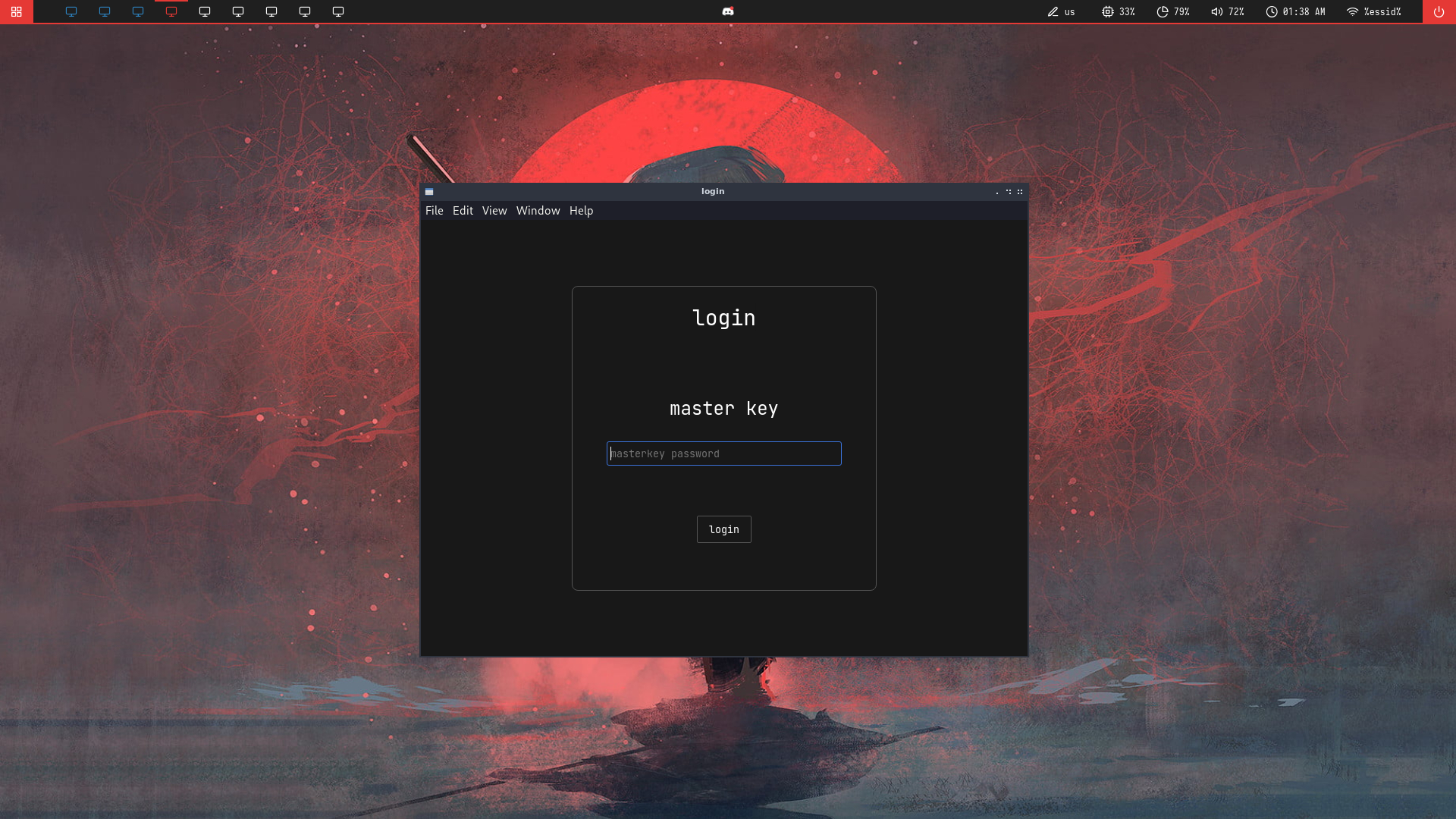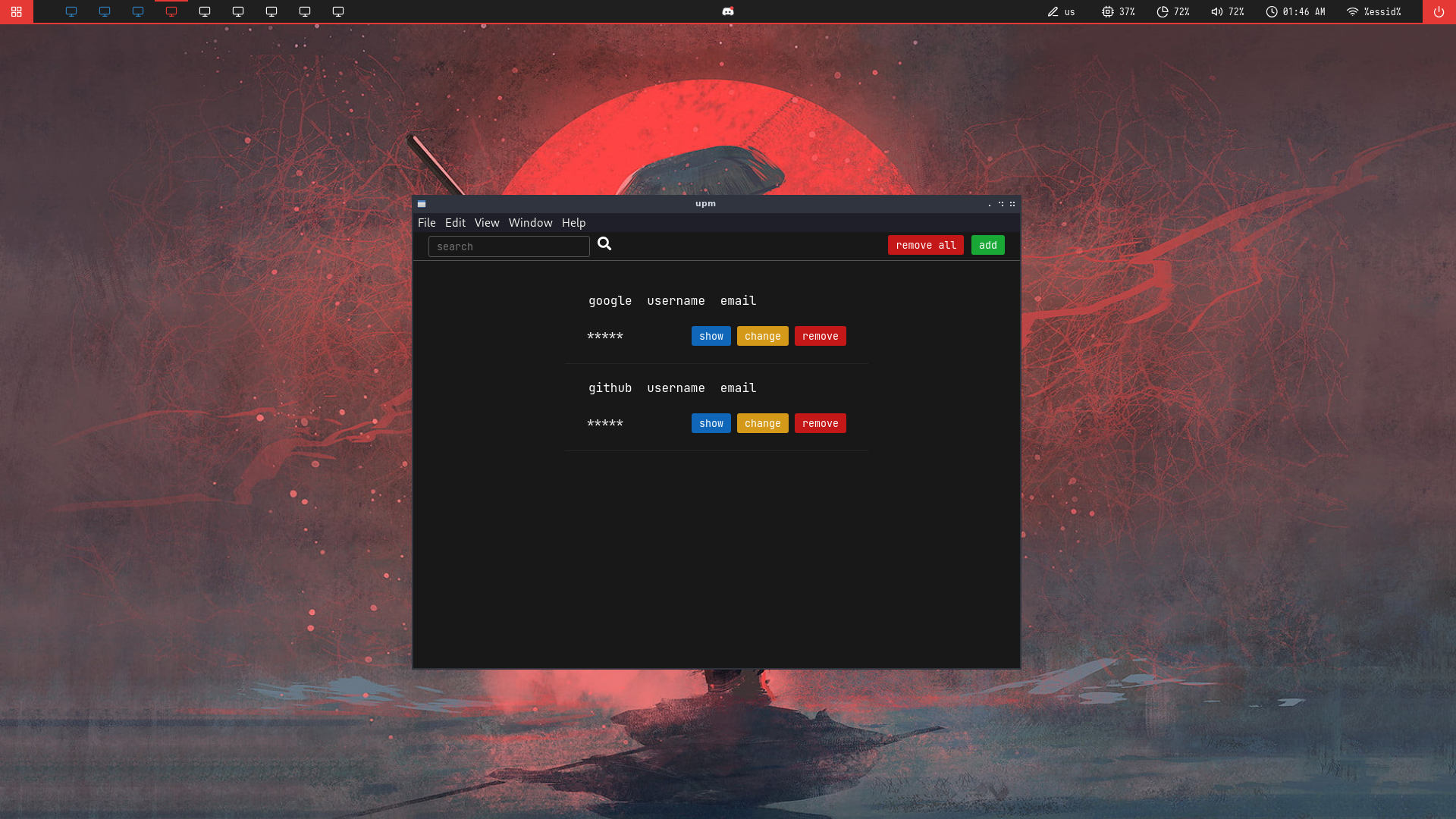upm-gui ( uwu password manager )
Overview
upm is a free open source offline password manager, which helps you to manage your passwords, You can store all your passwords in one database, which is locked with a master key so you only have to remember one single master key to unlock the whole database
Table of contents
Preview
Installation
Installation guide for upm (uwu password manager)
Linux
$ git clone https://github.com/upm-pass/upm-gui.gitcd project directory
$ cd upm-gui/to install upm-gui run
$ ./install.shAfter that run gupm from your terminal or application launcher
Windows
Release page
- Go to latest version
- Download gupm.exe
Build from source
Clone the project
$ git clone https://github.com/upm-pass/upm-gui.gitcd project directory
$ cd upm-gui/run npm install
$ npm installbuild
$ npm run build-winHotkeys
| Action | Shortcut |
|---|---|
| focus on search bar | ctrl+f |
| add new password | ctrl+d |
Settings
Config file path:
Linux:
/home/$USER/.config/upm/config
Windows:
?
default settings
{
"settings": {
"notification_position": "top_right"
}
}Available options
| name | options |
|---|---|
| notification_position | top_right, top_left |