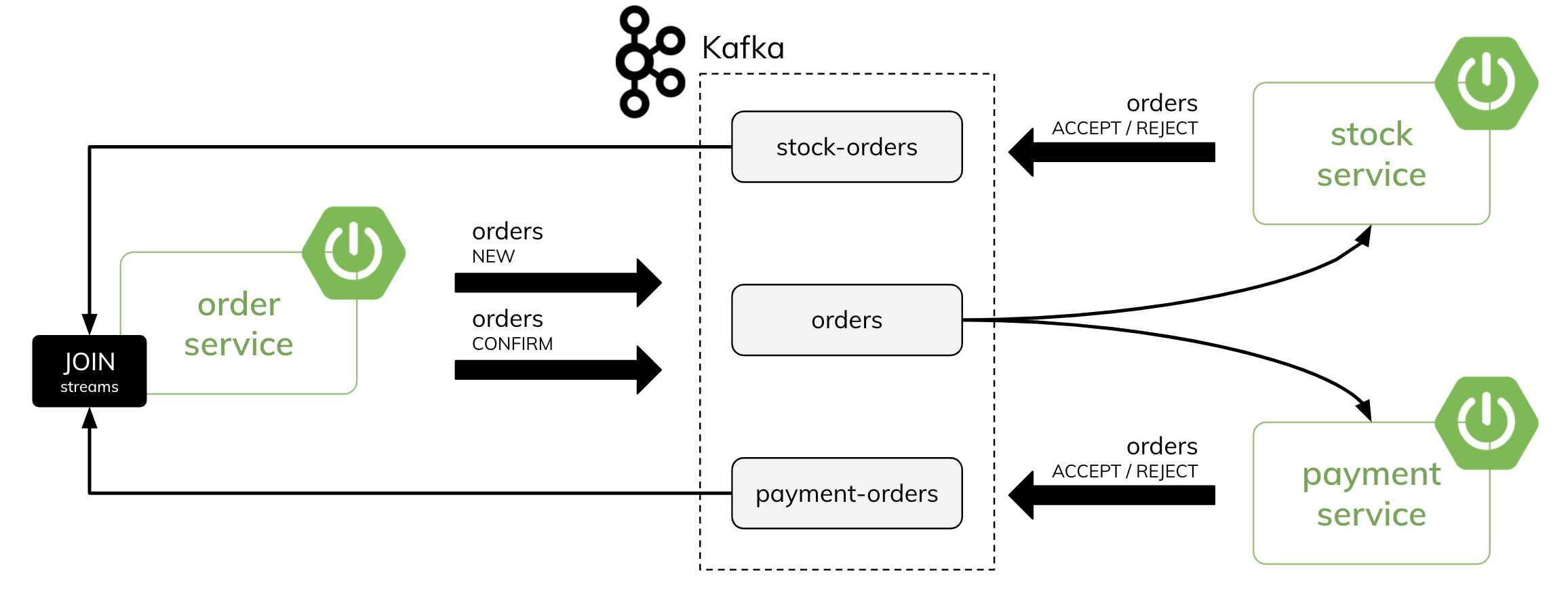This repository is used as the example for the following articles:
- Distributed Transactions in Microservices with Kafka Streams and Spring Boot - how to implement distributed transaction based on the SAGA pattern with Spring Boot and Kafka Streams
- Deep Dive into Saga Transactions with Kafka Streams and Spring Boot - how to implement distributed transaction based on the SAGA pattern with Spring Boot and fully Kafka Streams
KStreamandKTable. You need to switch to the streams-full branch.
There are three microservices:
order-service - it sends Order events to the Kafka topic and orchestrates the process of a distributed transaction
payment-service - it performs local transaction on the customer account basing on the Order price
stock-service - it performs local transaction on the store basing on number of products in the Order
Here's the diagram with our architecture:
(1) order-service send a new Order -> status == NEW
(2) payment-service and stock-service receive Order and handle it by performing a local transaction on the data
(3) payment-service and stock-service send a reponse Order -> status == ACCEPT or status == REJECT
(4) order-service process incoming stream of orders from payment-service and stock-service, join them by Order id and sends Order with a new status -> status == CONFIRMATION or status == ROLLBACK or status == REJECTED
(5) payment-service and stock-service receive Order with a final status and "commit" or "rollback" a local transaction make before
You can easily run all the apps on Docker with Spring Boot support for (a) Testcontainers (b) Docker Compose
(a) For Testcontainers
Go to the order-service directory and execute:
$ mvn clean spring-boot:test-runThen go to the payment-service directory and execute:
$ mvn clean spring-boot:test-runFinally go to the stock-service directory and execute:
$ mvn clean spring-boot:test-runYou will have three apps running with a single shared Kafka running on Testcontainers.
(b) For Docker Compose First build the whole project and images with the following command:
$ mvn clean package -DskipTests -Pbuild-imageThen, you can go to the one of available directories: order-service, payment-service or stock-service and execute:
$ mvn spring-boot:runYou start your app and have Kafka and two other containers started with Docker Compose.