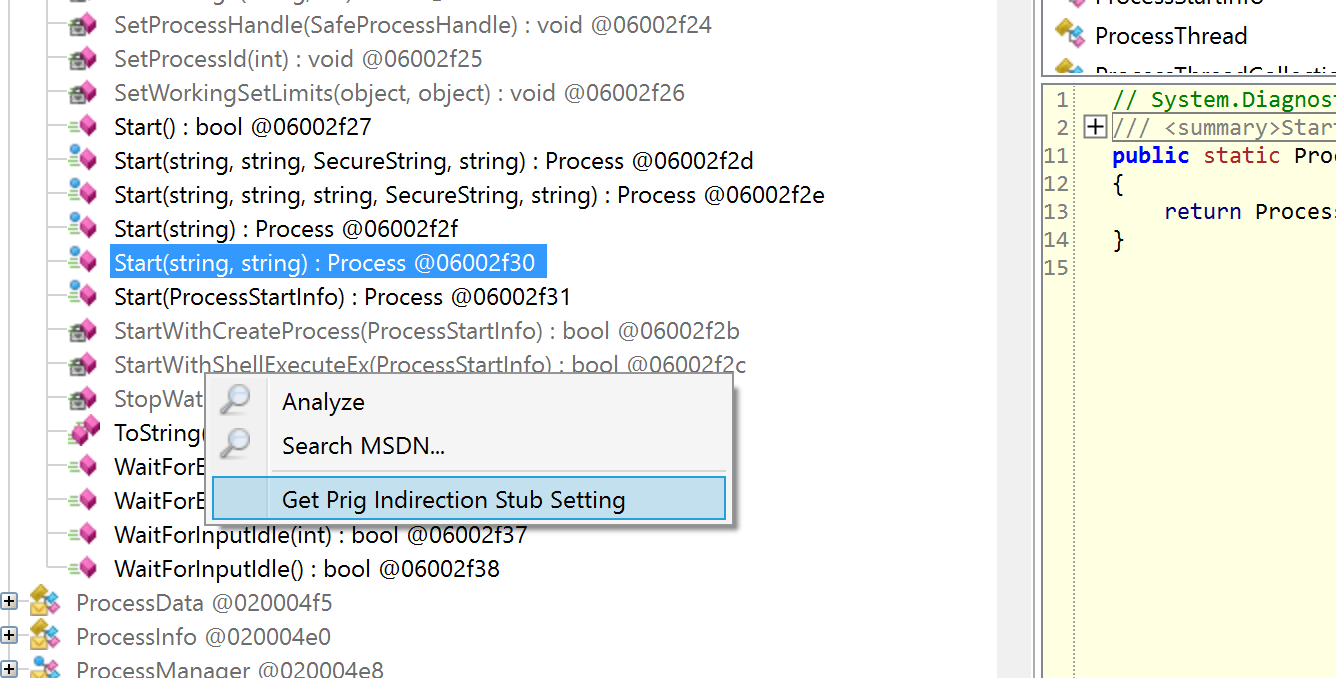Install Chocolatey in accordance with the top page. Then, run command prompt as Administrator, execute the following command:
CMD C:\> cinst ilspy.getprigindirectionstubsetting.plugin -y
You can select the Get Prig Indirection Stub Setting menu when you right-click the method, property or event node(s) on ILSpy:
For example, if you select Process.Start(string, string) method like the above, you can get the Indirection Stub Setting like the below to your clipboard:
<add name="StartStringString" alias="StartStringString">
<RuntimeMethodInfo xmlns:i="http://www.w3.org/2001/XMLSchema-instance" xmlns:x="http://www.w3.org/2001/XMLSchema" z:Id="1" z:FactoryType="MemberInfoSerializationHolder" z:Type="System.Reflection.MemberInfoSerializationHolder" z:Assembly="0" xmlns:z="http://schemas.microsoft.com/2003/10/Serialization/" xmlns="http://schemas.datacontract.org/2004/07/System.Reflection">
<Name z:Id="2" z:Type="System.String" z:Assembly="0" xmlns="">Start</Name>
<AssemblyName z:Id="3" z:Type="System.String" z:Assembly="0" xmlns="">System, Version=4.0.0.0, Culture=neutral, PublicKeyToken=b77a5c561934e089</AssemblyName>
<ClassName z:Id="4" z:Type="System.String" z:Assembly="0" xmlns="">System.Diagnostics.Process</ClassName>
<Signature z:Id="5" z:Type="System.String" z:Assembly="0" xmlns="">System.Diagnostics.Process Start(System.String, System.String)</Signature>
<Signature2 z:Id="6" z:Type="System.String" z:Assembly="0" xmlns="">System.Diagnostics.Process Start(System.String, System.String)</Signature2>
<MemberType z:Id="7" z:Type="System.Int32" z:Assembly="0" xmlns="">8</MemberType>
<GenericArguments i:nil="true" xmlns="" />
</RuntimeMethodInfo>
</add>After that, you just past it to the Stub Settings File.
NOTE: Sometimes, you will maybe get an error message that represents unresolved the dependency(e.g. System.Management.Automation.RuntimeException: Exception calling "LoadFrom" with "1" argument(s): "Could not load file or assembly 'bla bla bla' or one of its dependencies. Operation is not supported. (Exception from HRESULT: 0x80131515)"). Normally, any dependencies will be resolved by ILSpy automatically. If you got such error message, please check the following point:
- Are the dependent assemblies located in the place that ILSpy can reference?
For example, the directory same as the assembly thatGet Prig Indirection Stub Settingmember belongs, GAC and so on. - Are the dependent assemblies all unblocked?
The dlls/exes that are downloaded through Internet Explorer from the Internet Zone are probably blocked by ADS. Please see also the exchange in the issue.