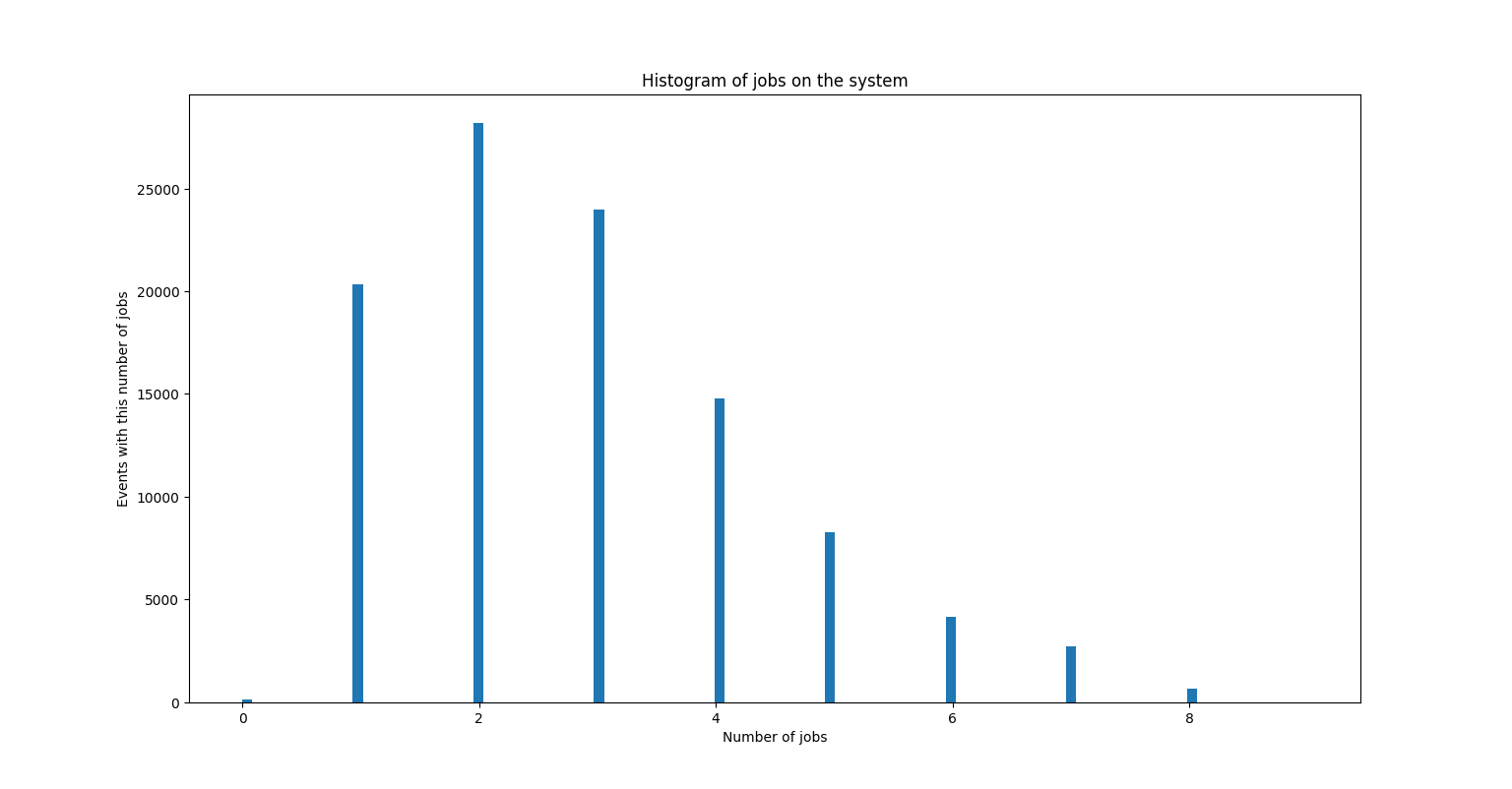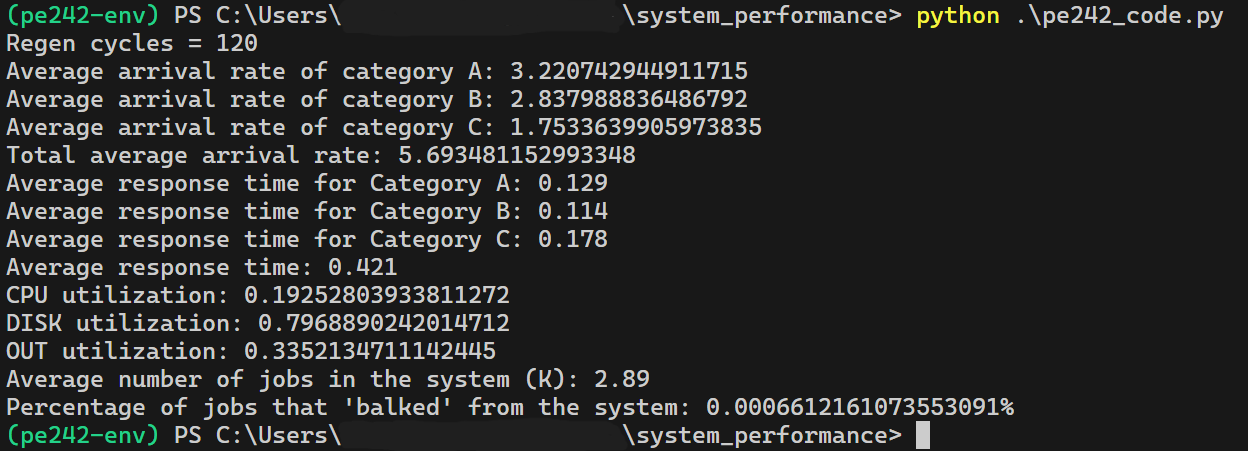(TODO)
In this exercise we simulated a system that consists of a CPU, a disk and a link that sends traffic to the internet. Using the JWAT tool we were able to draw the variable values that describe the system, such as the average service time of each station, the average time of visits per job to each station, the average arrival rate of jobs, as well as the percentage of jobs that arrived from each category (3 job categories in total). Finally, we calculated the arrival rate per job, the total response time of the system and the response time per job category, the utilization degree of each station, and finally the percentage of jobs that 'balked' from the system (more information about balking mechanism can be found in the exercise).
-
Clone the repository:
After you clone the repository with
git clone, go in the directory of the project (cd system-performance-ntua). -
Python Virtual Environment (optional):
Creation:
# Create Virtual environement python -m venv pe242-envActivation:
# Windows pe242-env\Scripts\activate # macOS/Linux: source pe242-env/bin/activate
Deactivation
deactivate
-
Install dependencies:
Note: If you created a virtual environment, make sure you have activated it before installing the following dependencies.
pip install numpy scipy matplotlib
To run the simulation, execute the following command in your terminal:
python3 pe242_code.pyBelow is an example of the simulation output.
The x-axis of the graph is the total number of jobs in the system and the y-axis is the number of events that happend while the system had a total of x jobs.
A regenaration cycle is defined as the period between two events that the system was empty.