Feedback
A Developer for z (IDz, formerly RDZ) plugin for making COBOL compiler messages easily accessible.
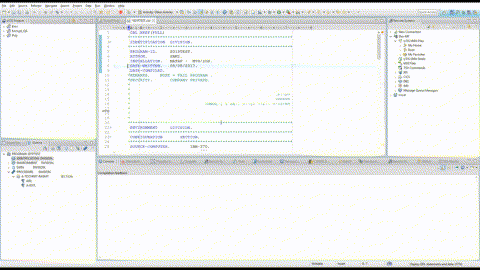
Click for HD video
Demo breakdown
This is a working technical demo, not a finalized product.
Comments are welcome.
Features
- Compile your code with the press of a button (F9)
- Monitor the compilation job as it runs
- Display compilation messages in the editor
Usage notes
- Only the COBOL editor is support at this time - The features are only available from within the COBOL editor.
- A
Feedbackcontext menu is available when right-clicking inside the editor
- A
- Source code must reside in PDS / PDSE datasets
- Member names are required to differentiate between compilation jobs; identical names will use the same job
- Compilation jobs may be as complex as you want
- FEEDBACK XML results can be concatenated
Getting started
Building
Prerequisites
- Set up a target platform
Native build
- Update the reference to the target platform in ./maven/cloud.corin.feedback/releng/cloud.corin.feedback.configuration/pom.xml
- Change directory to maven/cloud.corin.feedback
- Run the following command
mvn clean verify(requires maven)
Dockerized build
-
Optional - Update the reference eclipse-repo.url to the target platform in maven/cloud.corin.feedback/releng/cloud.corin.feedback.configuration/pom.xml
- For IBM's aqua3.2, no change is required
- For IBM's aqua3.1, use the commented-out line
-
Run the following command (requires docker)
docker run --rm -it -w /project -v <path to maven/cloud.corin.feedback directory>:/project -v <path to update site zip file>:/update-sites/aqua-update-site.zip maven:3.8.5-openjdk-8 mvn clean verifyFor exmaple:
- Change directory to the base directory of the project
- Place the update site zip (aqua3.2_all_update_site.zip) in the base directory
- Run
docker run --rm -it -w /project -v maven/cloud.corin.feedback:/project -v aqua3 2_all_update_site.zip:/update-sites/aqua-update-site.zip maven:3.8.5-openjdk-8 mvn clean verify
Artifacts
Installable artifacts will be created in maven/cloud.corin.feedback/releng/cloud.corin.feedback.update/target/
Installing
- Inside IDz, add the p2 update site produced in the previous step (or downloaded from Releases) to Available Software Sites
- Under Install New Software, navigate to the new site and install the plugin
Tailoring a compilation job
- The COBOL compilation step must invoke IDz's feedback exit
- Add
ADATA,EXIT(ADEXIT(ELAXMGUX))as compilation options - Add ID'z
SFELLOADdataset to STEPLIB (or LINKLIST, LPA, ...)
- Add
- The exit will output compiler messages to a special DD in XML format
- ADD DD
SYSXMLSDto the compilation step, allocated as detailed in https://www.ibm.com/support/knowledgecenter/SSQ2R2_14.2.0/com.ibm.ent.pl1.zos.doc/pg/ibma1d41004453.html
- ADD DD
Datasets
The following datasets are utilized:
<user>.LIB.FEEDBACK.CNTL- PDS containing compilation jobs- The plugin submits compilation jobs from here
<user>.FEEDBACK.<member name>.XML- Compiler messages in XML format- The plugin consumes this dataset to populate the Remote Error List view
<user>.AUDITOR.<member name>.XML- Optional, static analysis messages produced by CC AUDITOR, a 3rd-party tool- The plugin consumes this dataset to populate the Remote Error List view
Docs
Javadoc
https://uricorin.github.io/feedback/
Eclipse plugins
https://www.vogella.com/tutorials/eclipseplatform.html
License
This project is mostly licensed under the MIT license.
The following class is the exception:
- LineReader
- @Author Torleif Berger
- @license http://creativecommons.org/licenses/by/3.0/
- @see http://www.geekality.net/?p=1614