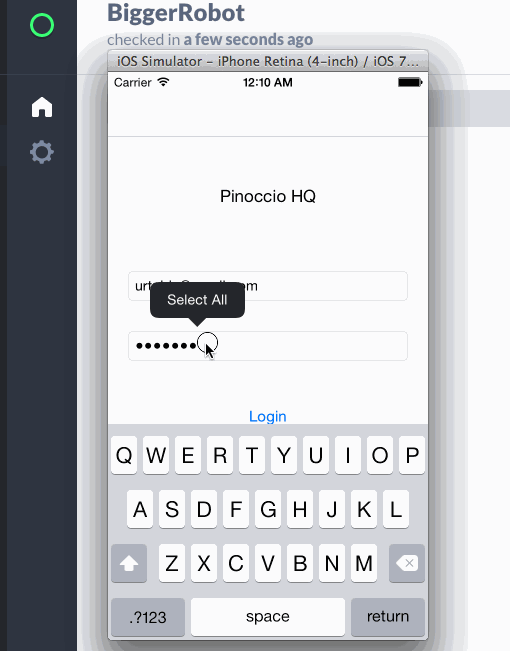A SDK to allow pinoccio talk to native iOS apps. The goal is to abstract the pinoccio api available at https://docs.pinocc.io/api.html and to make as simple as possible to integrate into your own applications.
Take the files:
PinoccioSDK/PinoccioSDK.h
PinoccioSDK/PinoccioSDK.m
And add them to your project. That's it! Take a look at the header file for the currently available functionality. That's it!
The following is a method that will make all your scouts on all your troops blink blue for a second:
-(void) blinkAllScouts
{
NSString *hqEmail = @"email@email.com";
NSString *hqPassword = @"password";
[PinoccioSDK login:hqEmail password:hqPassword response:^(PinoccioSDK *pinoccioSdk) {
if(pinoccioSdk != nil){
[pinoccioSdk getTroops:^(NSArray *troops) {
for(NSDictionary *troop in troops){
NSLog(@"%@", troop[@"name"]);
NSString *troop_id = troop[@"id"];
[pinoccioSdk getScoutsInTroop:troop_id scoutsPredicate:^(NSArray *scouts) {
for(NSDictionary *scout in scouts){
NSLog(@"--- %@", scout[@"name"]);
NSString *scout_id = scout[@"id"];
[pinoccioSdk runBitlashCommand:troop_id scoutId:scout_id command:@"led.blink(0,0,255,1000)" responsePredicate:^(NSDictionary *response) {}];
};
}];
}
}];
}else{
NSLog(@"Login failed");
}
}];
}
The Xcode project also includes a sample application that consumes the sdk. To run it, select the "PinoccioExampleApp" target from the IDE. The sources for the sample app are under the PinoccioSDKExampleApp directory.
The following is a demo capture of the sample app:
- All methods do their work asynchronously. Expect the receiver blocks to be executed on a different thread.
- I'm still working on implementing more functionality from the api at https://docs.pinocc.io/api.html Stay tuned.
- The functional test on this project will work only if you configure it with your hq username, password, troop and scout's name.