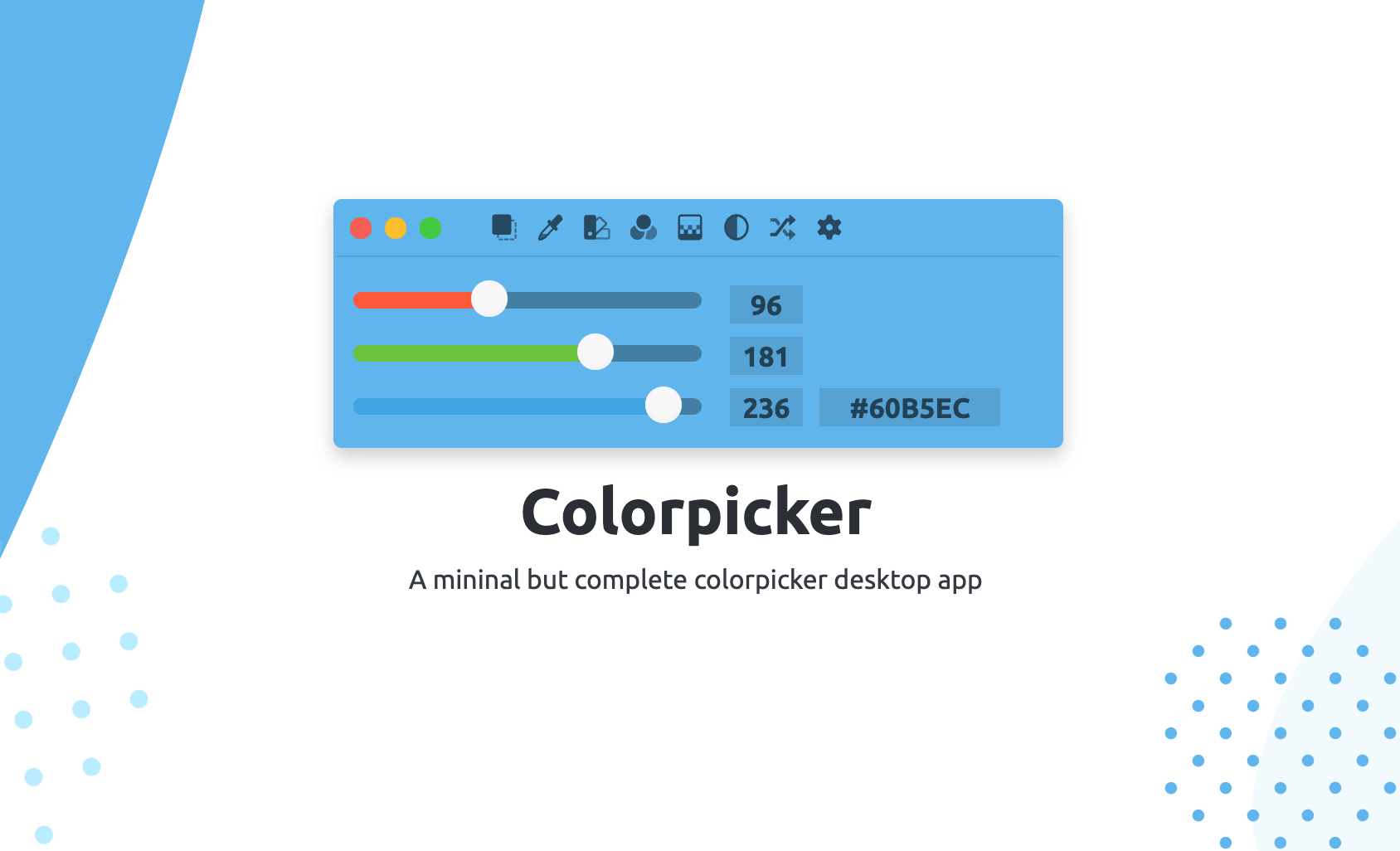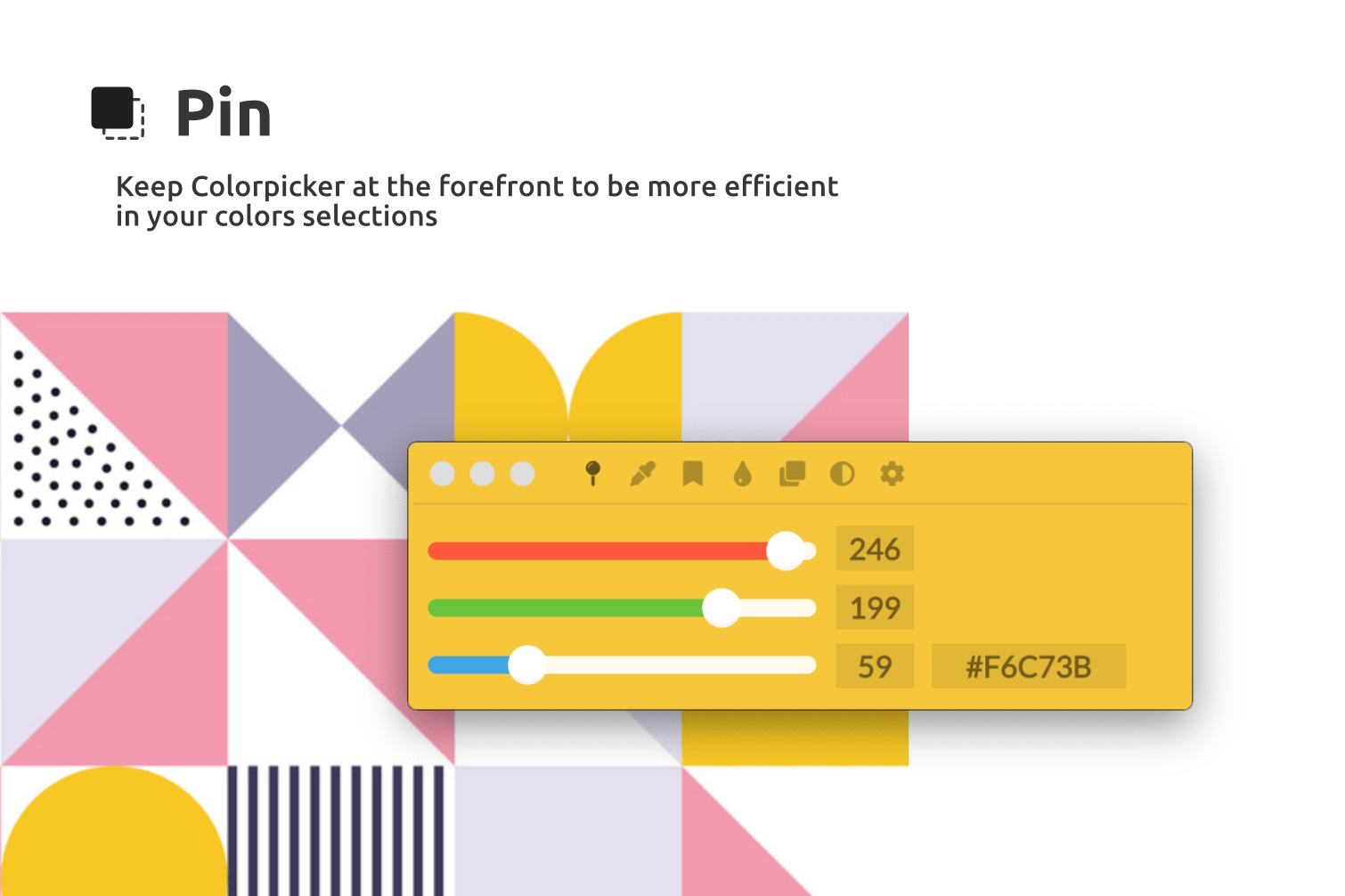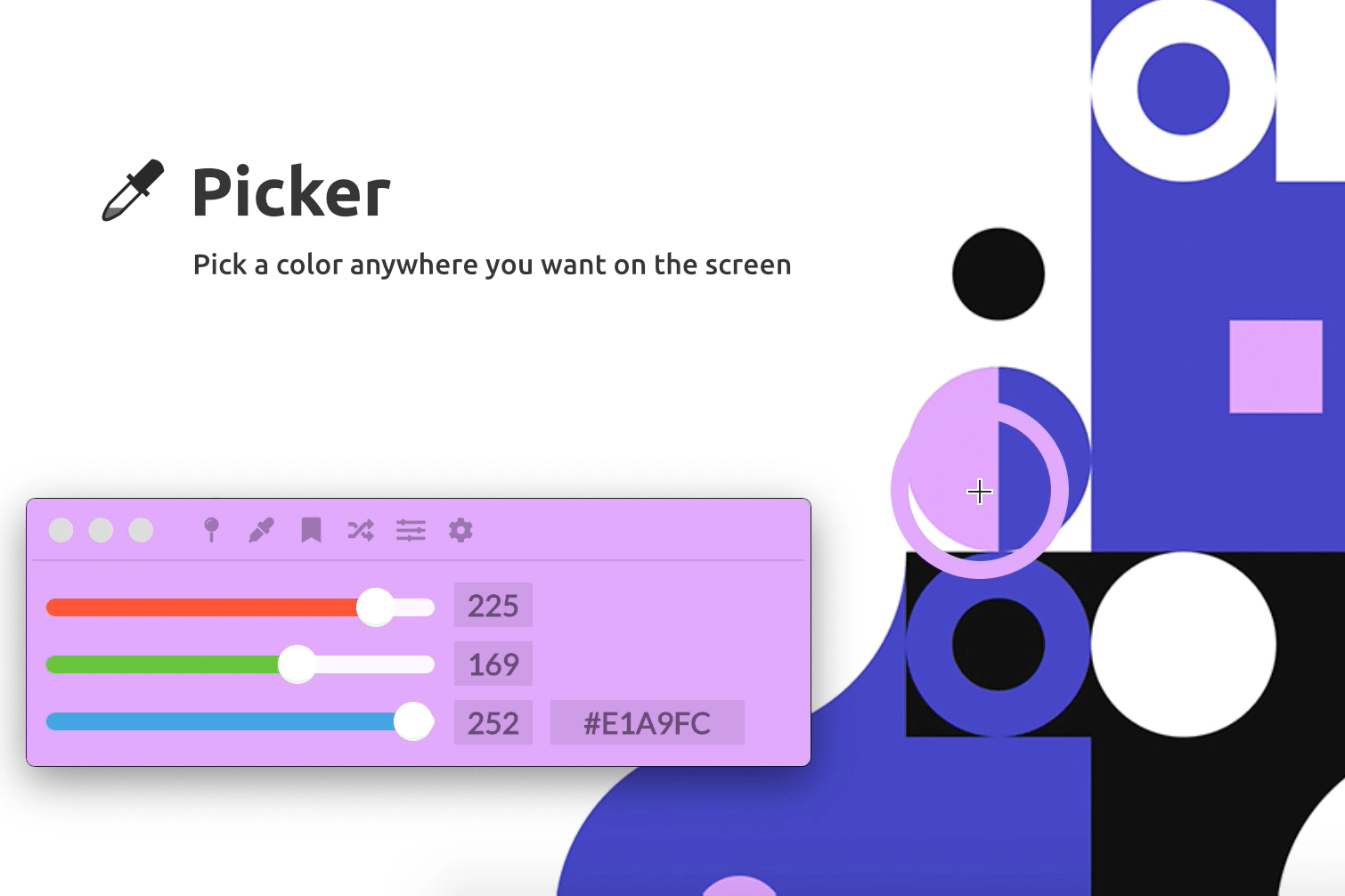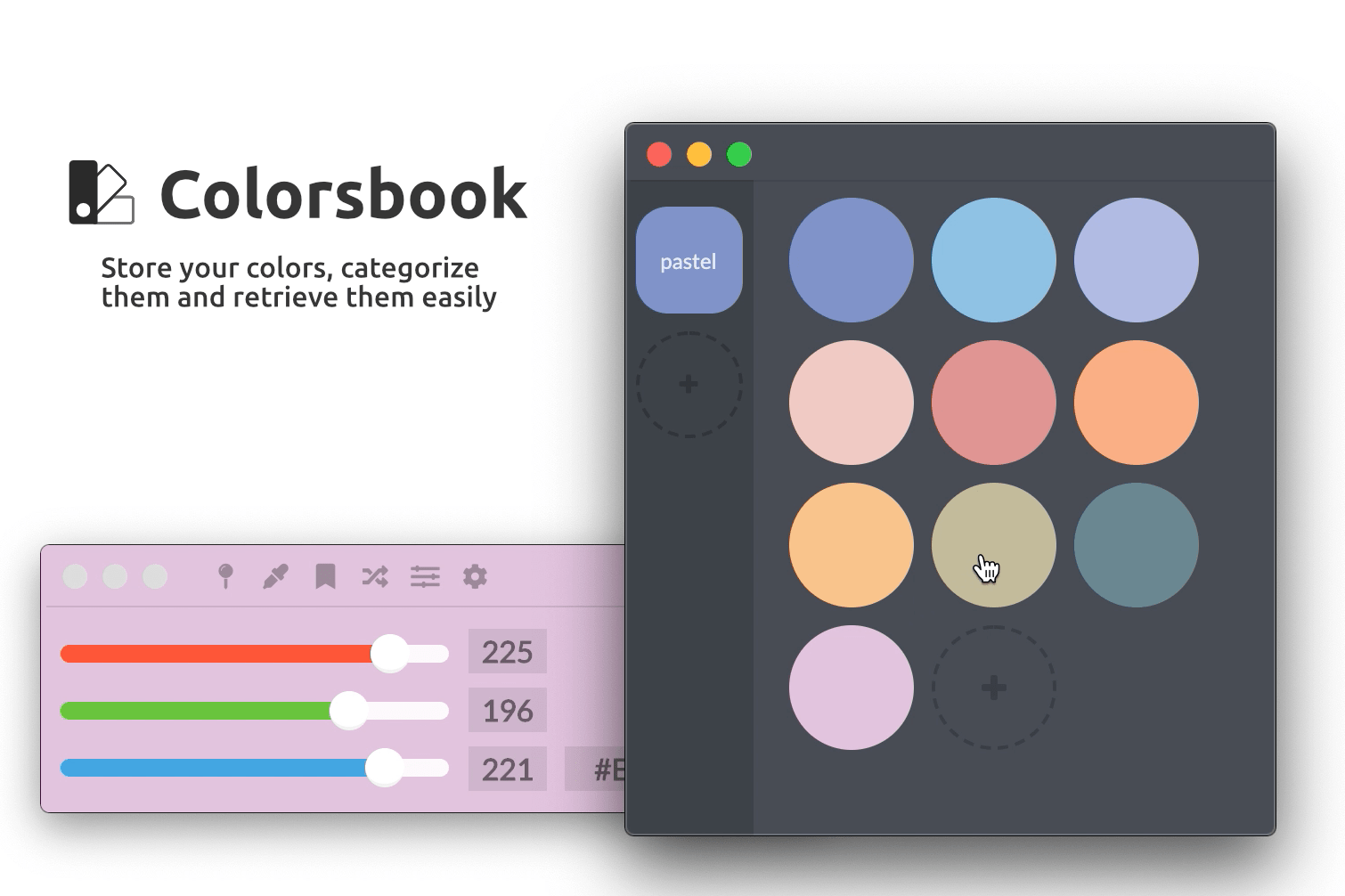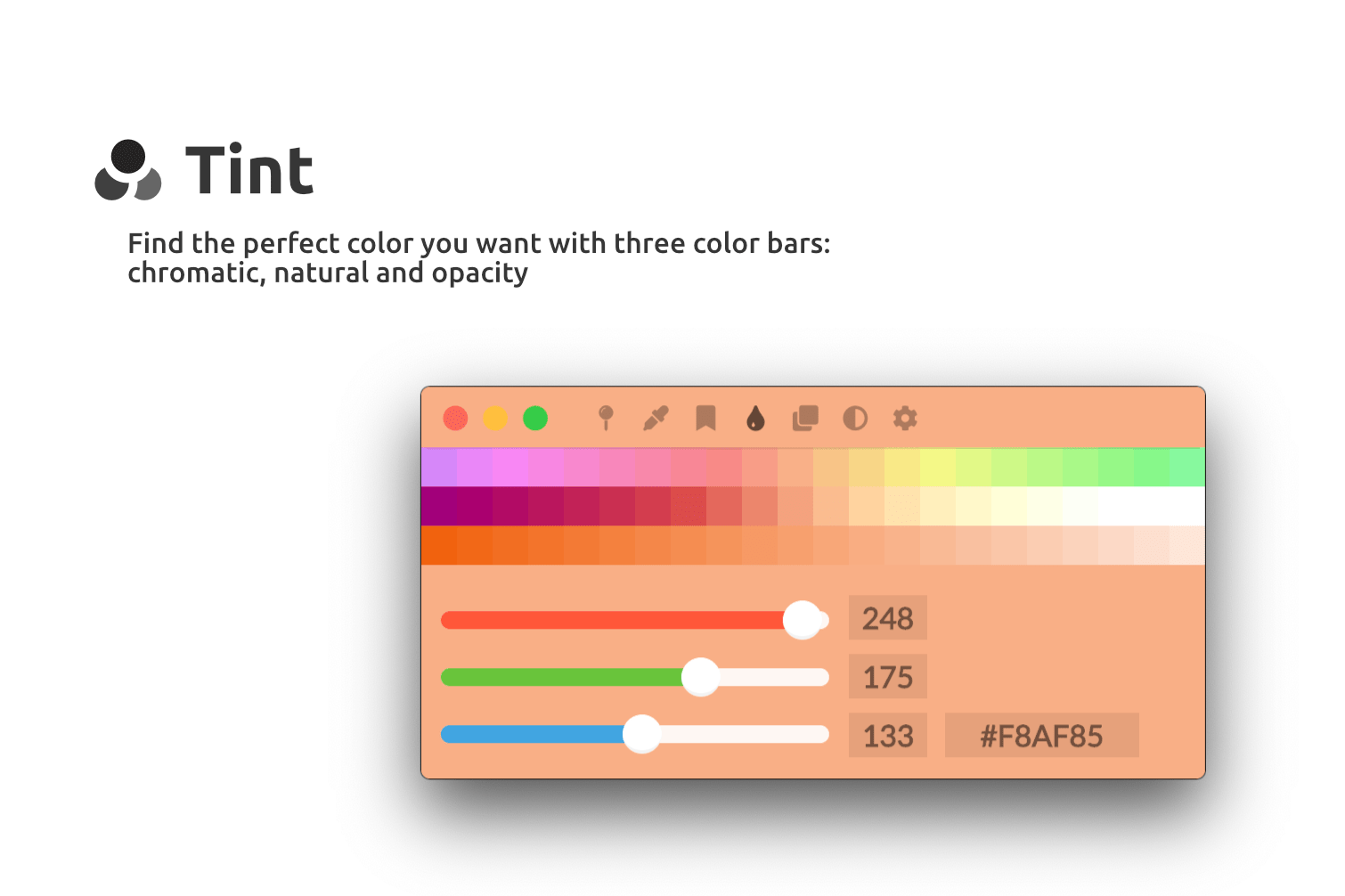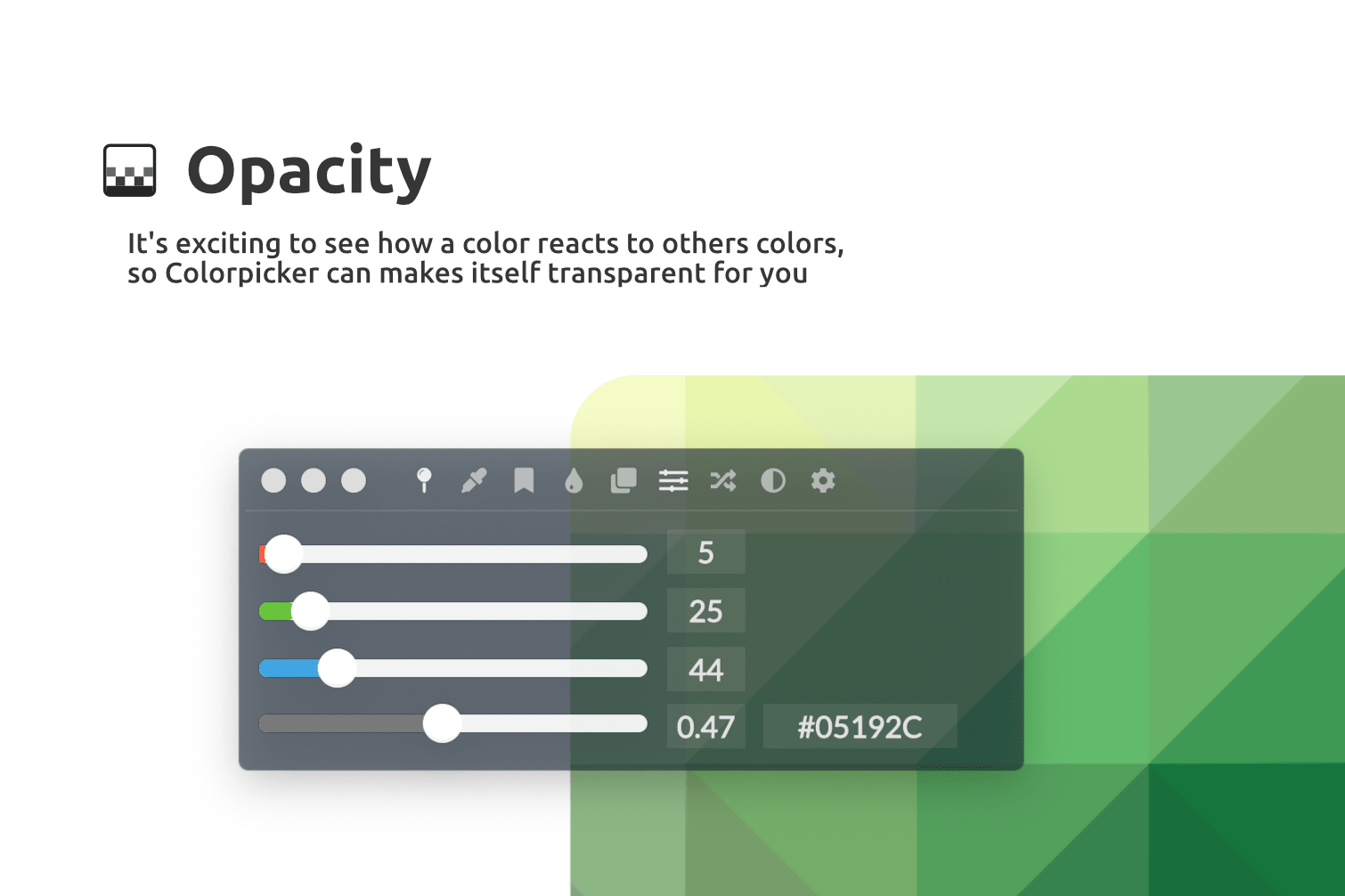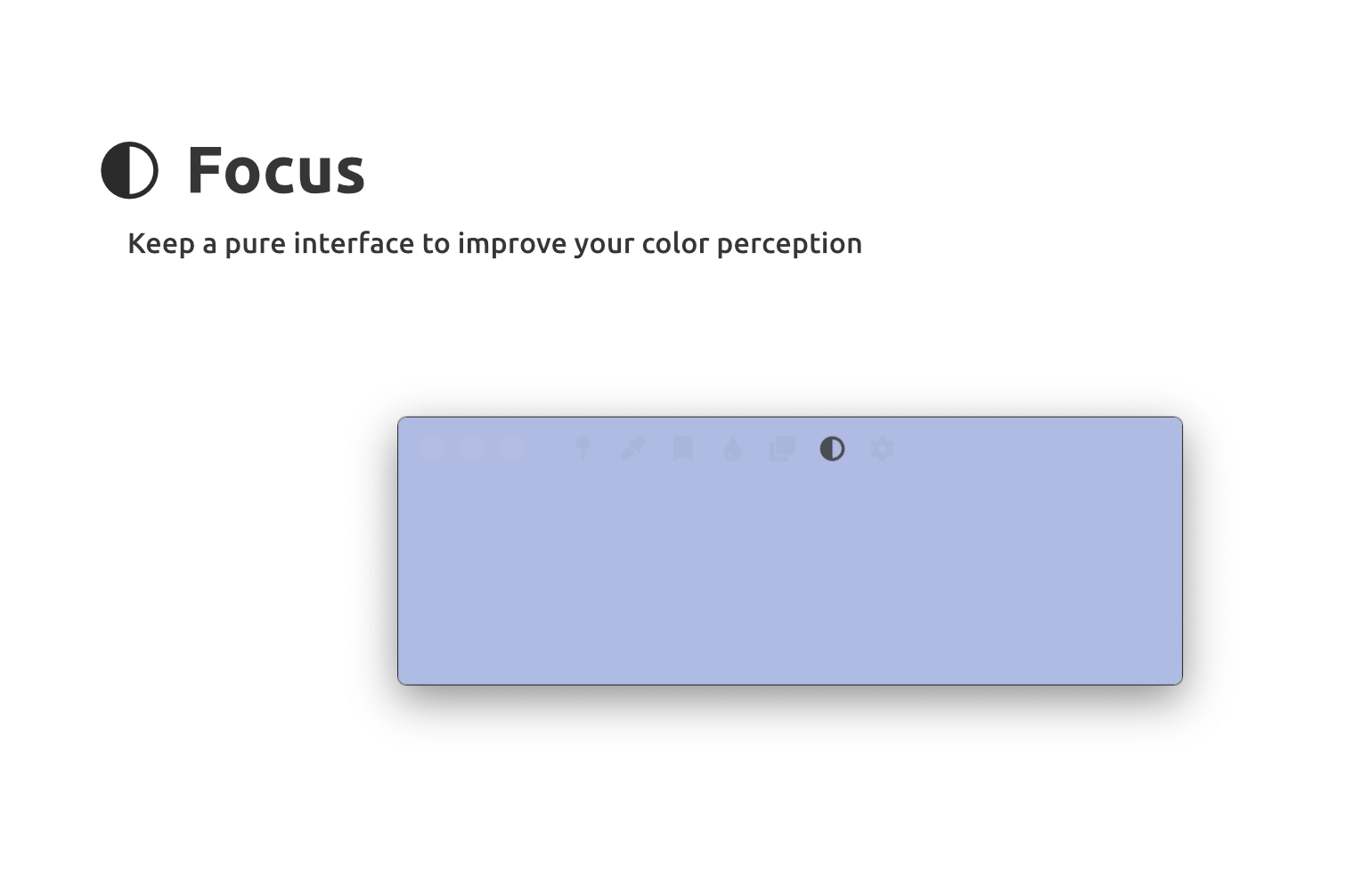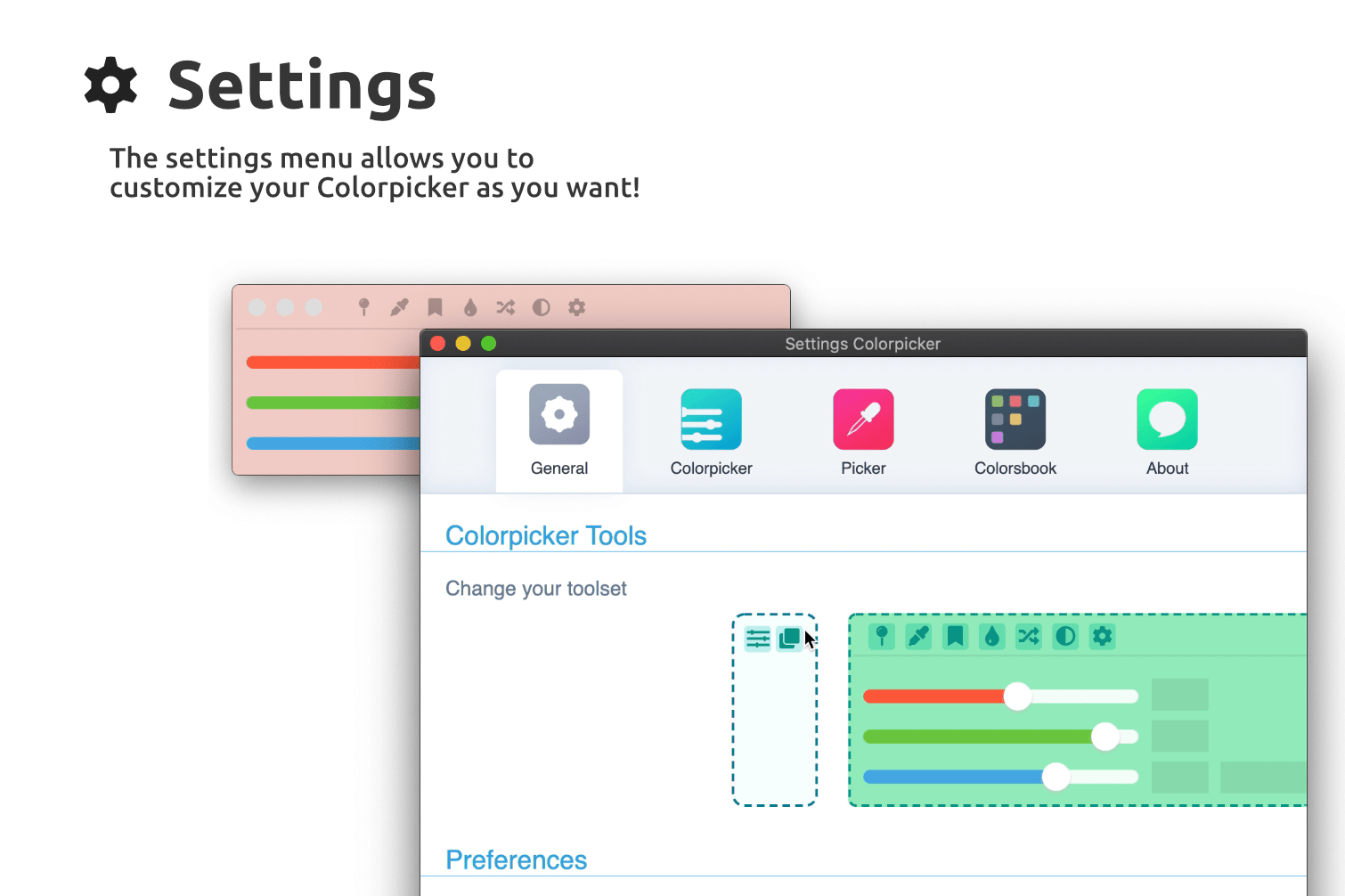A mininal but complete colorpicker desktop app
Survey for the next update of Colorpicker! Please take time to complete it! English survey - French survey
Want to help to translate this app? go on Crowdin! Your help is welcome :)
Colorpicker is a desktop tool with Electron to get and save colors code quickly for OSX, Windows and Linux!
Colorpicker's menu come with a lot of cool features :
- Pin: pin Colorpicker to the foreground;
- Picker: open an eyedropper who can pick a color from your desktop;
- Colorsbook: open Colorsbook, a color manager;
- Shading: show three bar of shading — hue bar, natural bar and lightness bar;
- Opacity: toggle Opacity range;
- Clean Vue: unshow menu, ranges and inputs;
- Magic color: show colors from the clipboard;
- Random: show a random color;
- Settings: open the preferences panel.
With Pin, you can bring Colorpicker to the foreground. This makes it convenient to work quickly with different applications at the same time.
The Picker allows you to quickly retrieve a color anywhere on the screen. Whether it's on your browser, Photoshop, or whatever.
Colorsbook is a full-fledged application. It allows you to store your colors, categorize them, and easily retrieve them.
It is destined to mature over time.
Cool tip: you can save color from colorpicker with CMD+S or CTRL+S!
With the shades, you can find the perfect color you need. You have a chromatic bar, a natural color bar and a shadow bar.
This feature is a bit special. It allows you to render the application transparent. This can be useful to see the appearance of a transparent color.
Need to compare a color or clean up the interface? This feature is for you, this will hide the sliders and make the menu more transparent.
This functionality is still under development. Currently, it allows you to display the first color that is in your clipboard. This works with hexadecimal and RGB codes
A traditional feature, it allows you to display a color randomly.
The settings menu allows you to customize your Colorpicker, I let you discover it yourself :)!
- You can download the latest release on the website!
- Or on GitHub releases here.
You can buy me a coffee here! Thank you!
See changelog here.
- Install dependencies:
yarn- To build C/C++ modules to the correct Electron version, use:
yarn rebuild- To build a new version:
# You can build nightly & release only for your current OS.
# i.e. you can't build a OSX version if you use a Windows
# build a nightly version
yarn nightly
# build a release version
yarn release