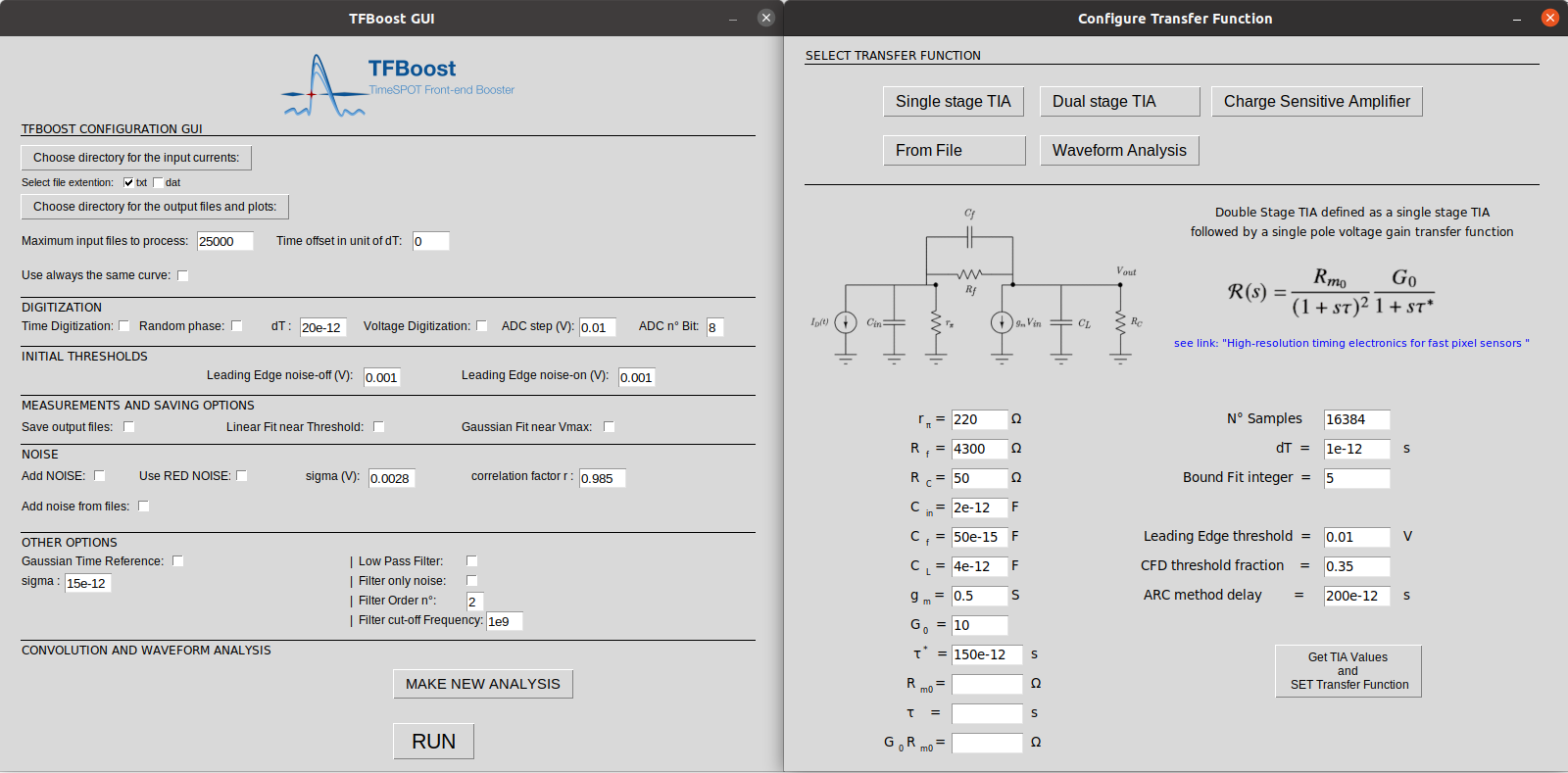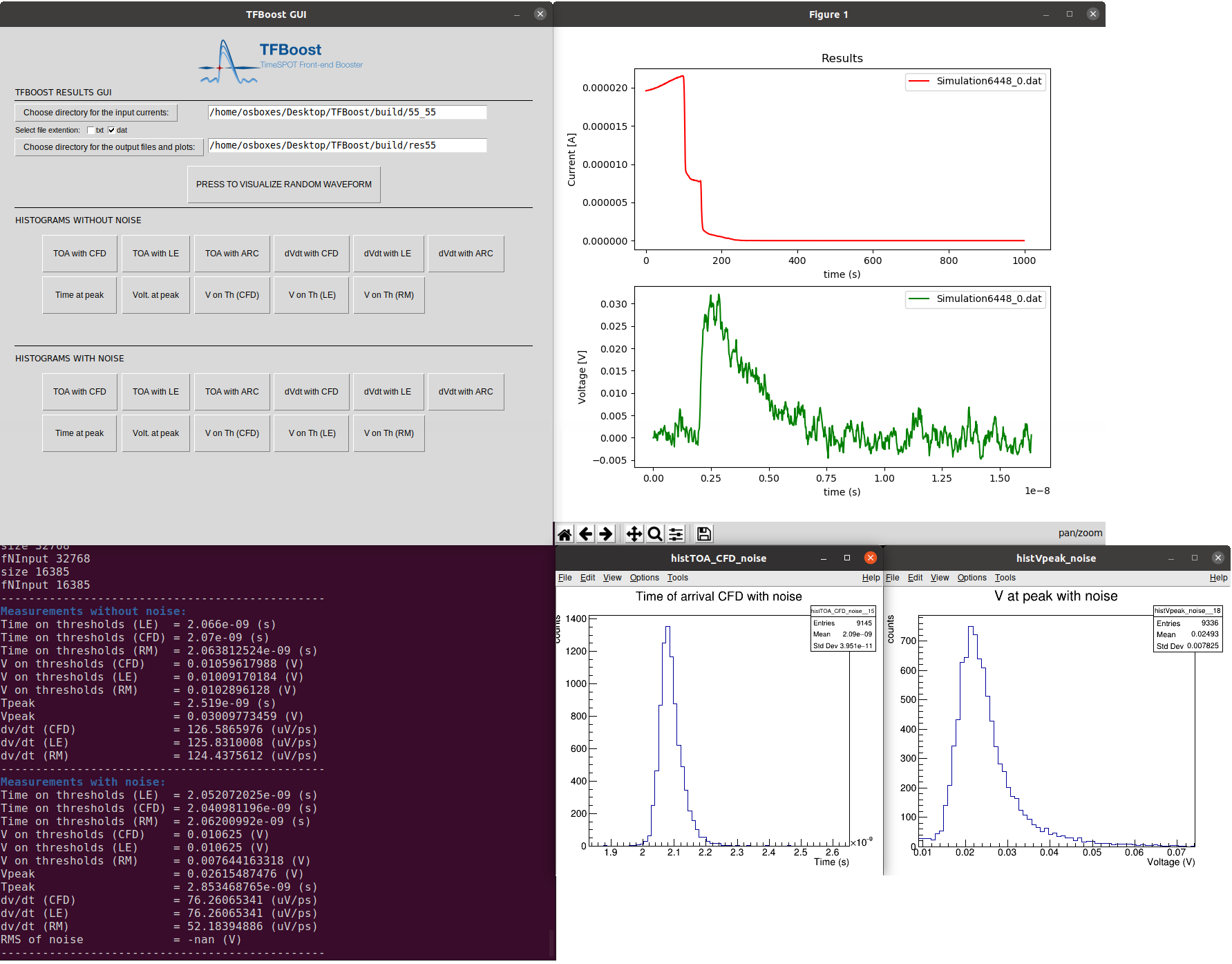TFBoost is a C++14 compliant application, highly based on HYDRA v.3 and mainly with a functional design, to perform the convolution between a signal (for example a voltage or current signal from a sensor) and a transfer function of a signal analyzer system (for example a readout electronics) in massively parallel platforms on Linux systems. The transfer function can be read from a file as a set of sampling points, or can be chosen from a set of analytical functions provided by the library and fully configurable. The available transfer functions are:
- Two Transimpedance, with 1 and 2 stages,
- CSA,
- Ideal integrator, described as the input impedance of a CSA,
- Order-n Butterworth filter,
- RC filter.
The input signals are read from files as a set of sampling points. The application performs also a set of measurements on the convoluted output signals such as: arrival time, with leading edge and constant fraction discrimination, maximum value and its corresponding time, slope and voltage on discrimination thresholds, etc. Morover a simulated noise, white or red, can be added to the output signal. The computation of the convolution can be turned off, and the set of measurements can thus be applied to real signals.
TFBoost has also a Graphical User Interface written in Python3:
Within the TCoDe application, developed within the TIMESPOT collaboration to simulate the response of solid state sensors, TFBoost will be part of a complete software for simulation of signals in solid state detectors, from the generation in the sensor to the output of the readout electronics.
TFBoost depends on HYDRA >= v.3.2.1, ROOT >= v.6.14, libconfig >= v1.5, TCLAP >= v1.2.1. For the best performances at least TBB or OMP backends are needed. Optionally CUDA >= 10.0 is needed for nVidia GPUs. GCC >= v.8 is needed.
TFBoost is currently an alpha version and is under development. Please report any problems throught GitHub Issues if necessary. The current design is in a preliminary stage, the final design will be composed of semi-independent modules and algorithms that can be instantiated and chained in run time, depending on the configuration provided by the user.
The first step is checkout HYDRA v.3 and TFBoost:
mkdir <TFBoostDev>
cd <TFBoostDev>
git clone https://github.com/MultithreadCorner/Hydra.git Hydra
git clone https://github.com/gianmatteocossu/TFBoost.git TFBoostThen you have to setup the proper enveironment variables:
export CC=/usr/bin/gcc-8
export CXX=/usr/bin/g++-8
export ROOTSYS=<path-to-root-build>
export HYDRA_INCLUDE_DIR=<path-to-hydra>
...Starting from the TFBoost folder, please create a build directory for convenience and run the cmake command:
cd TFBoost
mkdir build
cd build
cmake -DHYDRA_INCLUDE_DIR=$HYDRA_INCLUDE_DIR ../At this point you can run the examples: please read at the examples section for a description on how to setup and run them. If you want to run the actual application please setup the proper configuration using the file configuration.cgf inside the etc/ folder, then build and run the application as:
make analysis_tbb
./analysis_tbb to build all the applications needed for the GUI:
make analysis_tbb deconvolution_tbb resampling_tbb 3Ddiamond_tbbto run TFBoost using the GUI, open a terminal in the folder 'TFBoost GUI' and type:
python3 TFBoostGui.pyTo install TFBoost on Ubuntu the following scripts can be used: TFBoost install
Follow the instruction in file README.md.
After everything is set, the GUI will open simply typing in a terminal:
TFBAn example of a simple analysis is available. The input files are obtained from an ideal silicon sensor and the files are in the examples/input_files directory. The configuration file named config.cfg is inside the examples/ directory, while the rusults will be saved inside <build>/results/. After the cmake command the example and can be run simply as:
make simple_analysis_tbb
./simple_analysis_tbb TFBoost was created by Davide Brundu and Gian Matteo Cossu, within the TIMESPOT collaboration.
There are different ways to report bugs, problems or to contribute in general. We prefer that any problem or possible bug is reported through GitHub issues. If you want to contribute to solve a bug or improve the code please open a Pull Request. For general questions on how to proper use the code, or any doubts, please contact directly the authors.