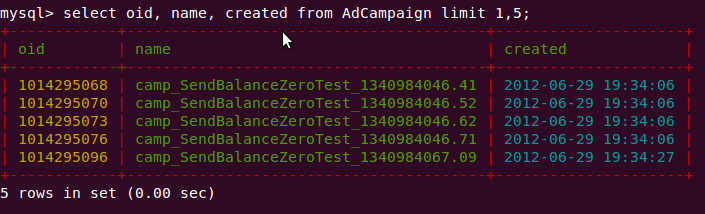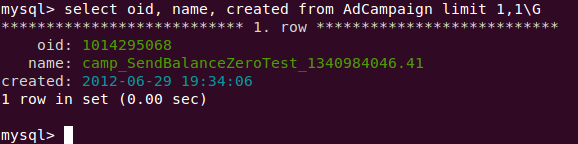Sample config files showing how to colorize linux console mysql client using grc
- Install grc (for debian systems:
apt-get install grc) - Copy both config files into your home directory
- Run mysql client
mysql -u <user> -p -h <hostname> - Enjoy!
Mysql client supports using predefined pager for data output.
So we can set grcat (Generic Colouriser) for processing mysql output.
grcat reads supplied config file, parses output according to regexp's and adds colours.
grc manual can be founded via man grc or here: http://kassiopeia.juls.savba.sk/~garabik/software/grc/README.txt
You can also use less in pager to have some features like scrolling, search, line numbers etc.
pager = grcat ~/.grcat | less -RSFXin
Just type man less to read about less parameters.
Project distributes with standard MIT license