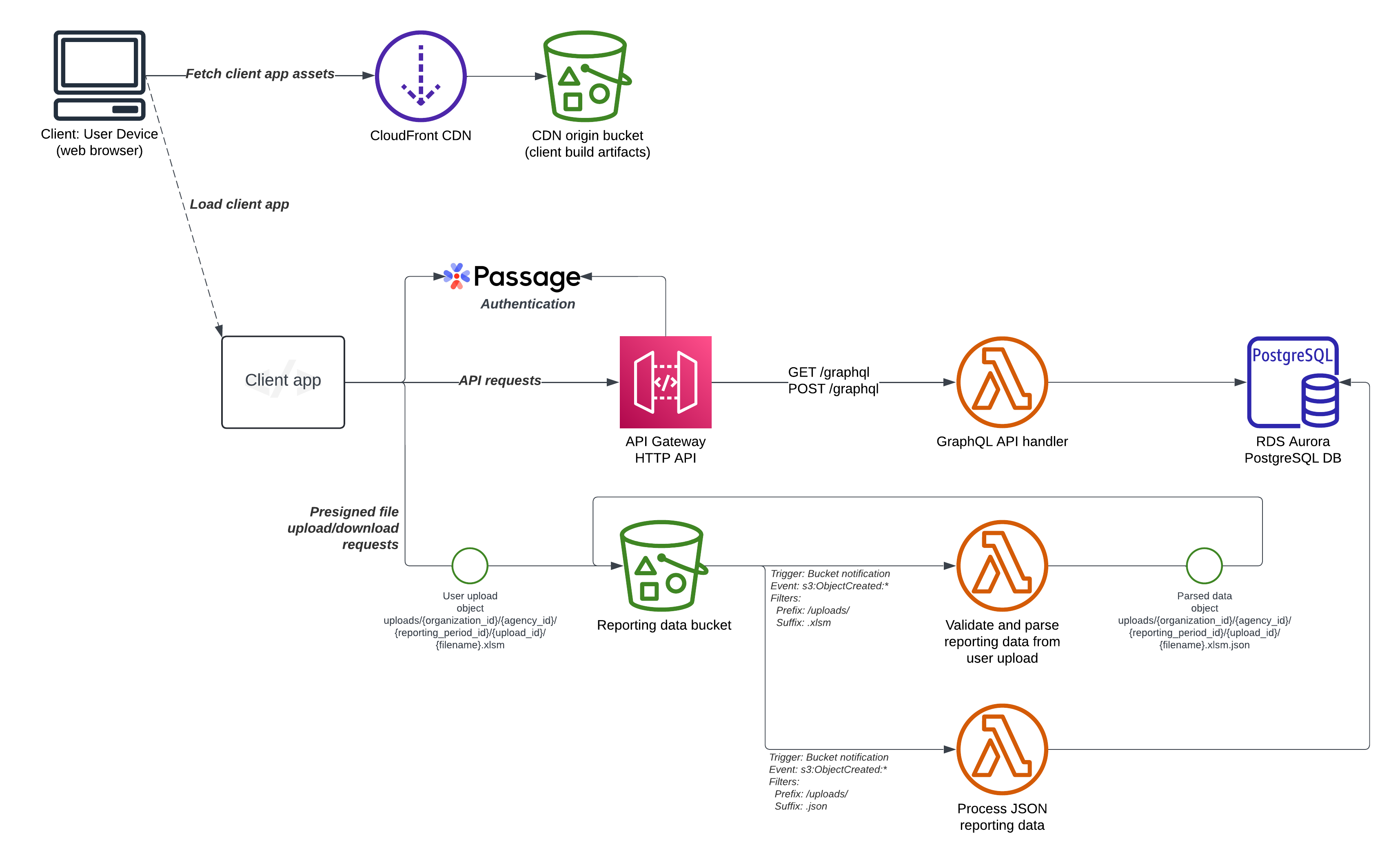CPF Reporter application maintained by the USDR Grants program.
This repository contains both IaC (terraform) and runtime code for the CPF Reporter service and web application. The purpose of this service is to provide a web application through which users can upload, validate, and manage financial reporting data for projects funded by federal grants made available through the CPF funding program. Users download Microsoft Excel templates that are used for data input and initial validation. These files are then regularly uploaded to CPF Reporter for validation and long-term management. Users can also download reports to submit to the U.S. Treasury Department for financial reporting, as well as audit reports to assist in responding to a Treasury audit.
This service consists of a static web site which provides a single-page client application (SPA). The client application primarily interacts with the GraphQL API, for which requests are handled by an AWS Lambda function backed by a PostgresQL database. When users (via the client application) upload files to S3, an event-driven workflow is initiated that validates the contents of the upload and stores the validation results in the PostgresQL database.
The client web application is hosted in a CloudFront distribution that serves static assets
built from the RedwoodJS web-side source code and uploaded to the distribution's origin bucket.
Lambda function are built from RedwoodJS api-side and Python source code,
which comprise the server-side compute components of the service.
Code for this service can generally be considered under four categories:
- Web-side TypeScript code, located under
web/, which is used to build the single-page application (SPA) that runs in users' browsers. - API-side TypeScript code, located under
api/, which powers the GraphQL API consumed by the SPA. The GraphQL server provided by this code runs in AWS Lambda and is accessed via API Gateway. - Event-driven Python code for data processing, located under
python/. This code also runs in AWS Lambda and is executed in reaction to data write events. - Terraform infrastructure-as-code (IaC), located under
terraform/. This code describes infrastructure components and is executed during deployment rather than at runtime.
Infrastructure-as-code (IaC) used to provision the target environment, which is written with Terraform, and normally run during deployment.
The main Terraform project is located under the terraform/ directory.
TypeScript code built on the RedwoodJS framework, located under the api/ directory.
This code powers the GraphQL API consumed by the SPA.
The GraphQL server provided by this code runs in AWS Lambda and is accessed via API Gateway.
Event-driven Python code for data processing, located under the python/ directory.
This code also runs in AWS Lambda and is executed in reaction to data events.
TypeScript code built on the RedwoodJS framework using React, located under the web/ directory.
This code is used to build the single-page application (SPA) that runs in users' browsers.
Build artifacts are uploaded to AWS S3 and served through a CloudFormation CDN distribution.
To use Docker for local development, run the following commands:
docker compose -f ./docker-compose.dev.yml build- to build the docker imagesdocker compose -f ./docker-compose.dev.yml up- to run the docker containersdocker compose -f ./docker-compose.dev.yml run --rm -it redwood /bin/bash- to go into the redwood container and INSIDE the container, run the following:yarn rw prisma migrate dev- migrates the local DByarn rw prisma db seed- seeds the local DB (seeds automatically during migration)
- Now you should be able to open your browser to
localhost:8910and hit the web server in the redwood container.
To use Docker to run the pytest suite, run the following commands (after starting the docker containers via up):
docker compose -f ./docker-compose.dev.yml run --rm -it python-console /bin/bash- to go into the python containerpoetry run pytest- to run the pytest suite
To access the local redwood and redwood_test databases via psql:
- Database used for local development
PGPASSWORD=redwood psql -h localhost -p 5432 -U redwood -d redwood - Database used by test suites locally:
PGPASSWORD=redwood psql -h localhost -p 5432 -U redwood -d redwood_test
We recommend checking out the Getting Started with RedwoodJS guide to get familiar with our development patterns.
This project wouldn’t exist without the hard work of many people. Please see CONTRIBUTING.md to find out how you can help.
Releases are versioned using a YYYY.inc scheme that represents the year of the release, and the incremental release number for that year.
You can view a list of all historical releases on the Releases page.
For details on deploying releases to Production, see our Release Process documentation.