Insider Cordova Demo
| Insider | NPM JS cordova-plugin-insider | InsiderAcademy |
Description
This Demo contains simple methods that you can use with the Insider SDK.
Preview
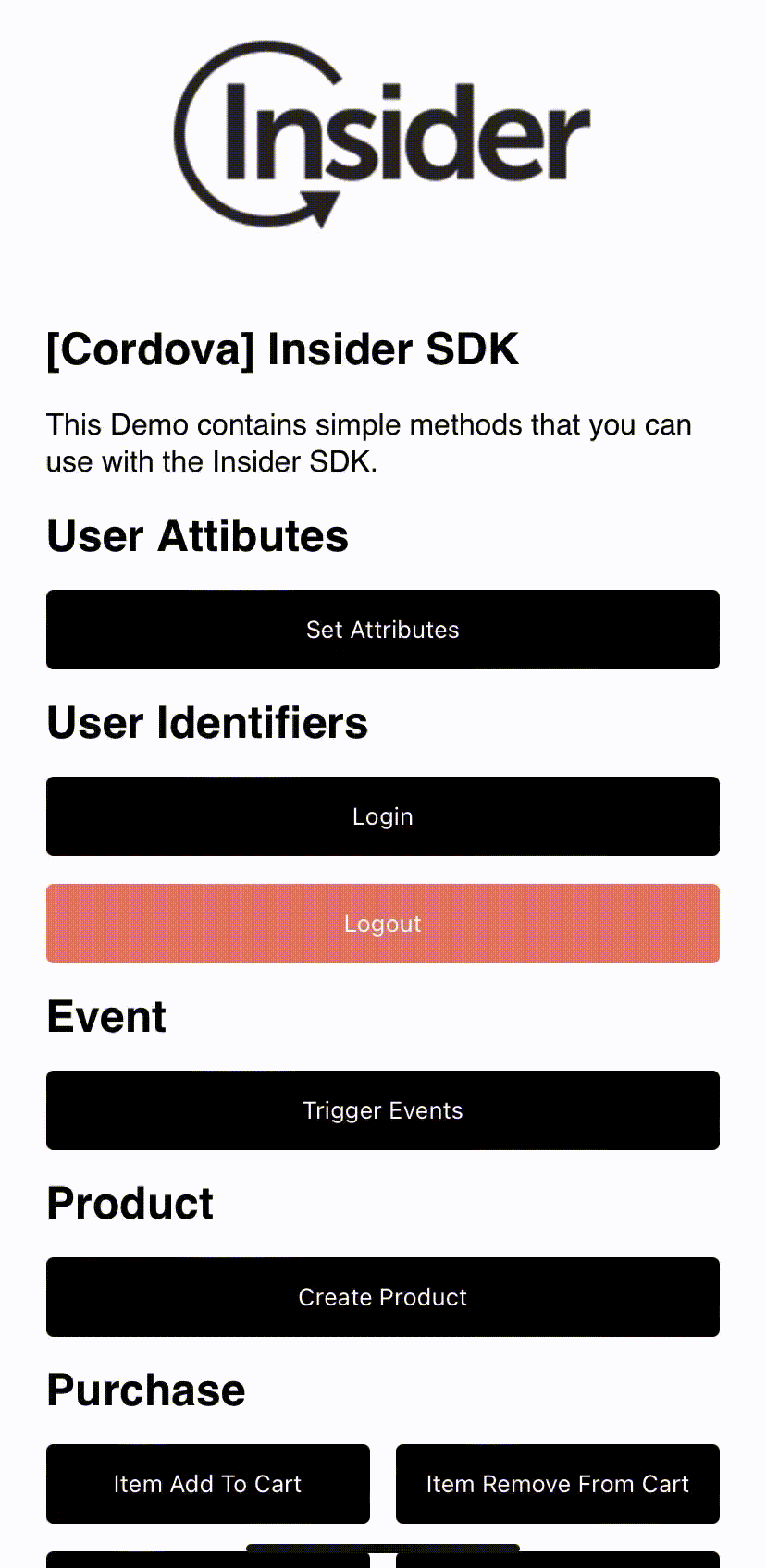 |
Installation
Install all npm packages by running the npm install command in the home directory.
Replace partner name and app group value in www/js/index.js with your info.
Note: Can easily find the warnings added as comments by searching the FIXME-INSIDER key in the project and you can quickly make the necessary arrangements for the project.
Android
- Add
google-services.jsonandagconnect-services.jsontoplatforms/android/appfolder. - Add your keystore file to
platforms/android/appfolder and replacesigningConfigsattributes inplatforms/android/app/build.gradlefile with your info. - Replace manifestPlaceholders -> partner value with your partner name in
platforms/android/app/build.gradlefile. (This step is important to add test device with QR or Email in the panel.) - And run project with
cordova run androidcommand.
iOS
- Replace widget id with your bundle identifier in
config.xml. - Run the
pod installcommand in theplatforms/iosdirectory. - Open project with XCode and check team, app group and bundle identifier for all targets.
- Replace
insiderURL type in main target Info -> URL Types with your partner name. (This step is important to add test device with QR or Email in the panel.) - Change APP_GROUP variables value in
InsiderNotificationService/NotificationService.mandInsiderNotificationContent/NotificationViewController.mfiles. - Run project with
cordova run ioscommand.
