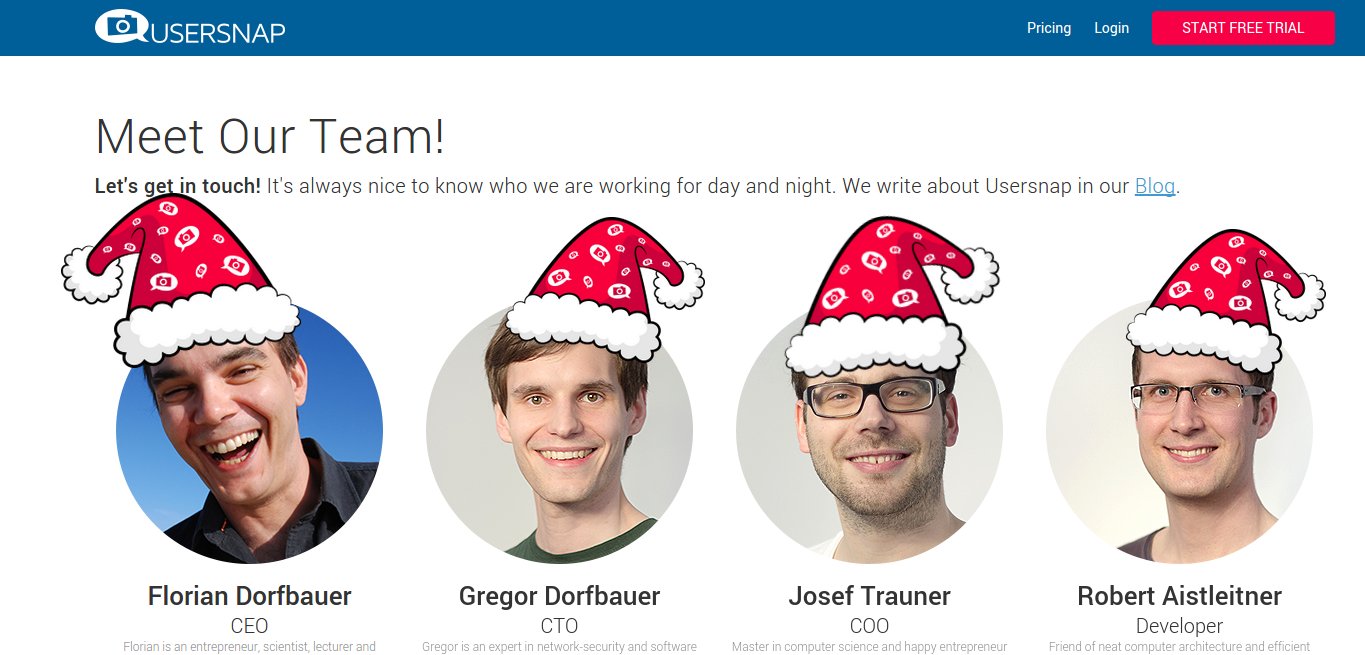X-masify your team page and add Santa's hat to every team member and awesome christmas music with xmasify.js
A Santa’s hat and some awesome christmas music - that are the perfect ingredients for a shining christmas time :-)
We created some neat github library to christmasify your web worker’s life. Now it’s up to you to upgrade you team page!
Examples: Atlassian, Codeship, FoundersExperts, Google, LingoHub, Microsoft, Ostheimer, Product Hunt, Quora and Usersnap.
Create a new custom HTML tag manager tag with the following content:
Please make sure to adapt the DOM selectors wrap_sel and member_sel to your team page DOM layout.
<script type="text/javascript">
(function() {
var s = document.createElement("script");
s.type = "text/javascript";
s.async = true;
s.src = '//usersnap.github.io/xmasify/xmasify/xmasify.js';
var x = document.getElementsByTagName('script')[0];
s.onload = function() {
Xmasify.xmasify({
wrap_sel: '.team-members',
member_sel: '.team-member',
disableSound: false,
static_dir: "//usersnap.github.io/xmasify/xmasify/"
});
};
x.parentNode.insertBefore(s, x);
})();
</script>
You can limit the placement to your team page and a time window in tag manager easily.
Short example of a team page DOM: All team members are wrapped up in .team-members
whereas single team members have the .team-member class.
<div class="team-members">
<div class="team-member">
... image, text, ...
</div>
...
<div class="team-member">
... image, text, ...
</div>
</div>
This means wrap_sel is .team-members and member_sel is .team-member.
member_sel is used to .find() relative from the wrap_sel!
Embed the xmasify.js library to your page:
<script type="text/javascript" src="xmasify/xmasify.js"></script>
(Install is as easy as bower install xmasify)
Find your team page's DOM structure. Xmasify.js needs one wrapping element class for all team members and one selector class for a single team member.
Invoke Xmasify.js as follows:
<script type="text/javascript">
Xmasify.xmasify({
wrap_sel: '.team-members', // wrapping class
member_sel: '.team-member', // person selector
disableSound: false, // disable auto-play music
static_dir: "/xmasify/" // where to find the christmas hat image
});
</script>
Not every photograph looks the same. Xmasify.js allows fine adjustments for the christmas hat placement.
You can specify placements, sizes, roation and image flips for every team member with the pos_map
parameter:
Xmasify.xmasify({
wrap_sel: '.team-members',
member_sel: '.team-member',
disableSound: false,
static_dir: "/xmasify/",
defs: {
width: 200
top: -50,
left: 50,
rot: 0,
flip: false
},
pos_map: [{
width: 240,
top: -104,
left: -34,
rot: 0,
flip: true
}, {
width: 200,
top: -80,
left: 100,
rot: 0,
flip: false
}, {
width: 230,
top: -81,
left: 66,
rot: -13,
flip: false
}]
});
Xmasify.js was created by @josef_trauner and @dorfbauer for Usersnap. Never ask for a screenshot again - get it from the visual bug tracker Usersnap.