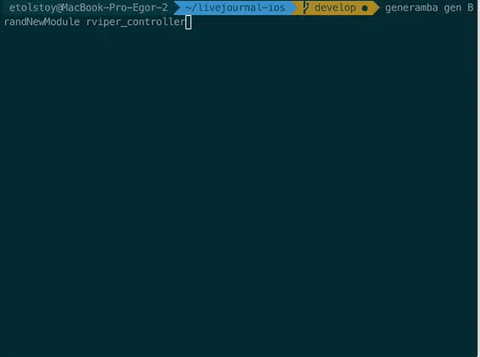Generamba is a code generator made for working with Xcode. Primarily it is designed to generate VIPER modules but it is quite easy to customize it for generation of any other classes (both in Objective-C and Swift).
We keep evolving Generamba:
Besides, we started working on 2.0 version with powerful DSL and plugins. Check the release roadmap!
- Supports work with .xcodeproj files out of the box. All generated class files are automatically placed to specific folders and groups of Xcode project.
- Can generate both code itself and tests adding them to right targets.
- Based on work with liquid-templates that have plain and readable syntax in comparison with templates for Xcode.
- It is very easy to create a new module:
generamba gen [MODULE_NAME] [TEMPLATE_NAME]. You do not need to input a bunch of data each time because each project corresponds to only one configuration file that holds standard file system and Xcode-project pathes, names of targets, information about the author.
Ruby 2.2 or later version is required. To check your current Ruby version run this command in terminal:
$ ruby --versionWhen necessary you can install the required Ruby version with the help of rvm or rbenv.
Run the command gem install generamba.
- Run
generamba setupin the project root folder. This command helps to create Rambafile that define all configuration needed to generate code. You can modify this file directly in future. - Add all templates planned to use in the project to the generated Rambafile. You can begin with one of the templates from our catalog:
{name: 'rviper_controller'}. - Run
generamba template install. All the templates will be placed in the '/Templates' folder of your current project. - Run
generamba gen [MODULE_NAME] [TEMPLATE_NAME]- It creates module with specific name from specific template.
Run generamba help to learn more about each of the Generamba features.
Wiki:
Other materials:
- [Russian] Rambler.iOS V: Generamba and Code Generation (Slides | Video)
- Introduction to Generamba
- Egor Tolstoy, Beniamin Sarkisyan, Andrey Zarembo and the rest of Rambler.iOS team.
MIT