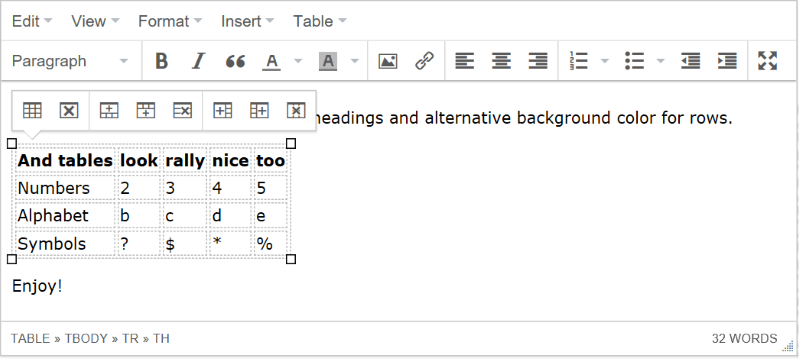Blog engine for ASP.NET Core 3.1
A full-featured yet simple blog engine built on ASP.NET Core 3.1.
Live demo: https://miniblogcore.azurewebsites.net/
Username: demo
Password: demo
Custom themes
In search for custom designed themes for MiniBlog.Core? Click here.
Features
- Windows/Open Live Writer support
- RSS and ATOM feeds
- User comments
- Search engine optimized
- All major browsers fully supported (IE 9+)
- Social media integration (Facebook, Twitter, Google+)
- Lazy loads images for better performance
- Easy YouTube video embedding
- Looks great when printed
- Works offline with use of Service Worker
- Follows best practices for web applications
Technical features
- High performance. Gets 100/100 points on Google PageSpeed Insights
- Speed Index < 1000
- Meets highest accessibility standards
- W3C standards compliant
- Responsive web design
- Mobile friendly
- Schema.org support with HTML 5 Microdata
- OpenGraph support for Facebook, Twitter, Pinterest and more
- Seach engine optimized
- Security HTTP headers set
- Uses the Azure Image Optimizer for superb image compression
- Uses a CDN Tag Helper to make it easy to serve the images from any CDN.
YouTube embeds
You can embed any youtube video by using the following syntax in the source of a blog post:
[youtube:ScXvuavqhzo]
ScXvuavqhzo is the ID of the YouTube video which can be found in any YouTube link looking this youtube.com/watch?v=ScXvuavqhzo
How to use
On the command line, install the template.
dotnet new --install MadsKristensen.AspNetCore.MiniblogThen create it into any folder.
dotnet new miniblogThen run it or open it in Visual Studio or your favorite code editor.
dotnet runCredits
SVG icons by https://simpleicons.org/