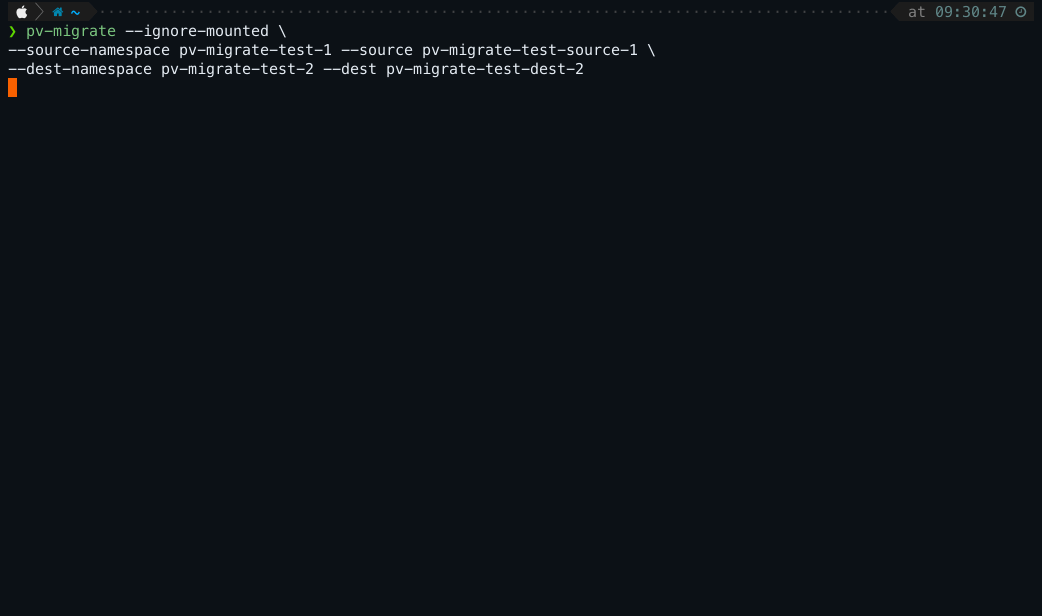pv-migrate is a CLI tool/kubectl plugin to easily migrate
the contents of one Kubernetes PersistentVolumeClaim to another.
Warning
I get that it can be frustrating not to hear back about the stuff you've brought up or the changes you've suggested. But honestly, for over a year now, I've hardly had any time to keep up with my personal open-source projects, including this one. I am still committed to keep this tool working and slowly move it forward, but please bear with me if I can't tackle your fixes or check out your code for a while. Thanks for your understanding.
On Kubernetes, if you need to rename a resource (like a Deployment) or to move it to a different namespace,
you can simply create a copy of its manifest with the new namespace and/or name and apply it.
However, it is not as simple with PersistentVolumeClaim resources: They are not only metadata,
but they also store data in the underlying storage backend.
In these cases, moving the data stored in the PVC can become a problem, making migrations more difficult.
➡️ You have a database that has a PersistentVolumeClaim db-data of size 50Gi.
Your DB grew over time, and you need more space for it.
You cannot resize the PVC because it doesn't support volume expansion.
Simply create a new, bigger PVC db-data-v2 and use pv-migrate to copy data from db-data to db-data-v2.
➡️ You need to move PersistentVolumeClaim my-pvc from namespace ns-a to namespace ns-b.
Simply create the PVC with the same name and manifest in ns-b and use pv-migrate to copy its content.
➡️ You are moving from one cloud provider to another,
and you need to move the data from one Kubernetes cluster to the other.
Just use pv-migrate to copy the data securely over the internet.
➡️ You need to change the StorageClass of a volume, for instance,
from a ReadWriteOnce one like local-path) to a ReadWriteMany like NFS.
As the storageClass is not editable, you can use pv-migrate to transfer
the data from the old PVC to the new one with the desired StorageClass.
- Supports in-namespace, in-cluster as well as cross-cluster migrations
- Uses rsync over SSH with a freshly generated Ed25519 or RSA keys each time to securely migrate the files
- Allows full customization of the manifests (e.g. specifying your own docker images for rsync and sshd, configuring affinity etc.)
- Supports multiple migration strategies to do the migration efficiently and fallback to other strategies when needed
- Customizable strategy order
- Supports arm32v7 (Raspberry Pi etc.) and arm64 architectures as well as amd64
- Supports completion for popular shells: bash, zsh, fish, powershell
See INSTALL.md for various installation methods and shell completion configuration.
See USAGE.md for the CLI reference and examples.
See CONTRIBUTING for details.