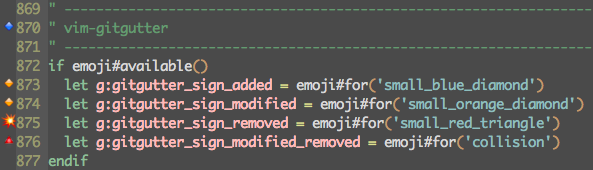Emoji in Vim. Emojis are only available on terminal Vim on Mac.
Extracted from vim-github-dashboard.
Use your favorite plugin manager.
- Pathogen
git clone https://github.com/junegunn/vim-emoji.git ~/.vim/bundle/vim-emoji
- Vundle
- Add
Bundle 'junegunn/vim-emoji'to .vimrc - Run
:BundleInstall
- Add
- NeoBundle
- Add
NeoBundle 'junegunn/vim-emoji'to .vimrc - Run
:NeoBundleInstall
- Add
- vim-plug
- Add
Plug 'junegunn/vim-emoji'to .vimrc - Run
:PlugInstall
- Add
emoji#available()emoji#for(name[, default = '', pad = 1])- Refer to Emoji cheat sheet
emoji#list()emoji#complete(findstart, base)
Using Emojis as Git Gutter symbols
" In .vimrc
silent! if emoji#available()
let g:gitgutter_sign_added = emoji#for('small_blue_diamond')
let g:gitgutter_sign_modified = emoji#for('small_orange_diamond')
let g:gitgutter_sign_removed = emoji#for('small_red_triangle')
let g:gitgutter_sign_modified_removed = emoji#for('collision')
endiffor e in emoji#list()
call append(line('$'), printf('%s (%s)', emoji#for(e), e))
endforset completefunc=emoji#complete%s/:\([^:]\+\):/\=emoji#for(submatch(1), submatch(0))/g