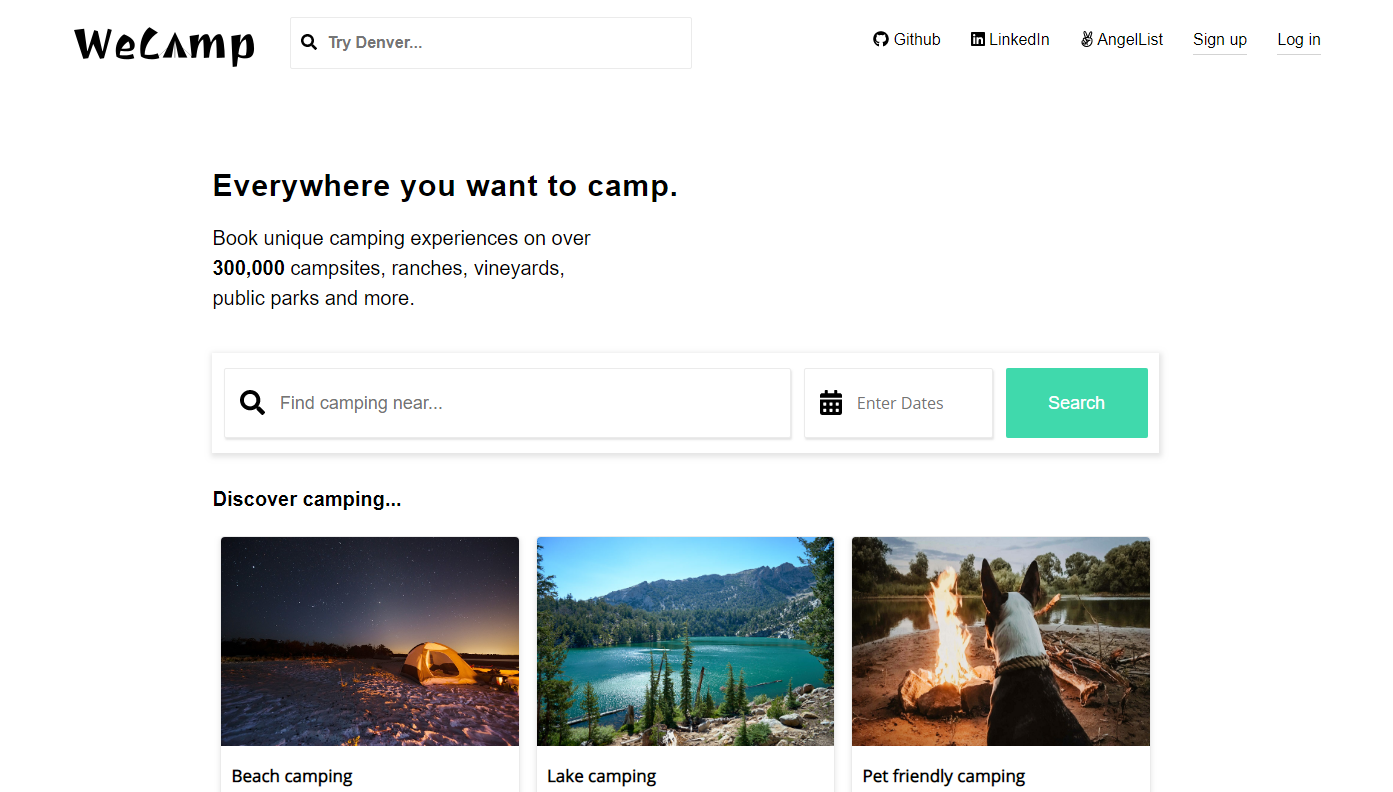WeCamp, a HipCamp clone, is a web application that allows users to search, browse and make reservations of campsites, as well as share their camping experiences.
- Ruby on Rails
- React and Redux
- PostgreSQL
- AWS
- Google Maps API
- HTML5
- CSS3/SCSS
The User Auth was created using BCrypt on rails backend:
- Users can sign up, sign in, and log out
- Users can use a demo login to try the site
- Users don't have access to certain features such as making reservations & leaving comments without logging in
render() {
const errors = this.props.errors.map((error, i) => <li key={`error-${i}`}>{error}</li>)
return (
<div className="signup-form-container">
<form className="signup-form-box">
<h2>Join WeCamp</h2>
<p>Discover the best camping near me</p>
<div onClick={this.props.closeModal} className="close-x">×</div>
<div className="signup-form">
<input
className="signup-input"
type="text"
placeholder="Username..."
onChange={this.update('username')}
/>
<input
className="signup-input"
type="email"
placeholder="Email address..."
onChange={this.update('email')}
/>
<input
className="signup-input"
type="password"
placeholder="Password..."
onChange={this.update('password')}
/>
</div>
<div className="errors-messages">
<ul>
{errors}
</ul>
</div>
<button className="session-submit-button" onClick={this.handleSubmit}>Join WeCamp</button>
<div className="session-footer-1">
<p>By signing up, I agree to WeCamp's terms and privacy policy.</p>
</div>
<div className="session-footer-2">
<span>Already a WeCamper? <button onClick={this.props.openModal}>Log in!</button>
</span>
</div>
</form>
</div>
)
}Users can search campsites by applying one or more filters from a list of categories such as group size, price, amenities and activties offered by the spot.
<div className="spot-dropdown">
<li><button
onClick={() => showDropdown('spot-amenity-filter')}
className="dropbtn" >
Amenities
</button>
<div id="spot-amenity-filter" className="spot-filter-items">
<button
className="filter-button"
id="pet-filter"
onClick={() => this.handleClick('pets', true, 'pet-filter')}>
<img src='https://we-camp-seeds.s3.us-east-2.amazonaws.com/pet-friendly.png' />
Pets allowed
</button>
<button
className="filter-button"
id="toilet-filter"
onClick={() => this.handleClick('toilet', true, 'toilet-filter')}>
<img src='https://we-camp-seeds.s3.us-east-2.amazonaws.com/toilet-paper.png' />
Toilets
</button>
<button
className="filter-button"
id="campfire-filter"
onClick={() => this.handleClick('campfire', true, 'campfire-filter')}>
<img src='https://we-camp-seeds.s3.us-east-2.amazonaws.com/bonfire.png' />
Campfires
</button>
<button
className="filter-button"
id="water-filter"
onClick={() => this.handleClick('water', true, 'water-filter')}>
<img src='https://we-camp-seeds.s3.us-east-2.amazonaws.com/water.png' />
Water
</button>
</div>
</li>
</div>-
User profile and host
- User can upload avatar, edit and delete their profiles
- User can host a spot
-
Messaging
- User can leave messages/send emails to host