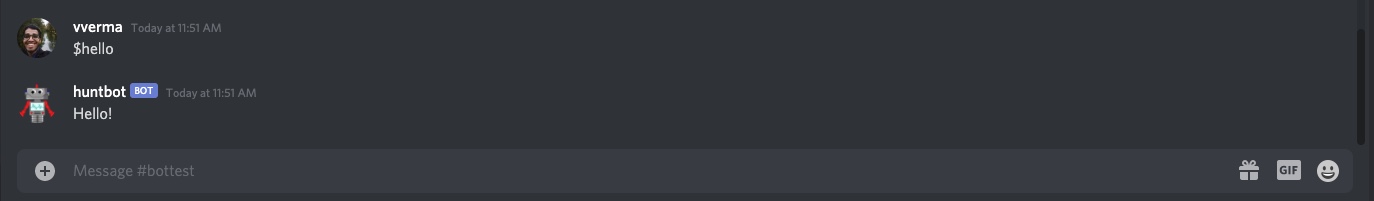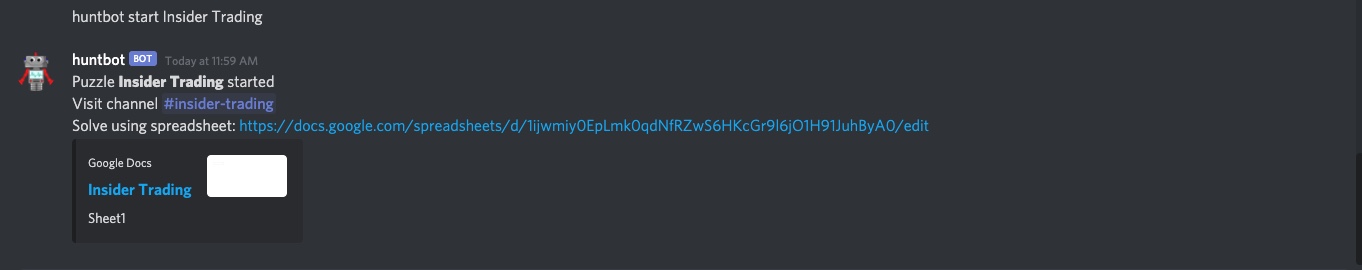A Discord bot that facilitates the solving of MIT Mystery Hunt.
It responds to commands to create channels and spreadsheets when a new puzzle is started.
Tested on Python 3.8.5
pip3 install virtualenv --user
virtualenv ENV
source ENV/bin/activate
pip3 install -r requirements.txt
- Follow the discordpy docs to create an application and bot in discord.
- Make note of the discord bot token, and export it as an environment variable.
export DISCORD_TOKEN=.... - Run hellobot.py to make sure that a basic bot works.
python3 hellobot.py - Typing
$helloin a channel should make the bot respond withhello
Close out of hellobot.py.
- Enable the Google Drive API.
- Download the credentials and save them as
credentials.jsonin the huntbot folder. - Create a folder in Google Drive where you want puzzle spreadsheets to be created,
- Make note of the Google Drive folder ID and export it as an environment variable.
export HUNT_FOLDER_ID=...
- Set up the local sqlite DB:
python3 models.py - Set up the google drive credentials:
python3 gdrive.py - Start the bot
python3 main.py
If everything works, you should be able to type commands like:
huntbot start Insider Trading
and get a response like:
Puzzle Insider Trading started
Visit channel #insider-trading
Solve using spreadsheet: https://docs.google.com/spreadsheets/d/somelink/edit