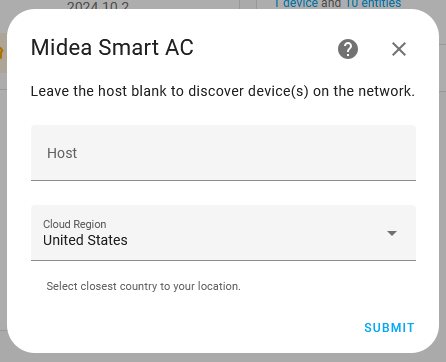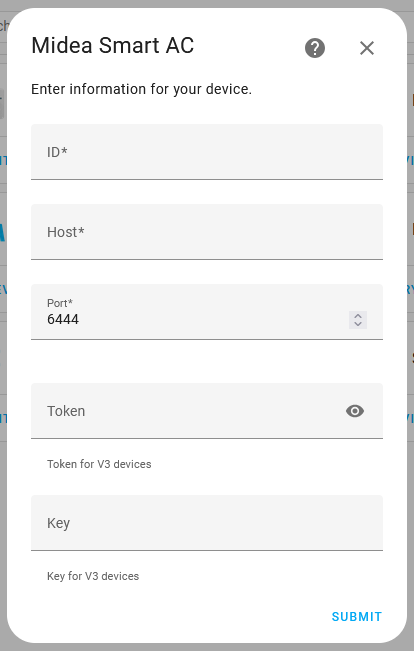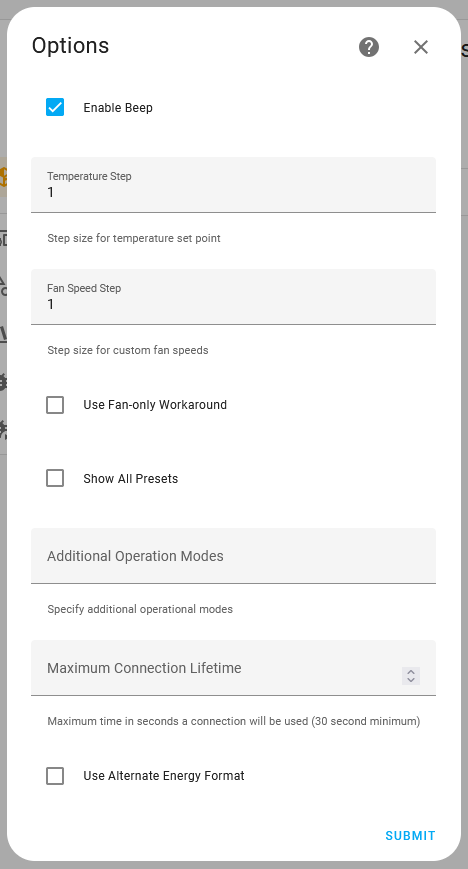Home Assistant custom integration to control Midea (and associated brands) air conditioners via LAN.
Midea is an OEM for many brands including: AirCon, Alpine Home Air, Artel, Beko, Canair, Carrier, Century, Comfee, Electrolux, Friedrich, Galactic, Goodman, Hualing, Idea, Inventor, Kaisai, Kenmore, Klimaire, Lennox, LG, Mitsui, Mr. Cool, Neoclima, Olimpia Splendid, Pioneer, Pridiom, QLIMA, Qzen, Rotenso, Royal Clima, Samsung, Senville, Thermocore, Toshiba, Trane and more.
A device is likely supported if it uses one of the following Android apps or it's iOS equivalent.
- Artic King (com.arcticking.ac)
- Midea Air (com.midea.aircondition.obm)
- NetHome Plus (com.midea.aircondition)
- SmartHome/MSmartHome (com.midea.ai.overseas)
- Toshiba AC NA (com.midea.toshiba)
- 美的美居 (com.midea.ai.appliances)
Note: Only air conditioner devices (type 0xAC) are supported.
See Getting Device Info to determine if a device is supported.
- Automatic device discovery and configuration via the GUI.
- Device capability detection. Only supported functions are displayed.
- Support for sleep, eco, boost (turbo), and away (freeze protection) presets.
- Minimum and maximum target temperatures provided by the device.
- Switch for device display1.
- Advanced controls (when supported by the device):
- Purifier (Ionizer/UV)
- Device filter alert
- Custom fan speeds
- Service to enable the "Follow Me" function2
- Swing angle (fan position)
- Indoor humidity sensor
- Target humidity in Dry mode
- Energy and power sensors3
- Start and monitor self-cleaning
- Rate selection (Gear mode)
- "Breeze" modes (e.g., breeze away, breeze mild, breezeless)
- iECO
- Device dependent. Some devices only support display control via IR.
- Experimental. "Follow Me" requires the IR remote to transmit temperature data. More info here.
- Sensors must be manually enabled on the device page. A device may not support all energy sensors.
Thanks to the community the integration is available in the following languages.
- български
- Català
- Čeština
- 简体中文
- 繁體中文
- Deutsch
- English
- Español
- Français
- Hrvatski
- Italiano
- 한국어
- Magyar
- Nederlands
- Polski
- Português
- Română
- Pусский
- Slovenčina
- Slovenski
- українська
- Help contribute a new language
Or search HACS integrations for "Midea Smart AC".
- Locate the
custom_componentsdirectory in your Home Assistant configuration directory. It may need to be created. - Copy the
custom_components/midea_acdirectory into thecustom_componentsdirectory. - Restart Home Assistant.
Midea Smart AC is configured via the GUI. See the HA docs for more details.
Click the Add Integration button and search for "Midea Smart AC".
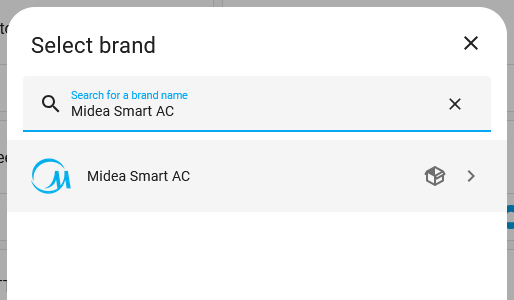
Devices can be automatically discovered and configured or manually configured.
For automatic configuration, select "Discover devices".
Enter a hostname or IP address to configure a specific device, or leave it blank to search the local network.
Depending on your location, a different cloud region may be necessary to authenticate V3 devices. Try selecting the closest country to your location if you experience issues.
For manual configuration, select "Configure manually".
Enter the device ID, IP, and port. V3 devices require the token and key parameter. This information must be acquired manually.
| Name | Description | Required | Example |
|---|---|---|---|
| ID | Device ID | Yes | 123456789012345 |
| Host | Device IP address | Yes | 192.168.1.100 |
| Port | Device port | Yes | 6444 |
| Token | Device token | For V3 devices | ACEDDA53831AE5DC... (Length 128) |
| Key | Device key | For V3 devices | CFFA10FC... (Length 64) |
Additional options are available to tweak integration behavior per device.
| Name | Default | Description |
|---|---|---|
| Beep | True | Enable beep on setting changes. |
| Temperature Step | 1.0 | Step size for temperature set point. |
| Fan Speed Step | 1 | Step size for custom fan speeds. |
| Use Fan-only Workaround | False | Enable this option if device updates cause the device to turn on and switch to fan-only. |
| Show All Presets | False | Show all presets regardless of device's reported capabilities. |
| Additional Operation Modes | Empty | Additional HVAC modes to make available in case the device's capabilities are incorrect. |
| Maximum Connection Lifetime | Empty | Limit the time (in seconds) a connection to the device will be used before reconnecting. If left blank, the connection will persist indefinitely. If your device disconnects at regular intervals, set this to a value below the interval. |
| Use Alternate Energy Format | False | Use an alternative data format when decoding energy and power data from the device. |
Some users have reported issue with their devices periodically becoming unavailable, and with logs full of warnings and errors. This is almost always due to the device terminating the existing connection and briefly rejecting new connections.
It can usually be resolved by setting the Maximum Connection Lifetime to a value of about 90 seconds.
Use msmart-ng to obtain device information.
pip install msmart-ng
msmart-ng discoverCheck the output to ensure the type is 0xAC and the supported property is True.
This project is a fork of mac-zhou/midea-ac-py, and builds upon the work of: