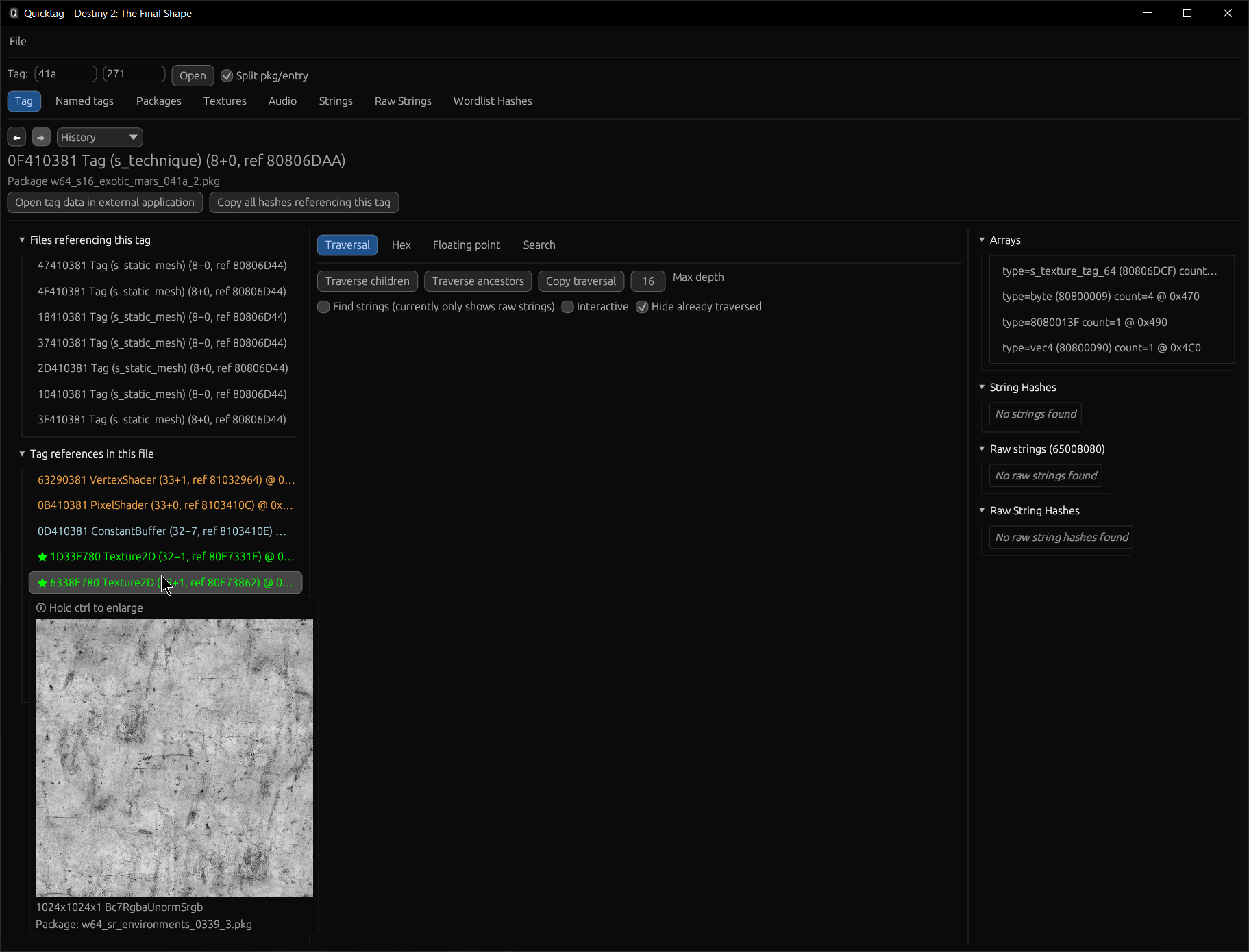QuickTag is a tool that scans and analyzes Tiger engine structure files (also known as 8080 files) to discover structures, patterns, strings and more.
When first starting QuickTag (or after a game update), QuickTag goes through every package file and scans the data for file references, string hashes and raw strings. It does this by checking file references and string hashes against a set of valid values, which is generated from the information destiny-pkg provides. It then stores the scanned information to a cache file so the next time QuickTag is started, it doesn't have to scan every package file again.
(TODO)
(TODO)
Upwards traversal is not supported yet.
(TODO)
(TODO)
(TODO)
The strings tab shows any localized strings found in package files. These strings are referenced by a 32-bit FNV hash ( note that this is not the hash of the string itself, but rather the hash of a localization key). Due to this, there will be multiple strings with the same hash, but different text. QuickTag will collapse these into a single entry, showing any strings that use this hash, as well as the tags that reference them.
Important
Note that due to the nature of FNV hashes, there will be a lot of false positives and overlapping strings in some cases.
These strings only include the English version of the string. Other languages can be dumped through Quicktag, but they can't be used for the built-in search.
Like the strings tab, the raw strings tab shows any strings that are found with the raw string table tag (0x80800065). These strings are usually used for debugging purposes, and can't be found in-game. Unlike localized strings, which are referenced by a hash, raw strings are referenced by other data in the file that the string is in.
QuickTag will remove duplicates and collapse them into a single entry. Just like the strings view, selecting a string will show the tags that reference it.
QuickTag can also preview certain files, such as:
- Textures (D1 (PS4 only) and D2)
- WWise audio streams (D1+D2)
Either download the latest release or build QuickTag yourself.
QuickTag can then be run with the following command:
quicktag.exe -v <version> <path to packages directory>Where <version> is the version of the game used by the given packages. These correspond to the ones used
by destiny-pkg:
d1_devalphaDestiny 2013 Internal Alphad1_ttk"Legacy" version of Destiny (The Taken King)d1_roiThe latest version of Destiny (Rise of Iron)d2_betaDestiny 2 Betad2_skThe last version of Destiny before Beyond Light (Shadowkeep/Season of Arrivals)d2_blDestiny 2 (Beyond Light/Season of the Lost)d2_wqDestiny 2 (Witch Queen/Season of the Seraph)d2_lfDestiny 2 (Lightfall)d2_tfsDestiny 2 (The Final Shape)
Warning
d1_ttk and d1_devalpha support is WIP
Alkahest needs Rust 1.70 or newer to build. You can install Rust from rustup.rs.
QuickTag can then be built as follows:
git clone https://github.com/v4nguard/quicktag
cd quicktag
cargo build --releaseThe resulting binary will be located at target/release/quicktag.exe.
Important
For performance reasons, it is recommended to only build QuickTag in release mode.