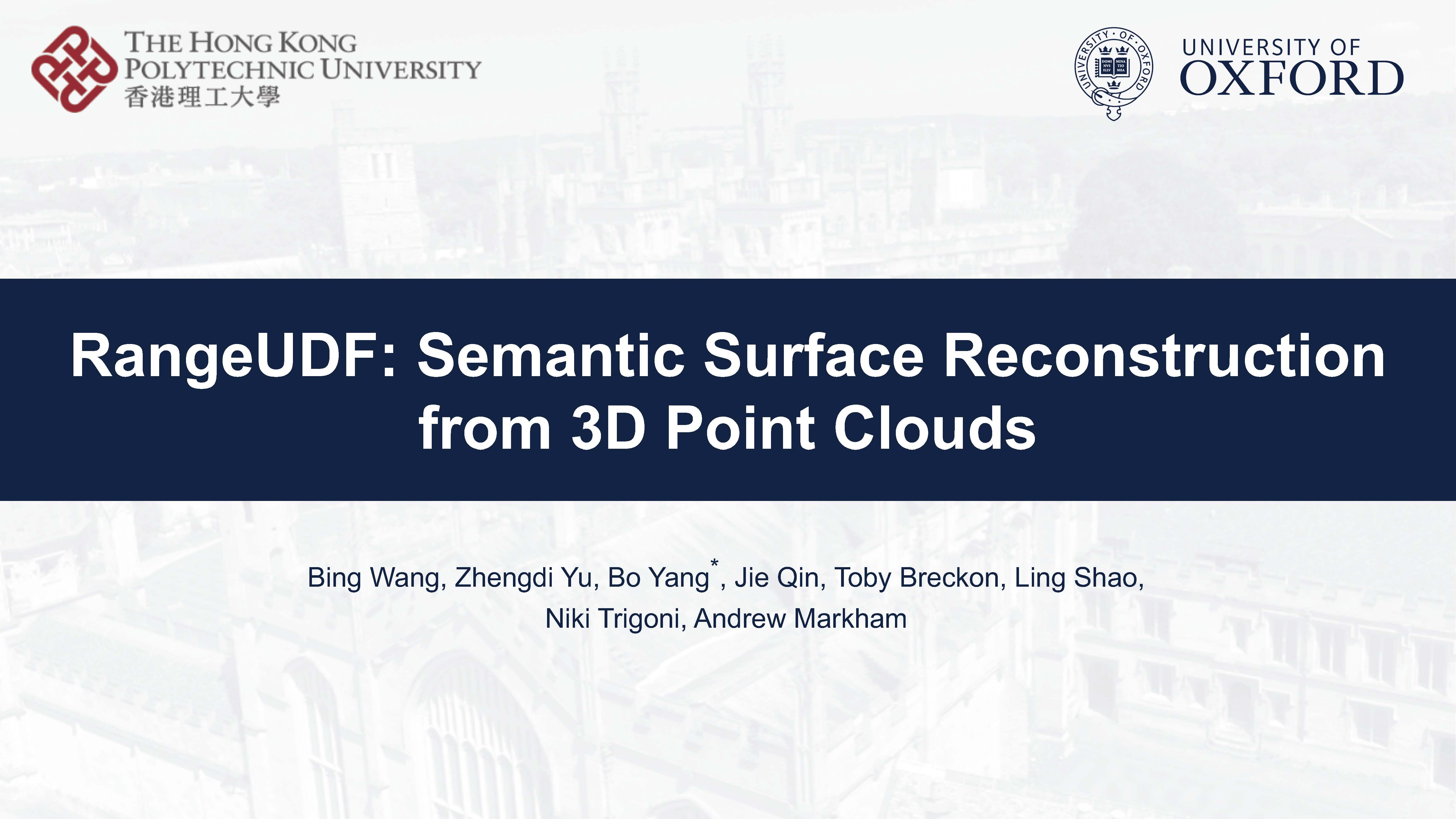This is the official repository of the RangeUDF. For technical details, please refer to:
RangeUDF: Semantic Surface Reconstruction from 3D Point Clouds
Bing Wang, Zhengdi Yu, Bo Yang*, Jie Qin, Toby Breckon, Ling Shao, Niki Trigoni, Andrew Markham
[Paper] [Video]
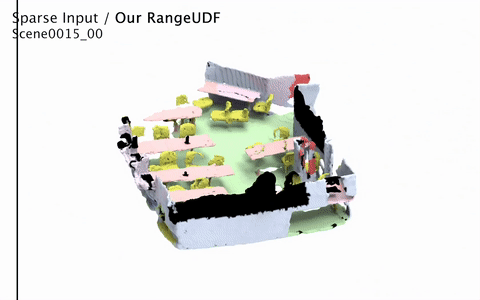 |
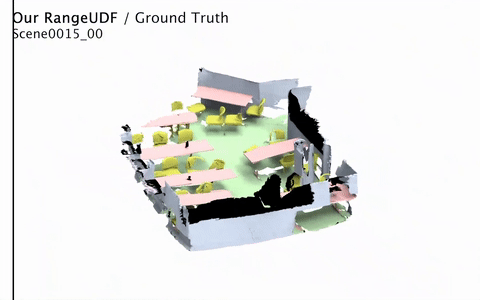 |
|---|---|
 |
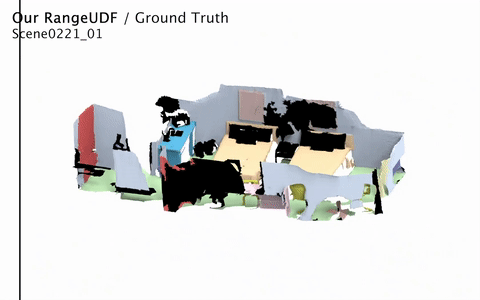 |
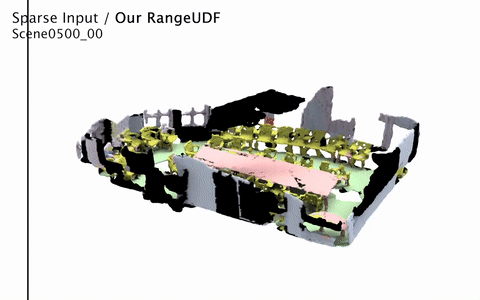 |
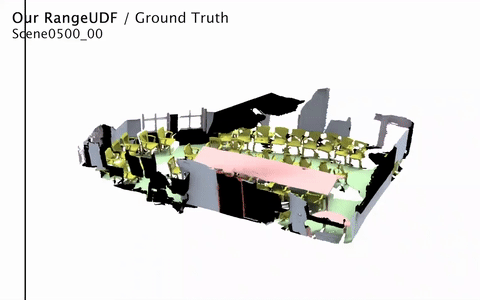 |
RangeUDF uses a Conda environment that makes it easy to install all dependencies.
Create the rangeudf Conda environment (Python 3.7) with miniconda and install all dependencies.
conda env create -f environment.ymlNote: You can install extensions with following command:
cd tools/cpp_wrappers
bash compile_wrappers.sh
cd ../nearest_neighbors
python setup.py install --inplaceIn this paper, we consider the following four different datasets:
(1) Synthetic Rooms
This is a synthetic indoor dataset, consisting of 5000 scenes (3,750 for training, 250 for validation and 1,000 for testing). Each scene has several objects (chair, sofa, lamp, cabinet, table) from ShapeNet . We follow the same split setting in ConvOCC and use the whole test set to conduct quantitative evaluation.
(2) SceneNN
This is an RGB-D dataset with 76 indoor scenes for the task of 3D semantic segmentation. There are 56 scenes for training and 20 scenes for testing as Pointwise with 11 semantic classes. We adopt the same split setting in our experiments.
(3) ScanNet
ScanNet contains 1,513 real-world rooms collected by an RGB-D camera. There are 20 semantic classes in the evaluation of 3D semantic segmentation. In particular, there are 1,201 scans for training and 312 for validation. Since ScanNet does not provide an online benchmark for surface reconstruction, we use the validation as our testing set and directly sample surface points from the provided raw (without alignment) non-watertight meshes.
(4) 2D-3D-S
It covers 6 large-scale indoor areas with 271 rooms (Area-1: 44, Area-2: 40, Area-3: 23, Area4: 49, Area-5: 67, Area-6: 48) captured by Matterport sensors. There are 13 annotated semantic classes for this dataset. A non-watertight mesh is provided for each room. Note that, Area-5 is split into Area-5a and Area-5b, in which 47 rooms are unevenly broken into two parts. To avoid the imbalanced data introduced by Area-5, we choose Area-1∼ Area-4 as our training set and Area-6 as the testing set.
The links to the four datasets above point to the original datasets, which you can download and unzip into the corresponding /data/dataset_name/source/ and then preprocess the data with the following commands:
cd data/dataset_name/
bash preprocess.sh
cd ../
python labeled.pyNote: The outermost folder name of the dataset does not need to be preserved. For example, synthetic_room_dataset/scenes5/room0* should be translated to data/synthetic/source/room0*.
Naturally, we also provide already processed datasets for download.
For the training of our standard RangeUDF , you can simply run the following command with a chosen config file specifying data directory and hyper-params.
CUDA_VISIBLE_DEVICES=0 python train_s3dis.py --config configs/train/s3dis.txt --concat 3 --reg_coef 0.1 --log_dir rec_no_schedule --in_dim 3 --num_points 10000
Other working modes and set-ups can be also made via the above command by choosing different config files.
Note: Synthetic Rooms has no semantic labels. The task in the config file provides three types of inputs: rec, sem, and joint, which correspond to Reconstruction, Semantic Segmentation, Semantic Segmentation and Reconstruction, respectively.
In this paper, we use reconstruction metrics (CD-L1, CD-L2, F-score) for evaluation, and semantic segmentation metrics (mIoU, OA).
For mesh generation, you can change the config file and then run:
CUDA_VISIBLE_DEVICES=0 python gen_s3dis.py --config configs/test/s3dis.txt --concat 3 --reg_coef 0.1 --log_dir rec_no_schedule --in_dim 3 --num_points 10000 --ckpt ckpt_nameNote: Checkpoints are saved by default in experiments/exp_name/log_dir/checkpoints/. By default one is checkpoint_latest.tar and one is checkpoint_best.tar. You can set any ckpt_name you want, it's just a flag. If you enter -ckpt then best is selected, otherwise latest is selected. We save the test setup as a pkl file to make it easier for you to generate with different setups, such as num_points.
For evaluation, you can change the config file and then run:
CUDA_VISIBLE_DEVICES=0 python evaluate.py --config configs/test/s3dis.txt --log_dir rec_no_schedule --ckpt ckpt_nameNote: All datasets use the same evaluate.py.
Waiting for update
We provide pre-trained models using the default settings file. You can just place the file in the corresponding dir experiments/{exp_name}/{log_dir}/checkpoints/, then rename as checkpoint_best.tar.
CUDA_VISIBLE_DEVICES=0 python gen_{exp_name}.py --config configs/test/{exp_name}.txt --concat 3 --log_dir {log_dir} --in_dim 3 --num_points 10000 --ckpt {any ckpt_name you like}
CUDA_VISIBLE_DEVICES=0 python evaluate.py --config configs/test/{exp_name}.txt --log_dir {log_dir} --ckpt {ckpt_name same as up line}If you find our work useful in your research, please consider citing:
@article{wang2022rangeudf,
title={RangeUDF: Semantic Surface Reconstruction from 3D Point Clouds},
author={Bing, Wang and Zhengdi, Yu and Yang, Bo and Jie, Qin and Toby, Breckon and Ling, Shao and Trigoni, Niki and Markham, Andrew},
journal={arXiv preprint arXiv:2204.09138},
year={2022}
}