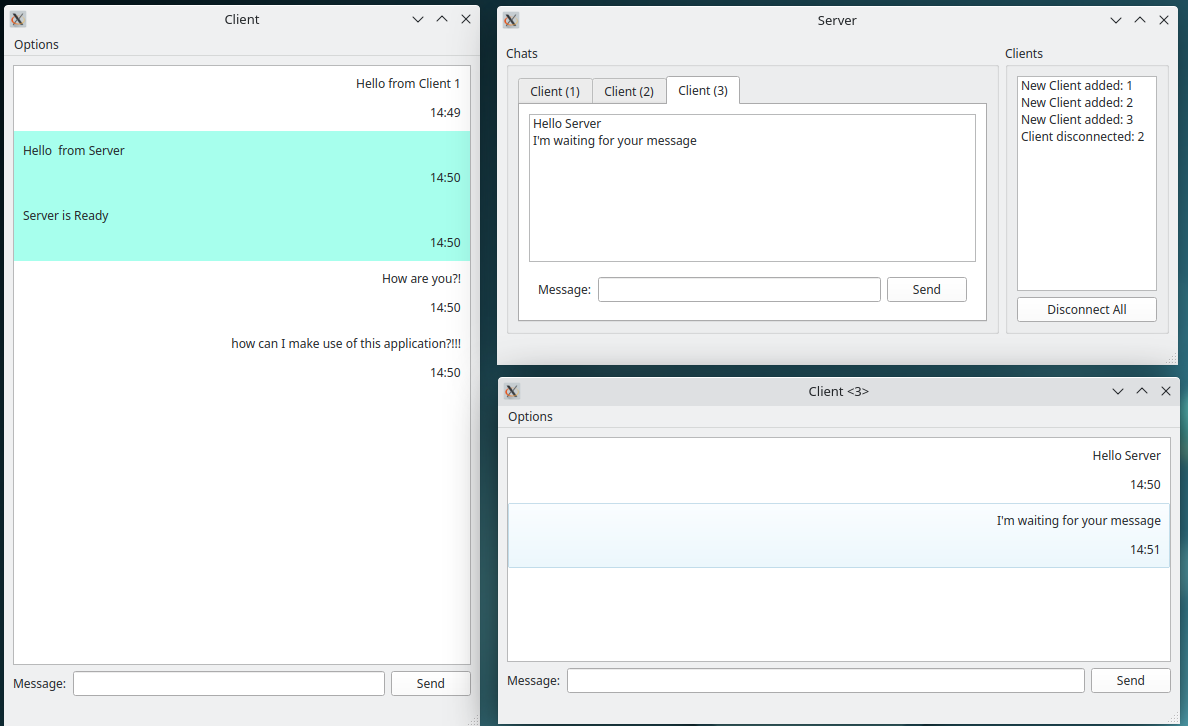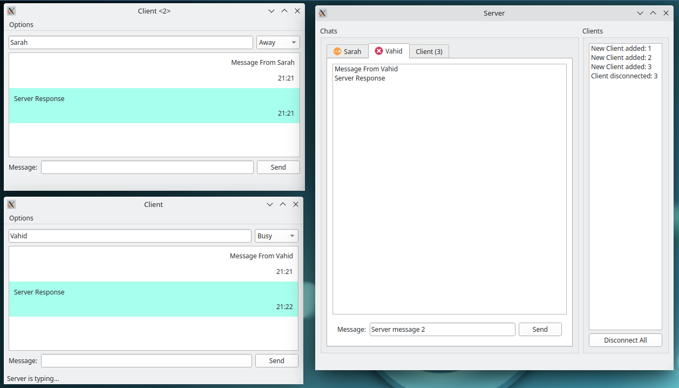This project shows how to create a Client/Server chat application in Qt Framework based on TCP/IP protocol.
Explore the docs »
View Demo(English)
·
View Demo(Persian)
View Demo 2(English)
·
View Demo 2(Persian)
View Demo 3(English)
·
View Demo 3(Persian)
View Demo 4(English)
·
View Demo 4(Persian)
<a href="https://github.com/vRFEducation/qtchatapplication/issues">Report Bug</a>
·
<a href="https://github.com/vRFEducation/qtchatapplication/issues">Request Feature</a>
Table of Contents
- Qt v6.4 (compatible with Qt v5.0+)
In order to use this project, you just need to install Qt on your machine and then clone this project and open Client and Server application seperately then run both of them
- Install Qt Framework from qt.io based on your OS.
- Clone the repo
git clone https://github.com/vRFEducation/qtchatapplication.git
- Open project in Qt Creator and run it :)
whenever you need to establish a trustable channel between 2 apps, you need to use TCP/IP protocol. Here you can see an exmaple of working with this option in Qt Framework
- Sending file
- Send some additional information such is typing, client name and etc.
See the open issues for a full list of proposed features (and known issues).
Contributions are what make the open source community such an amazing place to learn, inspire, and create. Any contributions you make are greatly appreciated.
If you have a suggestion that would make this better, please fork the repo and create a pull request. You can also simply open an issue with the tag "enhancement". Don't forget to give the project a star! Thanks again!
- Fork the Project
- Create your Feature Branch (
git checkout -b feature/AmazingFeature) - Commit your Changes (
git commit -m 'Add some AmazingFeature') - Push to the Branch (
git push origin feature/AmazingFeature) - Open a Pull Request
Distributed under the MIT License. See LICENSE.txt for more information.
Vahid Rahmanifard - www.linkedin.com/in/vrahmanifard - rahmanifard@live.com
Project Link: https://github.com/vRFEducation/qtchatapplication