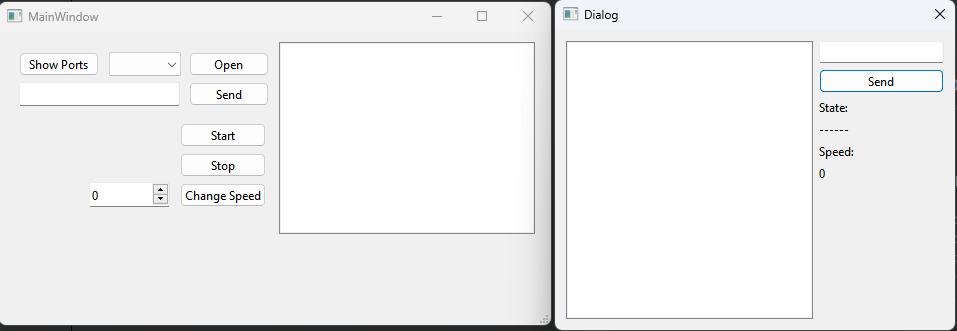This is a QWidget Application that shows you how to work with Serial port or RS232 in your application in order to send and receive data.
I also show to seperate layers in your app and how to connect these layers together
Explore the docs »
View Demo Video(English)
·
View Demo Video(Persian)
·
Report Bug
·
Request Feature
Table of Contents
- Qt v6.0+
You just need to install Qt framework on your machine and open this project in Qt Creator then run it. Do not forget to install Serial port support during installation Qt framework v5.0+ can be used to run this project
- Downaload and install Qt Framework from qt.io
- Clone the repo
git clone https://github.com/vRFEducation/qtserialport.git
- open project in Qt Creator application and run it
This is a guide how we can use Qt to transfer data over RS232 port. Some devices provide rs232 connectivity to outside so we can control them using specific commands.
See the open issues for a full list of proposed features (and known issues).
Contributions are what make the open source community such an amazing place to learn, inspire, and create. Any contributions you make are greatly appreciated.
If you have a suggestion that would make this better, please fork the repo and create a pull request. You can also simply open an issue with the tag "enhancement". Don't forget to give the project a star! Thanks again!
- Fork the Project
- Create your Feature Branch (
git checkout -b feature/AmazingFeature) - Commit your Changes (
git commit -m 'Add some AmazingFeature') - Push to the Branch (
git push origin feature/AmazingFeature) - Open a Pull Request
Distributed under the MIT License. See LICENSE.txt for more information.
Vahid Rahmanifard - rahmanifard@live.com - www.linkedin.com/in/vrahmanifard/
Project Link: https://github.com/vRFEducation/qtserialport