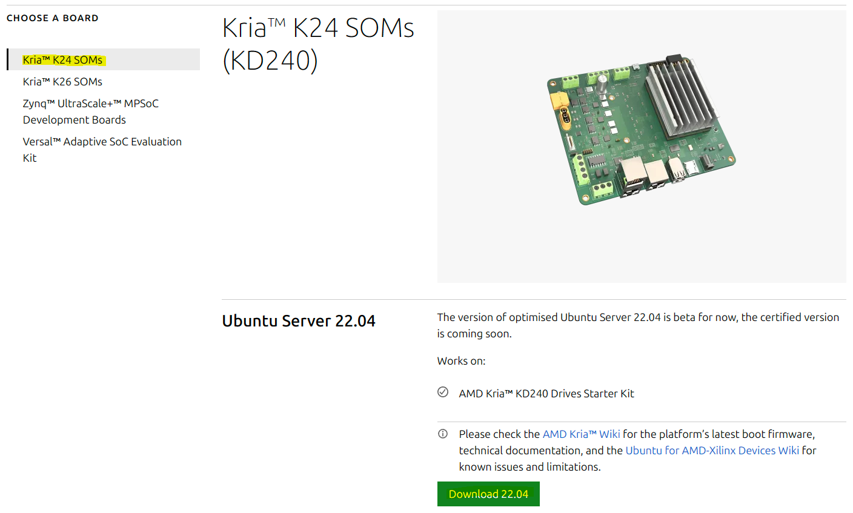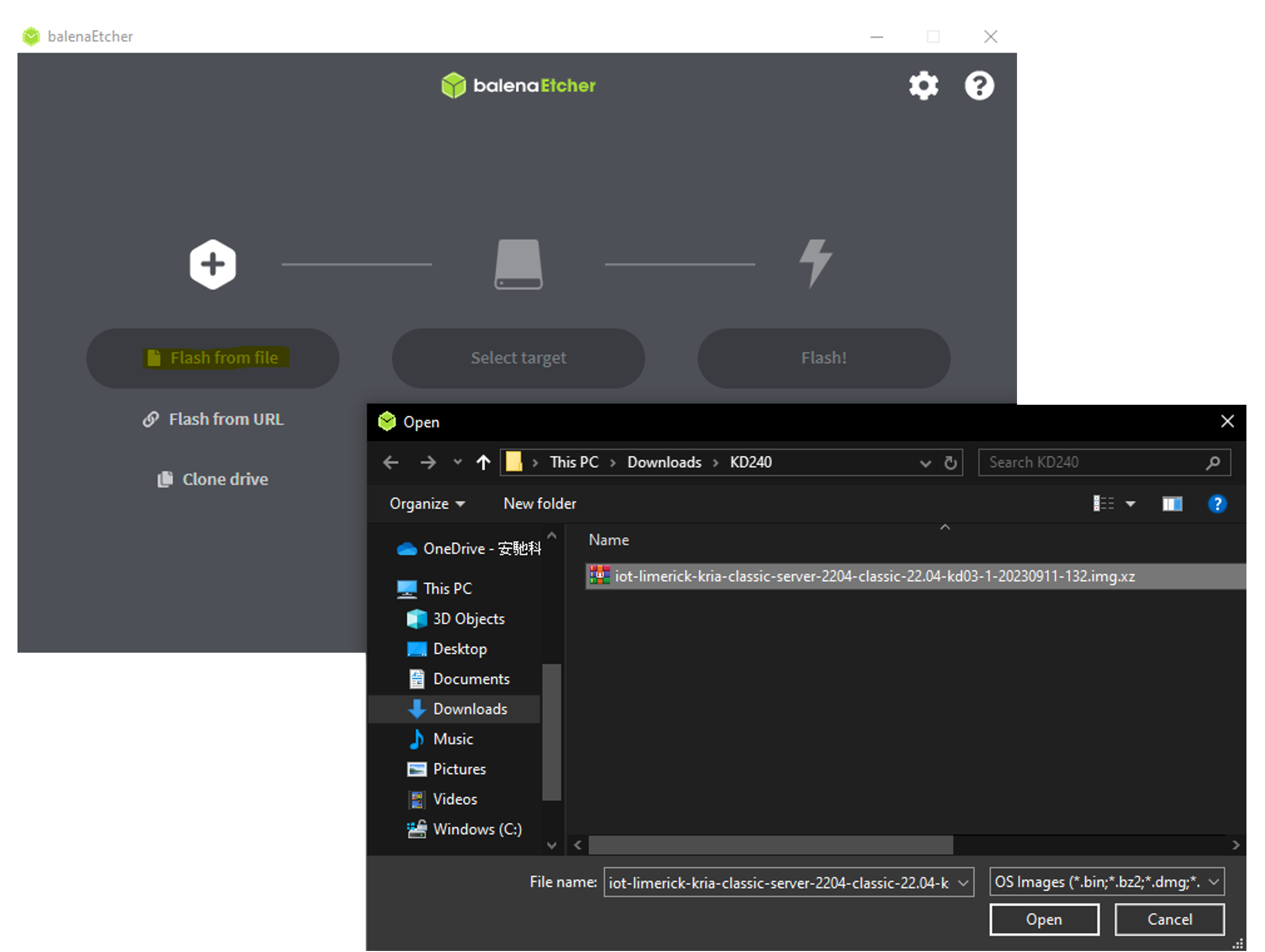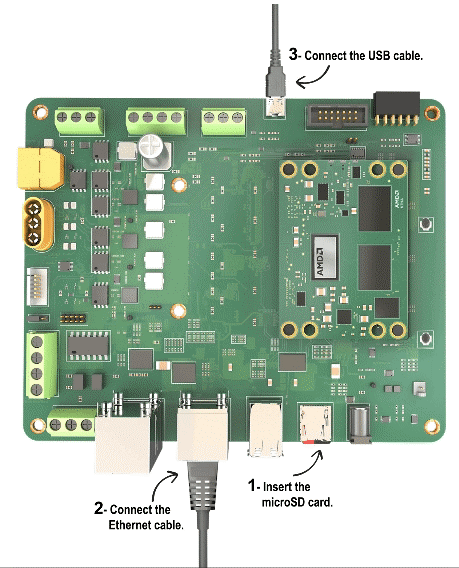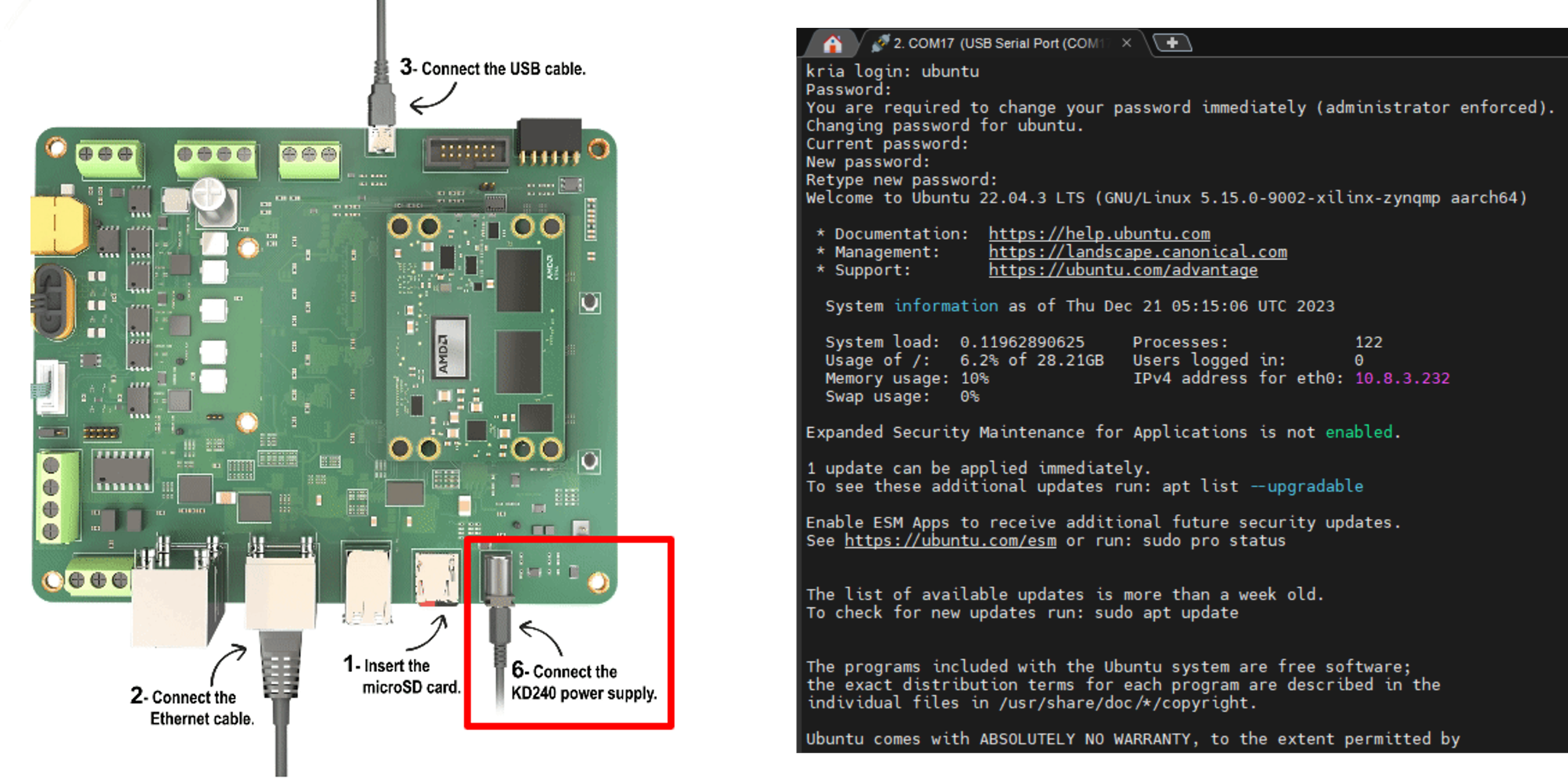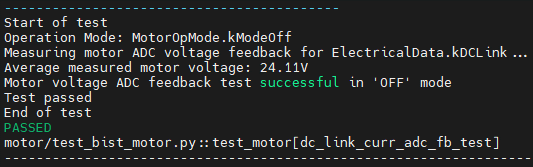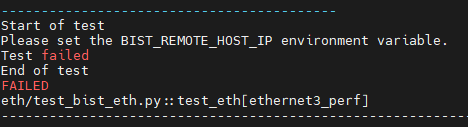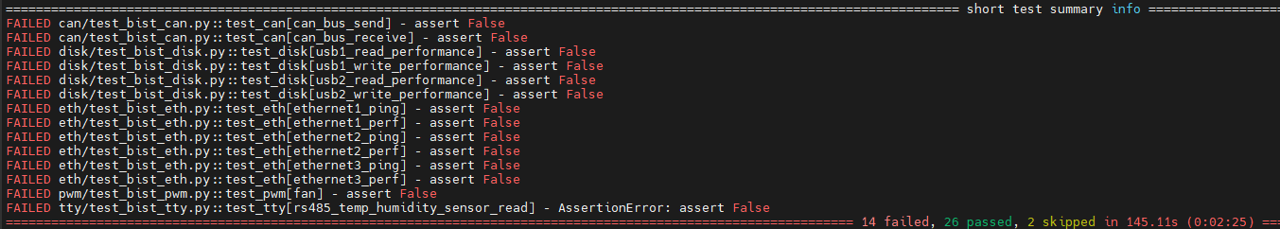- This article mainly explains how to conduct official peripheral function tests on KD240
Last update: 2024/05/18
- Issue: Currently, it has been found that even after installing Kria-PYNQ, the FOC-related tests cannot be executed successfully
You can download the file from this URL Install Ubuntu on AMD | Ubuntu
Use balenaEtcher to burn the downloaded file into the SD card
You can also refer to the official instructions for burning the image
Setting up the SD Card Image (xilinx.com)
Insert the SD card into the SD card slot of the KD240 as shown in the diagram below
Power on according to the diagram below and then open MobaXtern to communicate with the KD240 via UART
Account: ubuntu
Password: ubuntu
sudo apt update
sudo apt upgrade
sudo add-apt-repository ppa:xilinx-apps
sudo add-apt-repository ppa:ubuntu-xilinx/sdk
sudo apt update
sudo apt upgrade
sudo snap install xlnx-config --classic --channel=2.x
sudo apt search xlnx-firmware-kd240 ---> Find the BIST firmware by searching "bist" using the command: sudo apt search bist
sudo apt install xlnx-firmware-kd240-bist
- Installing Kria-PYNQ will also install the dependencies related to FOC Control within the BIST
git clone https://github.com/Xilinx/Kria-PYNQ.git
cd Kria-PYNQ
sudo bash install.sh -b KD240
sudo reboot
sudo xmutil unloadapp
sudo xmutil loadapp kd240-bist
sudo apt-get install docker.io
sudo docker pull xilinx/kria-bist:2023.1
sudo docker run \
--env=DISPLAY \
--env=XDG_SESSION_TYPE \
--net=host \
--privileged \
--volume=/home/ubuntu/.Xauthority:/root/.Xauthority:rw \
-v /tmp:/tmp \
-v /dev:/dev \
-v /sys:/sys \
-v /etc/vart.conf:/etc/vart.conf \
-v /lib/firmware/xilinx:/lib/firmware/xilinx \
-v /run:/run \
-it xilinx/kria-bist:2023.1 bash
cd /opt/xilinx/kria-bist/tests
pytest-3 --board kd240
You can refer to the detailed options provided in the official documentation for testing
Setting up the Board and Application Deployment — Kria™ KD240 1.0 documentation
- Successful Test Items
- Failed Test Items
- Test Summary