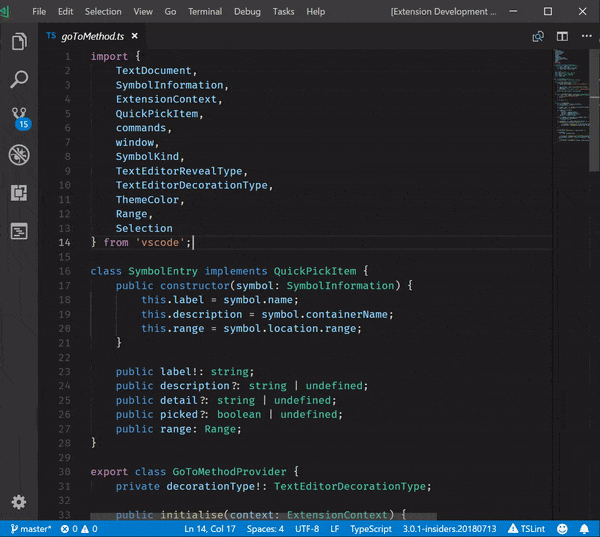The standard Go to Symbol in File... feature of VS Code can be noisy when you're only interested in functions. This extension adds a Go to Method in File... feature that allows you to focus only on the functions declared in the file.
- Launch VS Code Quick Open (Ctrl+P), paste the following command, and press enter:
ext install go-to-method
Alternatively, you can download the extension from the marketplace.
- Open the
Commands Palette(Ctrl+Shift+P) and selectGo to Method in File... - Alternatively, bind a key to the command
workbench.action.gotoMethod
Note: No default keybinding is provided
This project is licensed under the MIT License - see the LICENSE file for details.