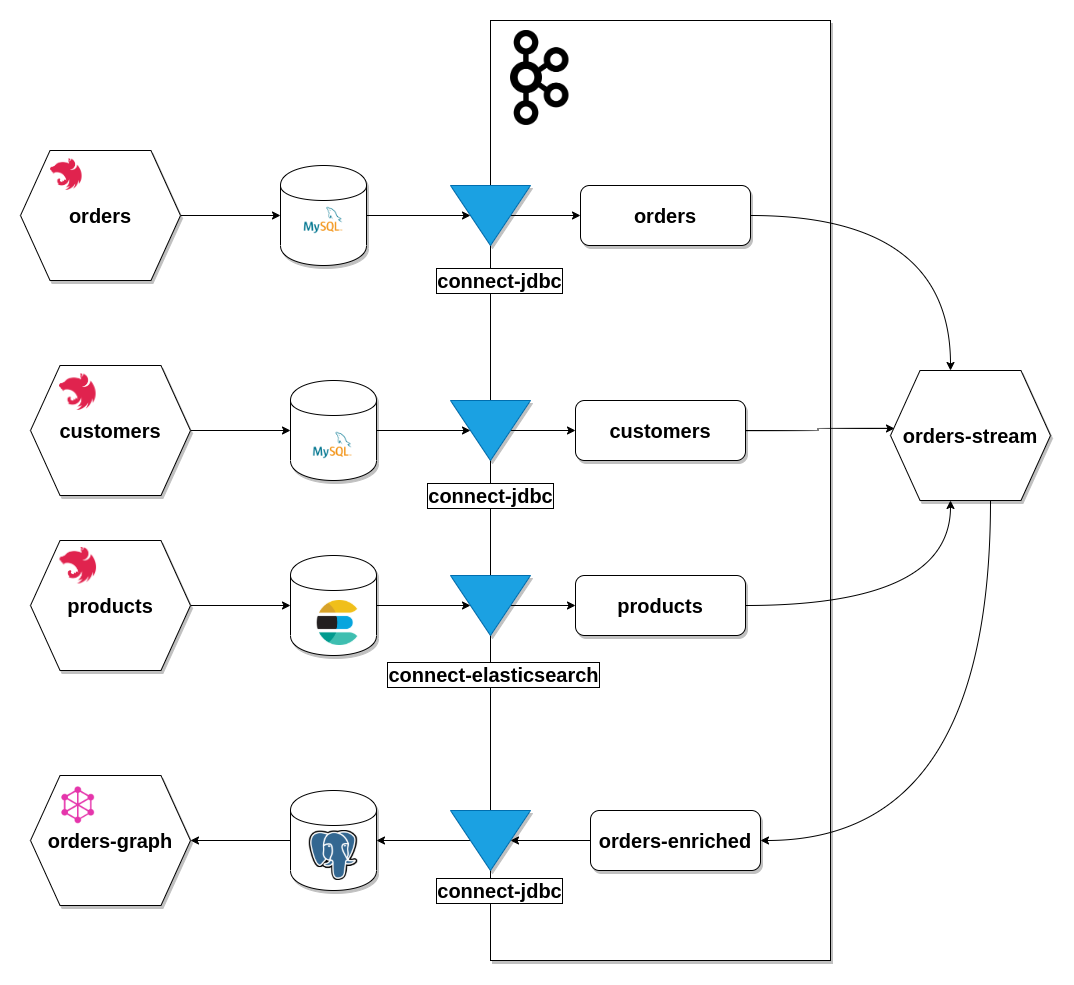Ecommerce demo microservice platform, a proof of concept for microservices architecture.
Rest based api to handle customer data and delivery addresses backed by MySQL
Rest based api to fetch product catalog backed by elastic search.
Rest based api to place an order backed by MySQL
Graphql based api to fetch order information, uses a query model backed by postgres
Kafka streams process to enrich order information and expose them into a read model.
Apache kafka serves as the main messaging broker, decouples the comunication between services enssuring scalable
Connector used to extract information from the different systems into kafka topics for late stream processing.
Main database used for fast and simple operations
Main database used for more complex data models and scalable models.
Document based & text search database used to index product catalog
- Docker 19.03.8
- Docker compose 1.21.2
- NPM 6.4.1
- Node v10.14.2
- Java JDK 1.8.0
- Kafka lite Image
Optional:
- Curl or Postman
docker-compose up -d# Build orders service
cd orders && npm run build
docker build -t oms-orders:1.0.0 .
# Build customers service
cd customers && npm run build
docker build -t oms-customers:1.0.0 .
# Build products service
cd products && npm run build
docker build -t oms-products:1.0.0 .
# Build orders-graph service
cd orders-graph && npm run build
docker build -t oms-orders-graph:1.0.0 .
# Build orders-stream service
cd orders-stream && ./gradlew build
docker build -t oms-orders-stream:1.0.0 .# ENTER TO THE KAFKA DOCKER CONTAINER
docker exec -ti order-management-system_kafka_lite_1 sh
./bin/kafka-topics.sh --create --zookeeper localhost:2181 --replication-factor 1 --partitions 3 --topic customer
./bin/kafka-topics.sh --create --zookeeper localhost:2181 --replication-factor 1 --partitions 3 --topic address
./bin/kafka-topics.sh --create --zookeeper localhost:2181 --replication-factor 1 --partitions 3 --topic order
./bin/kafka-topics.sh --create --zookeeper localhost:2181 --replication-factor 1 --partitions 3 --topic order_detail
./bin/kafka-topics.sh --create --zookeeper localhost:2181 --replication-factor 1 --partitions 3 --topic products
./bin/kafka-topics.sh --create --zookeeper localhost:2181 --replication-factor 1 --partitions 3 --topic orders-graphTo submit the connectors to the kafka connect api
curl -X POST -H "Content-Type: application/json" -d @./connectors/customers.json http://localhost:8083/connectors
curl -X POST -H "Content-Type: application/json" -d @./connectors/orders.json http://localhost:8083/connectors
curl -X POST -H "Content-Type: application/json" -d @./connectors/products.json http://localhost:8083/connectors
curl -X POST -H "Content-Type: application/json" -d @./connectors/graph.json http://localhost:8083/connectorsTo validate connectors status:
curl http://127.0.0.1:8083/connectors/oms-customers/tasks/0/status
curl http://127.0.0.1:8083/connectors/oms-orders/tasks/0/status
curl http://127.0.0.1:8083/connectors/oms-products-sink/tasks/0/status
curl http://127.0.0.1:8083/connectors/oms-graph/tasks/0/statusThe expected output should be something like:
{"id":0,"state":"RUNNING","worker_id":"localhost:8083"}- Implement inventory system(redis based)
- Implement shipping service(backed by event sourcing)