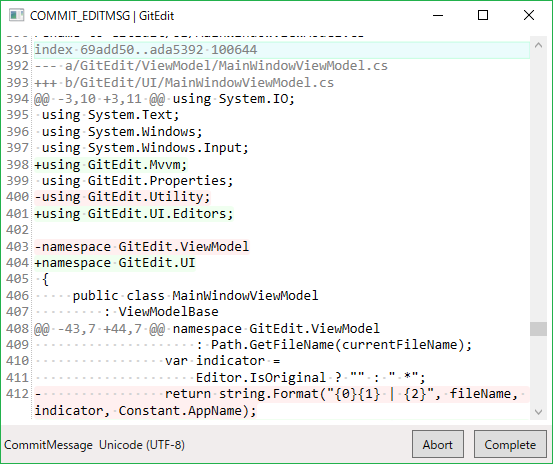Simple text editor for Git.
- Quick launch.
- Syntax highlighting:
COMMIT_EDITMSGwith diff (Seegit commit -v),.gitignore, etc.
- Input completion:
Ctrl+Spaceto try complete.
- Optimized commands for Git:
Ctrl+Wto save and exit.Ctrl+Shift+Deleteto clear all, save and exit. (To cancel commit, rebase, etc.)
Download the latest binary.
Set GitEdit as your editor for git:
# To use GitEdit for current repository.
git config --local core.editor "the-unarchived-directory/GitEdit.exe"
# To use GitEdit for all repositories.
git config --global core.editor "the-unarchived-directory/GitEdit.exe"
Before build, you need to install dependency packages via Paket:
.paket/paket.bootstrapper.exe
.paket/paket.exe install
To build, use Visual Studio 2015 (or later) or MSBuild.