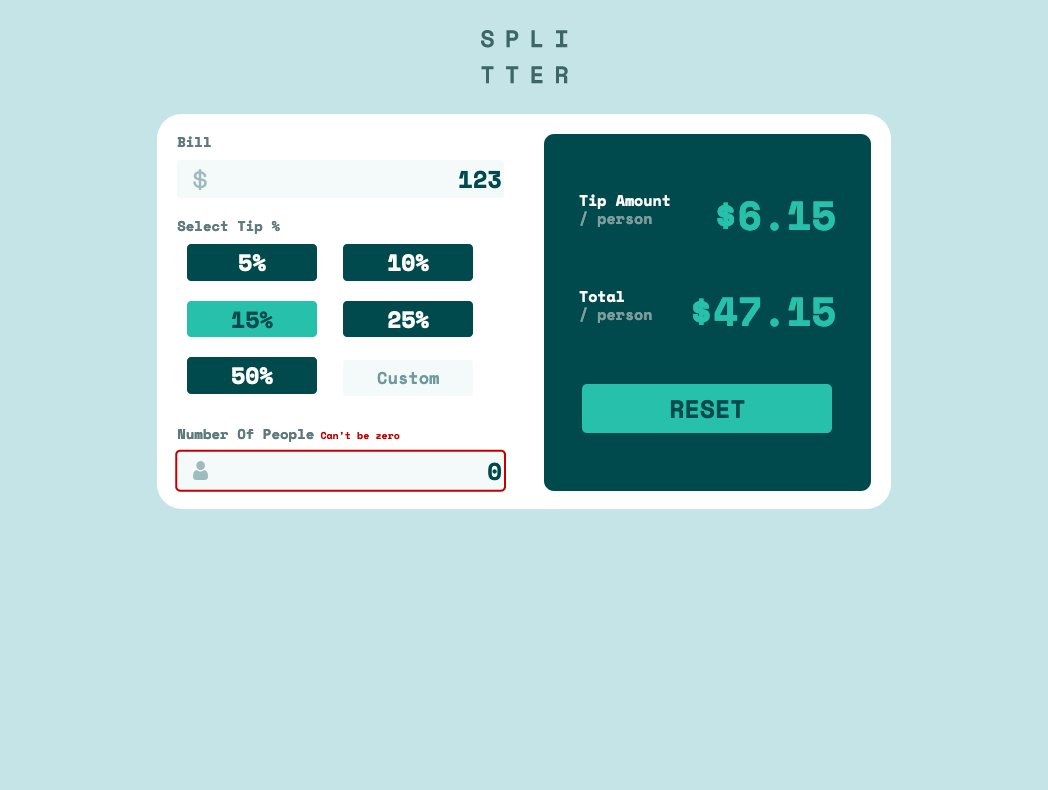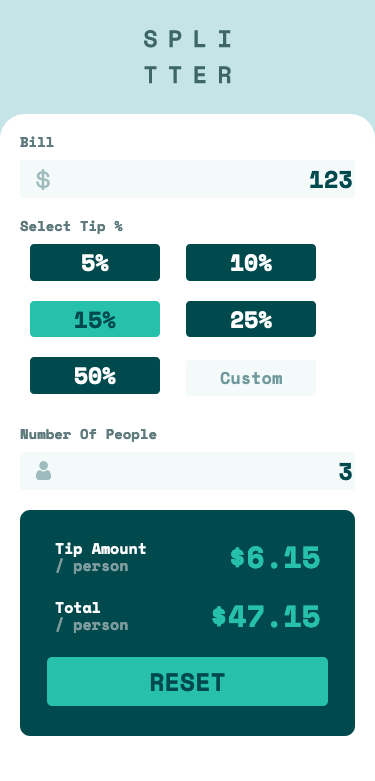This is a solution to the Tip calculator app challenge on Frontend Mentor. Frontend Mentor challenges help you improve your coding skills by building realistic projects.
Users should be able to:
- View the optimal layout for the app depending on their device's screen size
- See hover states for all interactive elements on the page
- Calculate the correct tip and total cost of the bill per person
- Solution URL: https://www.frontendmentor.io/solutions/tip-calculator-vanilla-js-responsive-design-W1EQ5OqVIu
- Live Site URL: https://valleyman89.github.io/FrontEndMentor-Solution-Tip-Calculator
- Semantic HTML5 markup
- CSS custom properties
- Flexbox & CSS Grid
- Mobile-first workflow
- Vanilla JavaScript
- Normalize.css
- When triggering
calculateTip(), NaN (Not a Number) will be displayed in thetipTotalandresultTotalelements. This is solved by re-triggeringcalculateTip()once the form has been filled in. - Custom tip does not work on FireFox and I can't figure out why. To my knowledge the
.focusmethod compatability is supported.
My JavaScript knowledge is not as fresh as I thought it was, as I found my JS solution to be very messy and too long. There are a few bugs and validation issues, and I don't think the logic is completely sound. However, I am pleased with the front-end solution and believe it's a good representation of the design spec.
I would like to try and remember to use semantic HTML as this seems to be a blindspot for me. Also, I feel the JavaScript solution is messy and convoluted, so I will need to refocus learning efforts on basic/vanilla JS.
I tried a bottom-up approach for this solution, and found myself not adhering to the methodology and doing it all in one go - so I would like to continute bottom-up approaches to front-end development.
I also would like to learn more about BEM, which I tried to implement in this solution, which resulted in some, if not all, of the applications being incorrect.
- A Complete Guide to Flexbox | CSS-Tricks - A wonderful resource for not only for working with Flexbox, but CSS as a whole.
- GitHub - valleyman89
- Frontend Mentor - @valleyman89
- Twitter - @steven_rolph