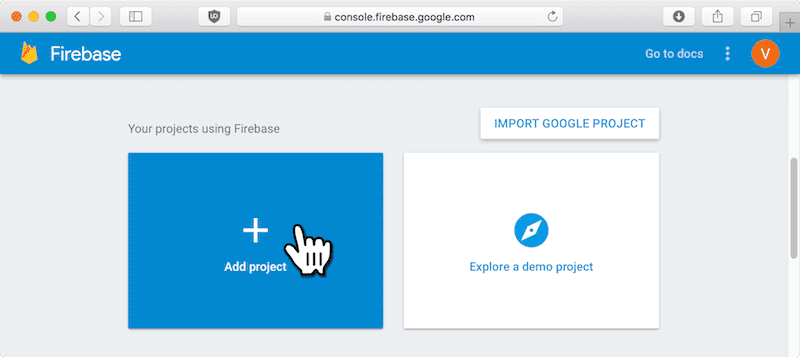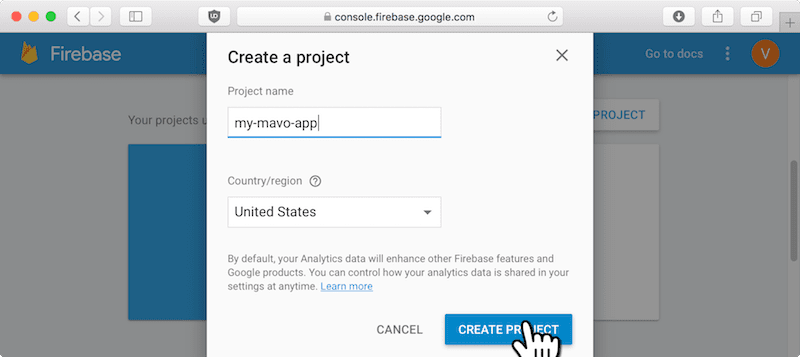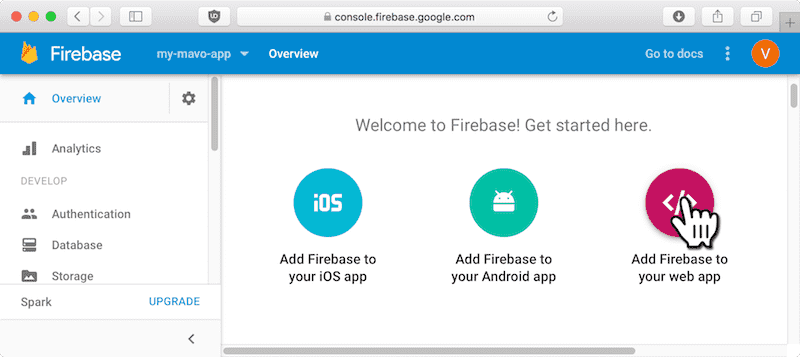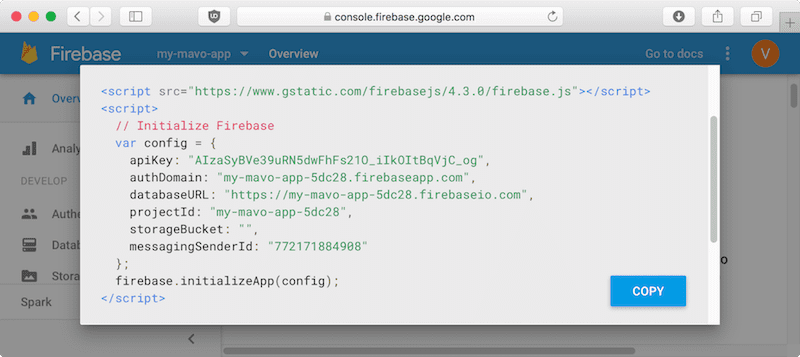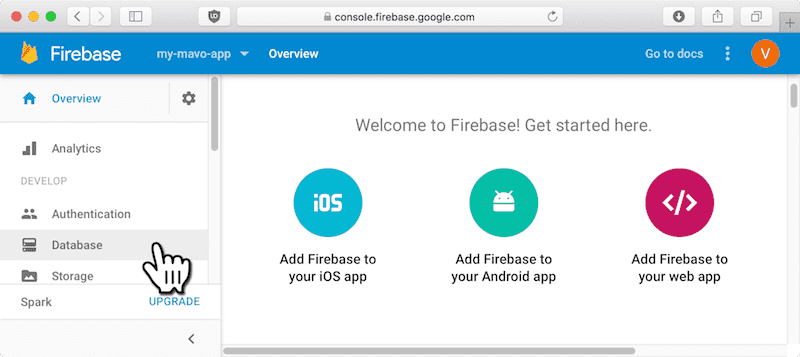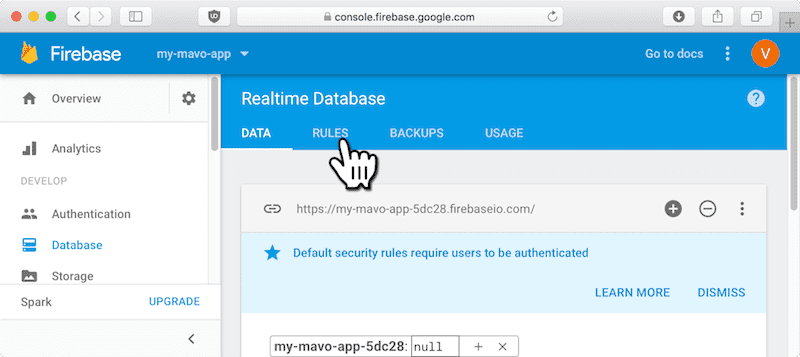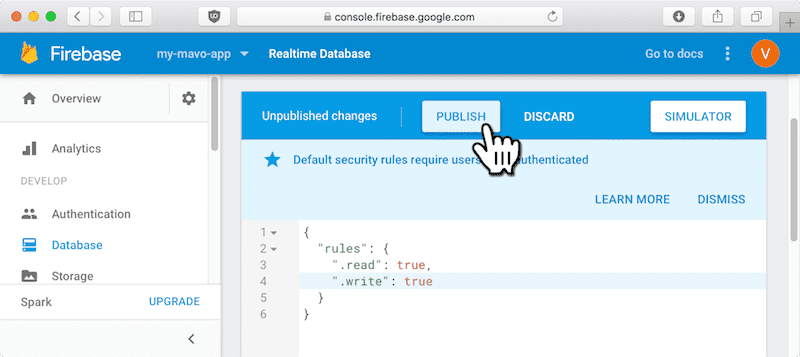A Firebase backend plugin for Mavo that allows realtime data.
Mavo-firebase is made to work with mavo-offline that caches data and makes Mavo continue to work when going offline.
Requirements:
- Mavo, tested with v0.1.6
- Firebase Javascript SDK, tested with v4.6.2
- To-do list - (DEMO)
- High score (Authentication) - (DEMO)
- Image and video of the day (File upload) - (DEMO)
- Add Firebase of your HTML file and initialize it.
Tip: Check out the Setup Firebase section to find out how to set up a Firebase database.
<script src="https://www.gstatic.com/firebasejs/4.6.2/firebase.js"></script>
<script>
// Initialize Firebase
var config = {
apiKey: "*** apiKey ***",
authDomain: "*** authDomain ***",
databaseURL: "*** databaseURL ***",
projectId: "*** projectId ***",
storageBucket: "*** storageBucket ***",
messagingSenderId: "*** messagingSenderId ***"
}
firebase.initializeApp(config)
</script>
- Set the following attributes on the Mavo root element (same element as
mv-app):
mv-plugins="firebase"mv-storage="firebase"mv-unauthenticated-permissions="read edit save"if you want unauthenticated users to be able to edit and save.mv-server-pushif you want server pushed updates (Open the page in multiple windows and they will be kept in sync).
<main mv-app="todo"
mv-plugins="firebase"
mv-storage="firebase"
mv-unauthenticated-permissions="read edit save"
mv-server-push="true"
mv-autosave="0">
...
| Attribute | Description |
|---|---|
mv-storage |
Required Should be set to firebase. |
mv-server-push |
Update data in browser if there is a change in the database. |
You can use attributes instead of script tag to initializing Firebase. This way you can have multiple Mavo applications on the same page using different Firebase databases.
| Attribute | Description |
|---|---|
mv-storage |
Required Database url. E.g. https://databaseName.firebaseio.com |
mv-firebase-api-key |
Required Api key. E.g. AIzaSyD3-4ZXfsdDFGGC7Fdg-ean0VZ36bwoEA |
mv-firebase-auth-domain |
Auth domain, needed to enable login. E.g. projectId.firebaseapp.com |
mv-firebase-storage-bucket |
Storage bucket, needed to enable file uploading E.g. bucket.appspot.com |
mv-server-push |
Push data from server when there are changes. |
| Attribute | Default | Description |
|---|---|---|
mv-unauthenticated-permissions |
read, also login if authDomain is specified. |
Permissions for unauthenticated users |
mv-authenticated-permissions |
read edit add delete save logout |
Permissions for authenticated users |
Your Mavo id will be used as name for the root object in database.
Login or signup at https://console.firebase.google.com
Set the attributes to the values from the config.
We will make the database public so that we can read and write to it.
Set .read and .write to true. Remember to click "Publish".
Warning: After this step anyone can read and write to your database.