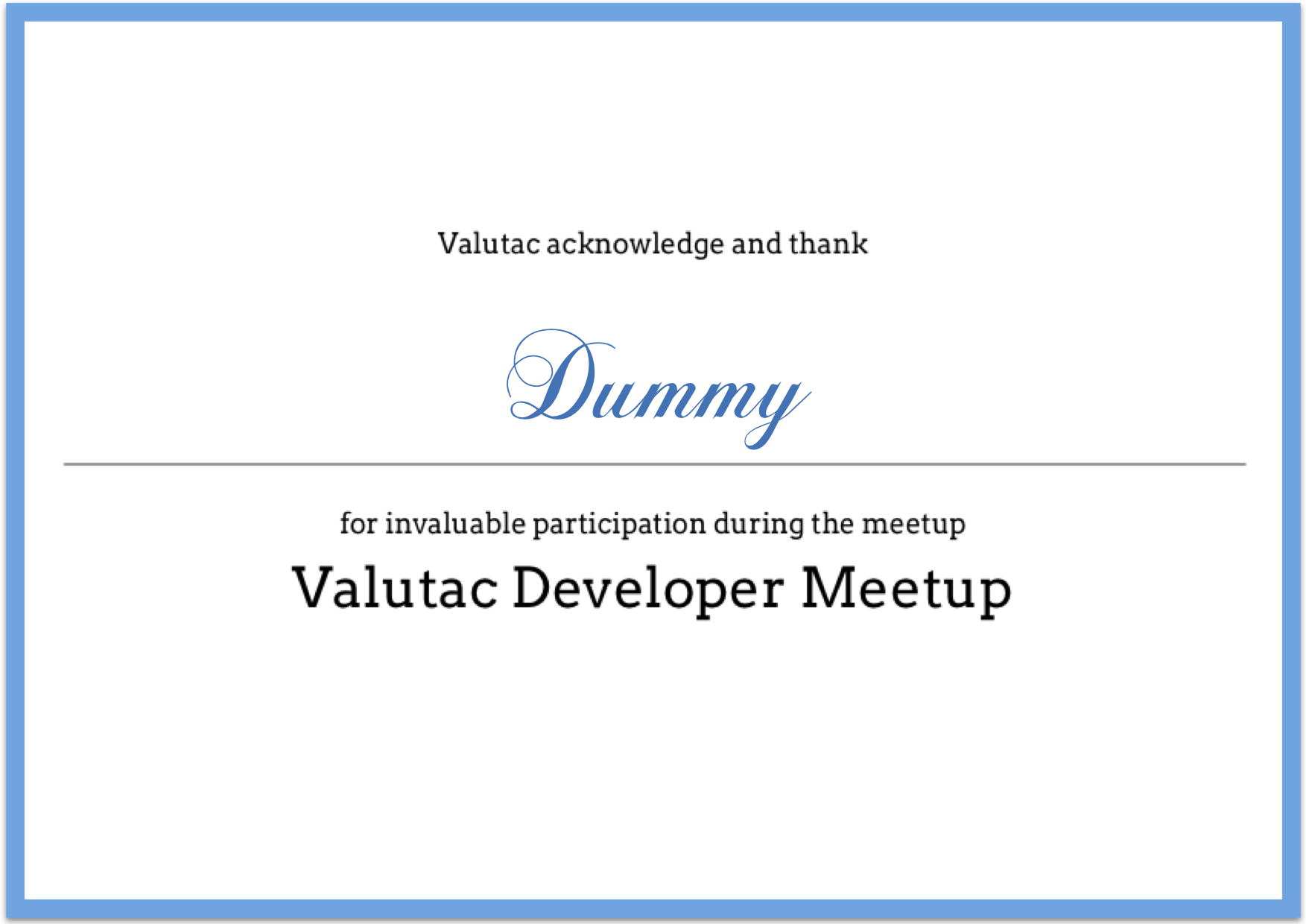Send certificate to your meetup or event participant
All configuration is under config.toml file.
To use testing mode change enable variable to true, for production change it to false
[app.dummy]
enable=true
target="support@valutac.com"
Change credentials in config.toml file to your SMTP server
[app.email]
host="smtp.example.com"
port=587
username="email@example.com"
password="password"
$ go build -o accent
$ ./accent -dummy=false -file=source.csv -send=true
dummyhas two value, true/false. Whenever the value is false, it will send to support@valutac.com. You can change the target on the code and rebuild the binary. Use this dummy option to check the email which will be sent to participant.fileis the data input, please checkdummy.csvfile to see the format file.sendif the value is true, it will send the certificate.
There is two template in this application:
- Email template
email.html- create your own html template. - Certificate template
template.png- design your own template.