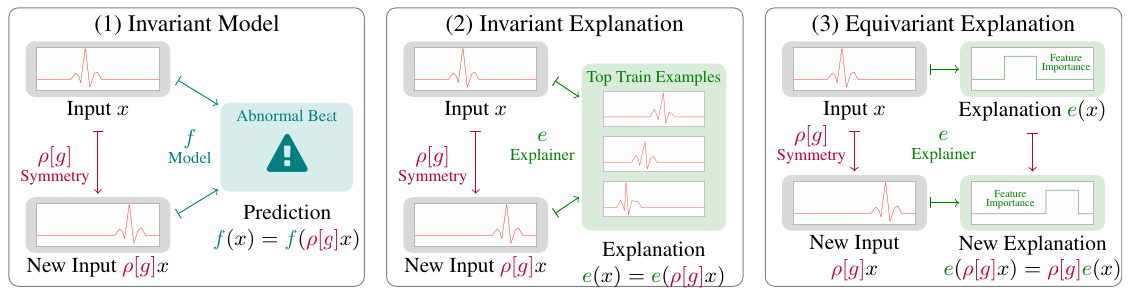Explanation Invariance and Equivariance
Code Author: Jonathan Crabbé (jc2133@cam.ac.uk)
This repository contains the implementation of the explanation invariance and equivariance metrics, a framework to evaluate the robustness of interpretability methods. For more details, please read our paper: 'Evaluating the Robustness of Interpretability Methods through Explanation Invariance and Equivariance'.
1. Installation
From repository:
- Clone the repository.
- Install Fortran on your machines (this is a prerequisite for the
py3njpackage). - Install the required packages from the
environment.ymlfile with conda.
conda env create -f environment.yml- Activate the created environment.
conda activate robustxaiWhen the packages are installed, you are ready to evaluate interpretability methods!
2. Toy example
Bellow, you can find a toy demonstration where we evaluate the explanation equivariance score for Integrated Gradients explanations of a Fashion-MNIST classifier. The relevant code can be found in the folder interpretability.
import torch
from torch.utils.data import DataLoader
from torchvision.datasets import FashionMNIST
from torchvision.transforms import transforms
from models.images import AllCNN
from pathlib import Path
from utils.misc import set_random_seed
from captum.attr import IntegratedGradients
from utils.symmetries import Translation2D
from interpretability.robustness import explanation_equivariance_exact
from interpretability.feature import FeatureImportance
from torch.utils.data import Subset
device = torch.device("cuda") if torch.cuda.is_available() else torch.device("cpu")
data_dir = Path.cwd()/"datasets/fashion_mnist"
set_random_seed(42)
# Load the data
transform = transforms.Compose(
[transforms.ToTensor(), transforms.Pad(10)]
)
test_set = FashionMNIST(data_dir, train=False, transform=transform, download=True)
small_test_set = Subset(test_set, torch.randperm(len(test_set))[:10])
test_loader = DataLoader(small_test_set, batch_size=10, shuffle=False)
# Load the model
model = AllCNN(latent_dim=50)
model.to(device).eval()
# Define symmetry group
translation = Translation2D(max_dispacement=5)
# Define interpretability method
interpretability_method = FeatureImportance(IntegratedGradients(model))
# Compute equivariance score
explanation_equiv = explanation_equivariance_exact(
interpretability_method, translation, test_loader, device
).mean().item()
print(f'{explanation_equiv=:.2f}')3. Reproducing the paper results
3.A. ECG Dataset
Our script automatically downloads the ECG dataset from Kaggle. To do so, one has to create a Kaggle token as explained here. Once the token is properly set-up, one can run our experiments with the script
python -m experiments.ecg --name experiment_name --train --plotwhere the --train option should only be used one time to fit a model for all the experiments.
The experiment_name parameter can take the following values:
| experiment_name | description |
|---|---|
| feature_importance | Feature importance equivariance Section 3.1 |
| example_importance | Example importance invariance Section 3.1 |
| concept_importance | Concept-based invariance Section 3.1 |
| enforce_invariance | Improving robustness Section 3.2 |
| sensitivity_comparison | Relaxing invariance Section 3.2 |
The resulting plots and data are saved here.
3.B. Mutagenicity Dataset
One can run our experiments with the script
python -m experiments.mut --name experiment_name --train --plotwhere the --train option should only be used one time to fit a model for all the experiments.
The experiment_name parameter can take the following values:
| experiment_name | description |
|---|---|
| feature_importance | Feature importance equivariance Section 3.1 |
| example_importance | Example importance invariance Section 3.1 |
| concept_importance | Concept-based invariance Section 3.1 |
The resulting plots and data are saved here.
3.C. ModelNet40 Dataset
Our script automatically downloads the ModelNet40 dataset from Kaggle. To do so, one has to create a Kaggle token as explained here. Once the token is properly set-up, one can run our experiments with the script
python -m experiments.mnet --name experiment_name --train --plotwhere the --train option should only be used one time to fit a model for all the experiments.
The experiment_name parameter can take the following values:
| experiment_name | description |
|---|---|
| feature_importance | Feature importance equivariance Section 3.1 |
| example_importance | Example importance invariance Section 3.1 |
| concept_importance | Concept-based invariance Section 3.1 |
The resulting plots and data are saved here.
3.D. FashionMNIST Dataset
One can run our experiments with the script
python -m experiments.fashion_mnist --name experiment_name --train --plotwhere the --train option should only be used one time to fit a model for all the experiments.
The experiment_name parameter can take the following values:
| experiment_name | description |
|---|---|
| feature_importance | Feature importance equivariance Section 3.1 |
| example_importance | Example importance invariance Section 3.1 |
| concept_importance | Concept-based invariance Section 3.1 |
| enforce_invariance | Improving robustness Section 3.2 |
The resulting plots and data are saved here.
3.E. CIFAR100 Dataset
One can run our experiments with the script
python -m experiments.cifar100 --name experiment_name --train --plotwhere the --train option should only be used one time to fit a model for all the experiments. If you have WandB set-up, you can also use the --use_wandb option to log the results to your WandB account.
The experiment_name parameter can take the following values:
| experiment_name | description |
|---|---|
| feature_importance | Feature importance equivariance Section 3.3 |
| example_importance | Example importance invariance Section 3.3 |
| concept_importance | Concept-based invariance Section 3.3 |
3.F. STL10 Dataset
One can run our experiments with the script
python -m experiments.stl10 --name experiment_name --train --plotwhere the --train option should only be used one time to fit a model for all the experiments. If you have WandB set-up, you can also use the --use_wandb option to log the results to your WandB account.
The experiment_name parameter can take the following values:
| experiment_name | description |
|---|---|
| feature_importance | Feature importance equivariance Section 3.3 |
| example_importance | Example importance invariance Section 3.3 |
| concept_importance | Concept-based invariance Section 3.3 |
The resulting plots and data are saved here.
3.G. IMDb Dataset
One can run our experiments with the script
python -m experiments.imdb --name experiment_name --train --plotwhere the --train option should only be used one time to fit a model for all the experiments. If you have WandB set-up, you can also use the --use_wandb option to log the results to your WandB account.
The experiment_name parameter can take the following values:
| experiment_name | description |
|---|---|
| feature_importance | Feature importance equivariance Section 3.3 |
| example_importance | Example importance invariance Section 3.3 |
| concept_importance | Concept-based invariance Section 3.3 |
The resulting plots and data are saved here.
3.H. Failure Modes
To visualize failure modes of various interpretability methods, one can use the Jupyter notebook here. Note that this assumes that models have been trained for the FashionMNIST and the STL10 datasets. All the parameters from this notebook can be adapted to explore more failure modes.
4. Citing
If you use this code, please cite the associated paper:
@misc{crabbé2023evaluating,
title={Evaluating the Robustness of Interpretability Methods through Explanation Invariance and Equivariance},
author={Jonathan Crabbé and Mihaela van der Schaar},
year={2023},
eprint={2304.06715},
archivePrefix={arXiv},
primaryClass={cs.LG}
}